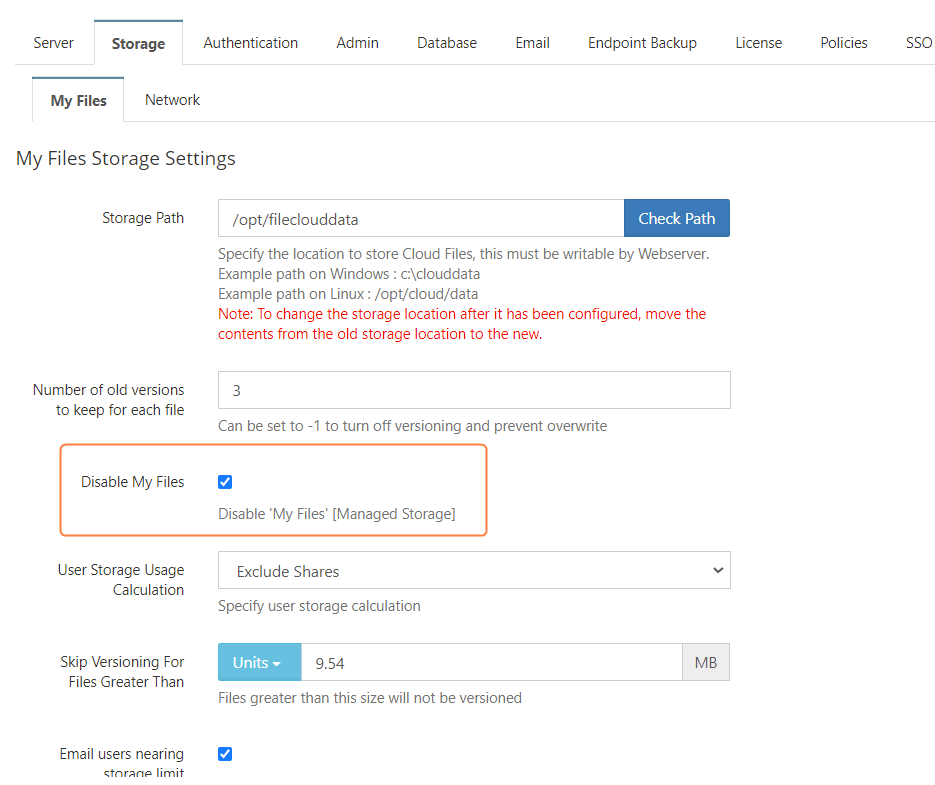Disable Managed Storage (MyFiles section)
Managed storage (shown as My Files in the user portal) can be disabled completely if users need to access only network folders or shared data.
This should be done during initial server setup. If Managed storage is disabled after users are created, data previously stored in My Files will no longer be accessible, and if users have camera backup set up, their photos and videos will no longer be backed up.
The following steps should be followed to set up Managed storage.
- Log into the Administration portal
- Click Settings in the navigation panel
- Click the Storage tab.
- Check Disable My Files.
- Click Save at the bottom of the page.