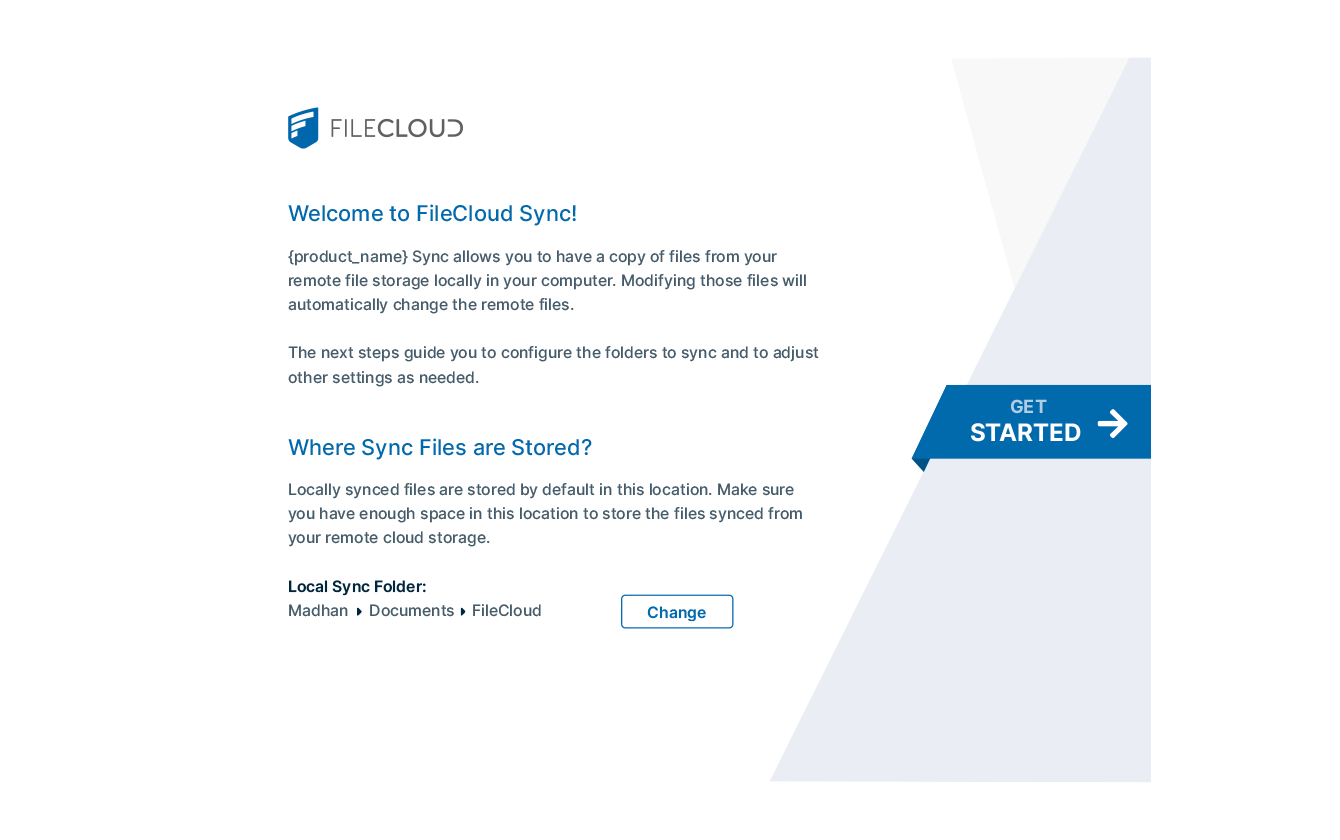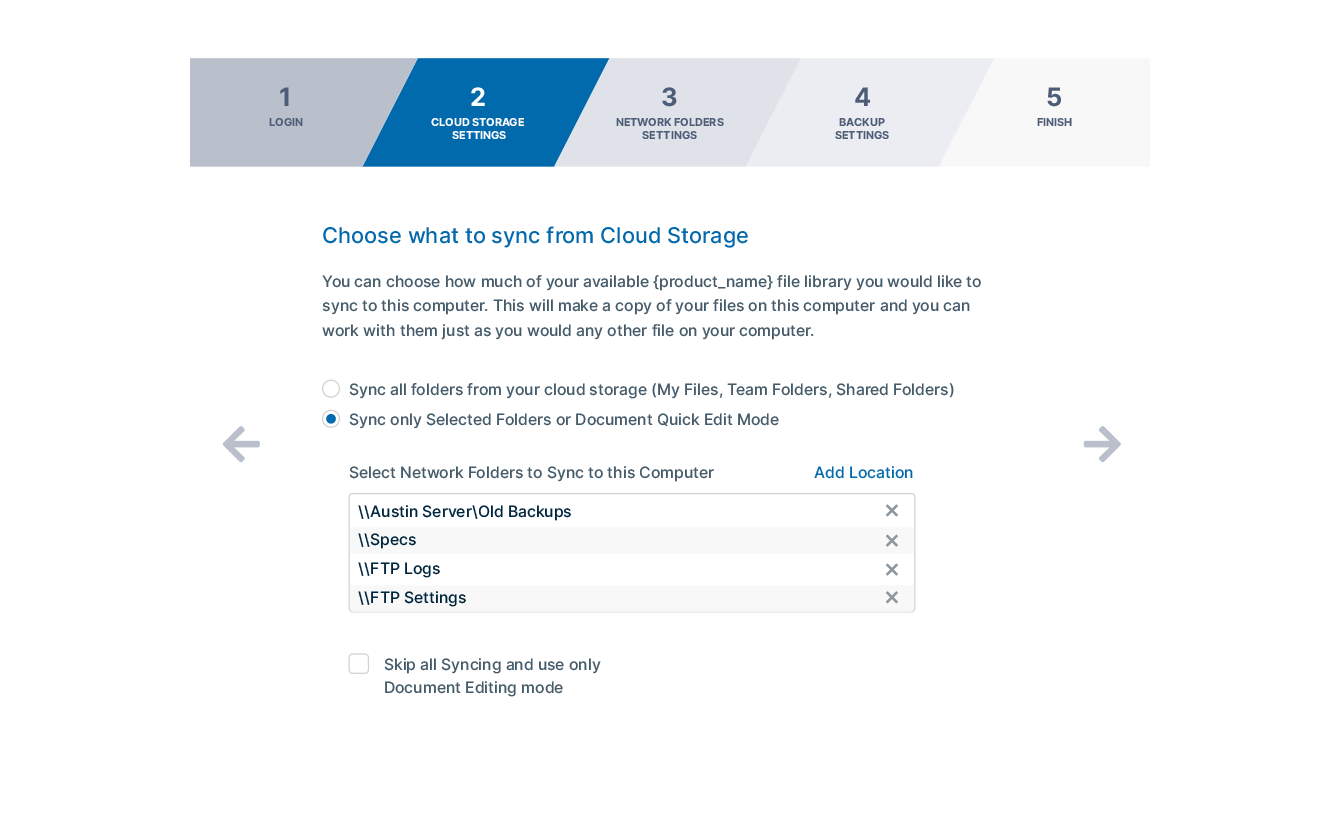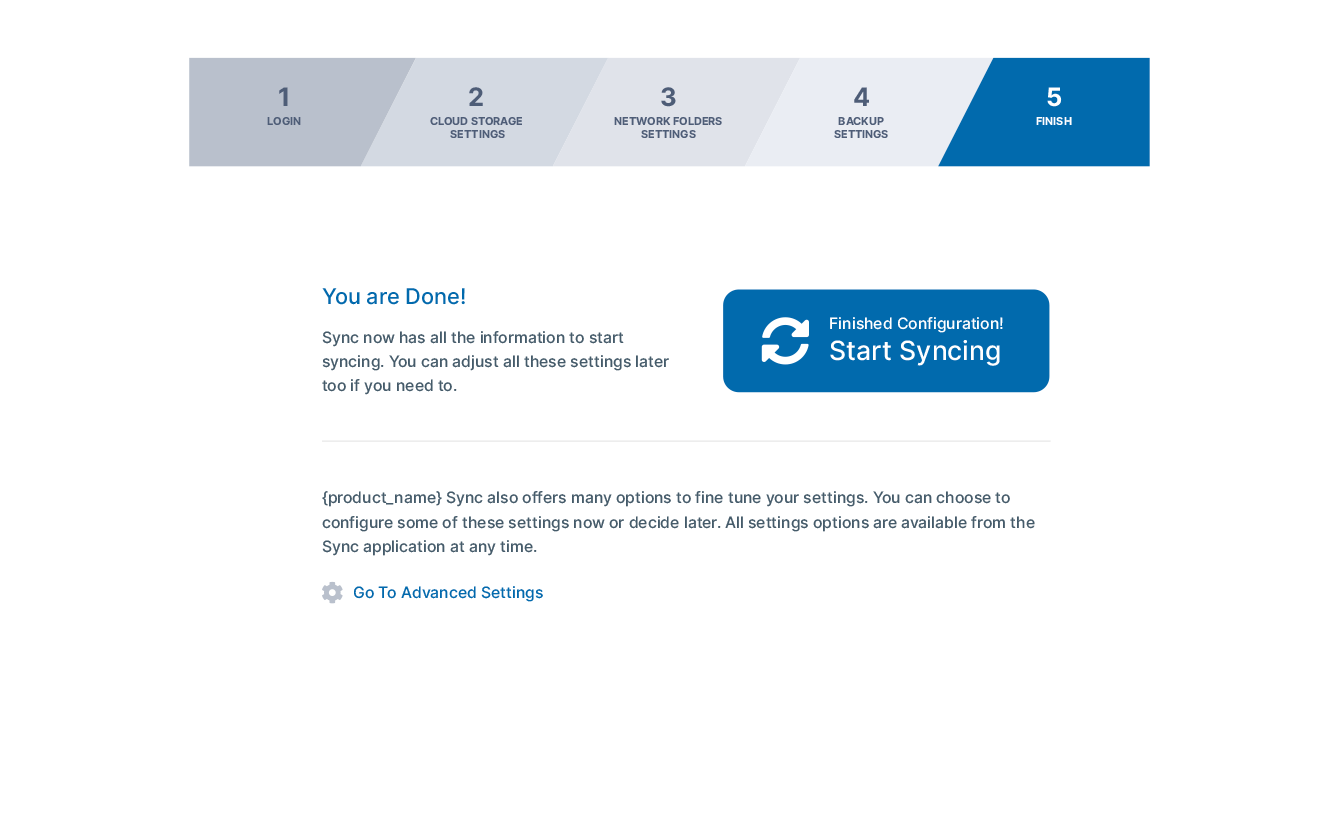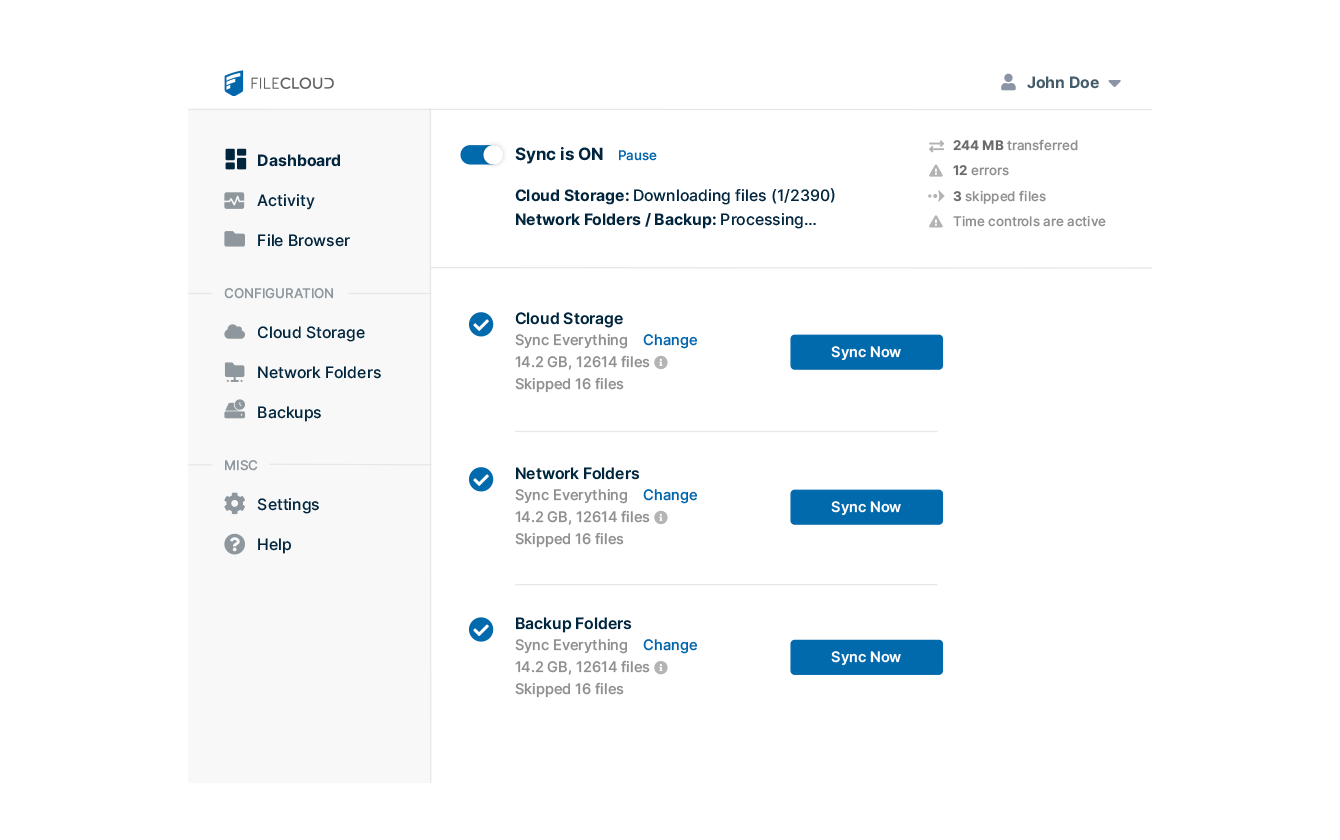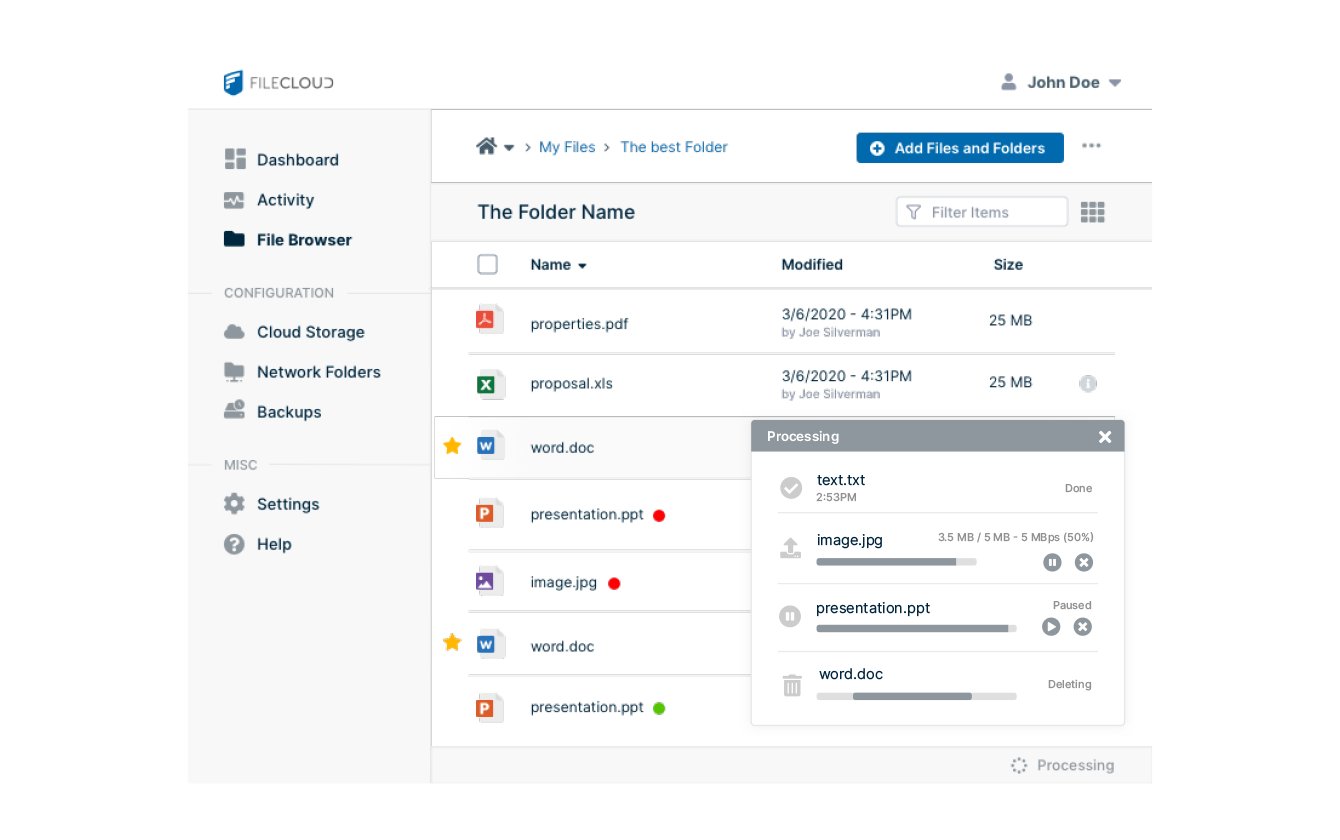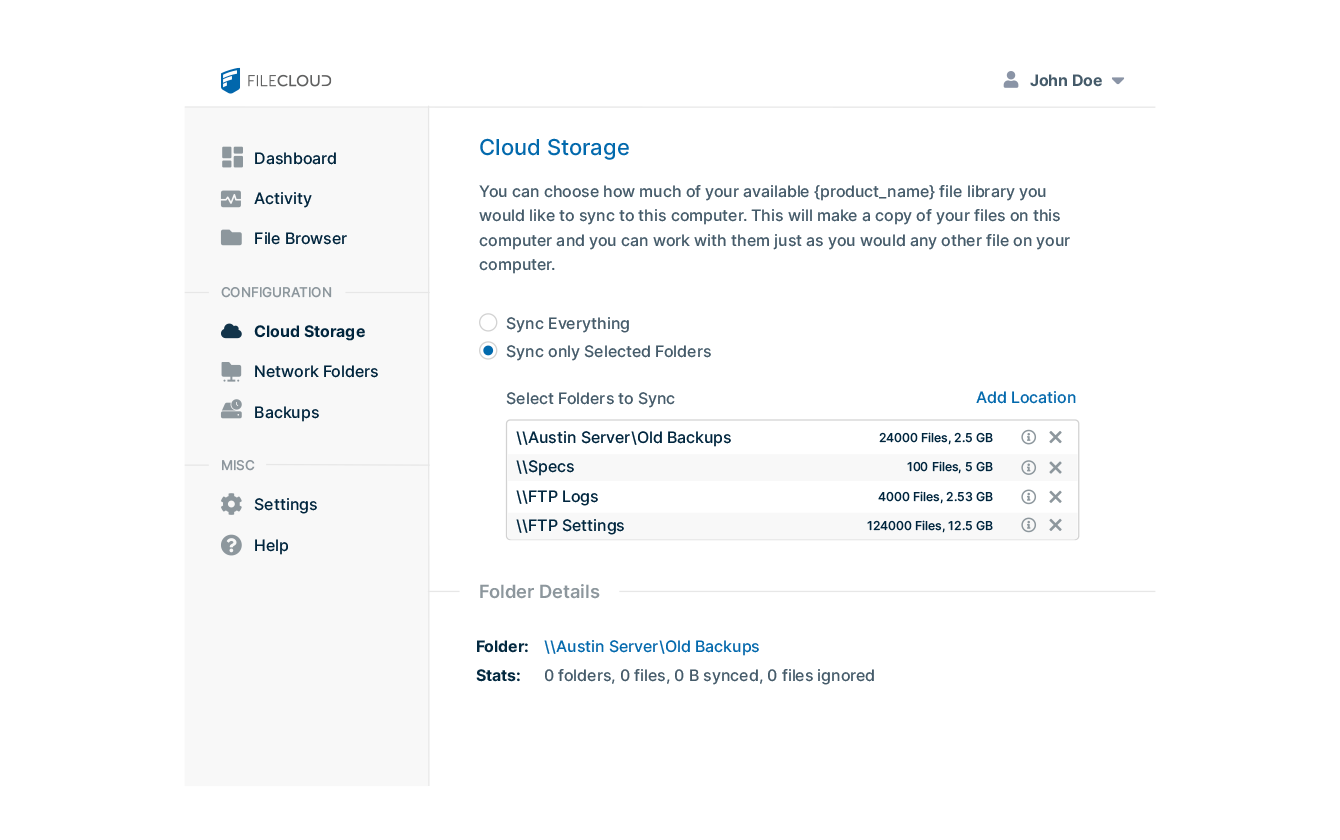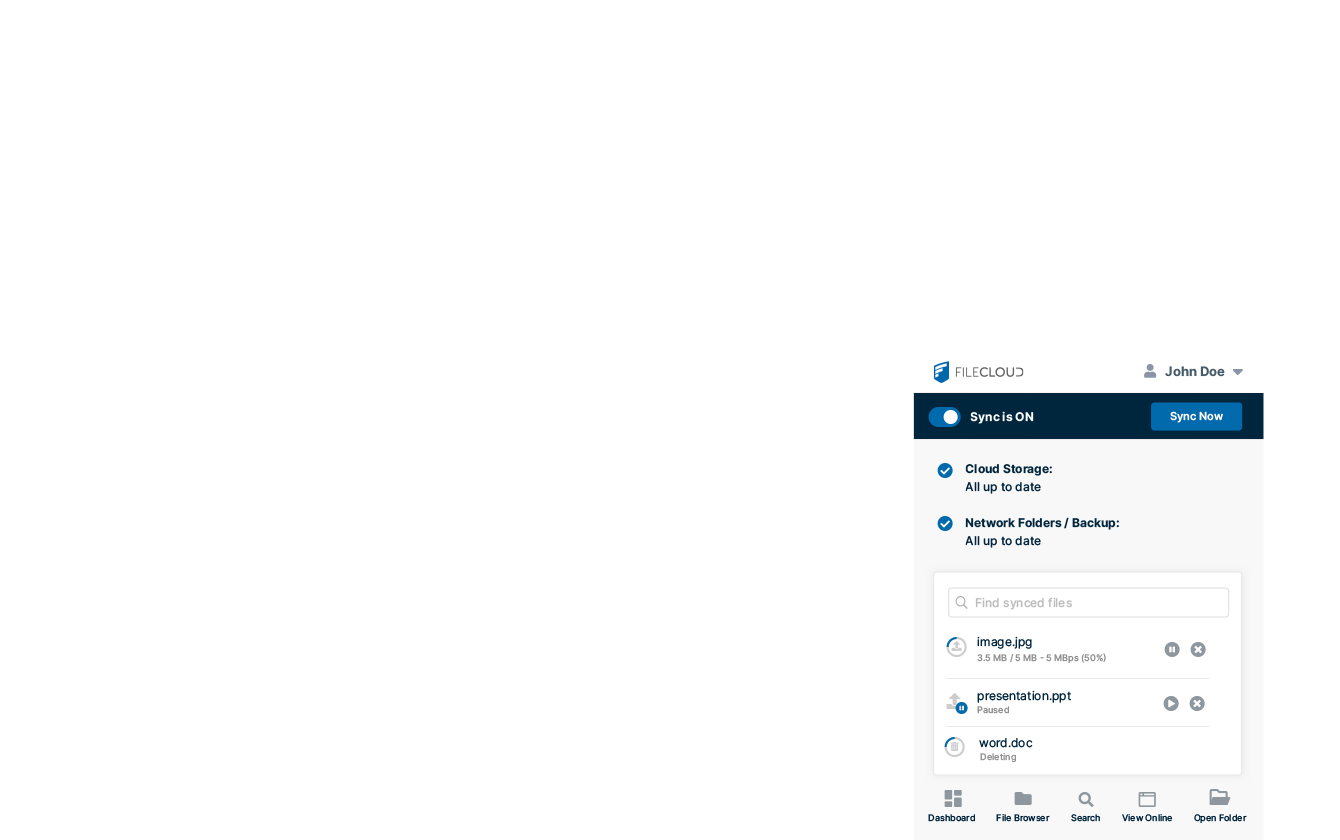FileCloud Aurora is bringing a spectacular new workspace to you and your team.
Featuring a gorgeous reimagination of our browser, mobile and sync clients, this update features a sleek and responsive design that provides you and your team with a powerful, comfortable and fluid filesharing experience.
We’re all about making your information work for you. Never the other way around.
That’s why FileCloud Aurora provides visual cues and animated prompts for every action you take (or think of taking). Instantly revisit your most-used files with our “Favorites” system. Then delve boldly into your digital archives, knowing that our intuitive functions do exacty what you’d expect them to.
Sharing files shouldn’t take all morning. Or more than two seconds.
FileCloud Aurora brings workflow efficiency to the next level with single-click quick actions, dozens of keyboard shortcuts and better filters. Plus, brand new functions like clipboard-image-pasting and a built-in markdown editor help save tons of time — so you and your team can focus on the things that really matter.
FileCloud Aurora’s powerful, unique functionalities enable fluid navigation for you and your team. A clean and responsive design ties it all neatly together for a file sharing solution that’s easy on the eyes and fantastic for your team’s productivity.
We set out to build the ultimate user experience for the best file sharing solution on the planet.
Here it is. Give it a go — it’s free!
Try for Free
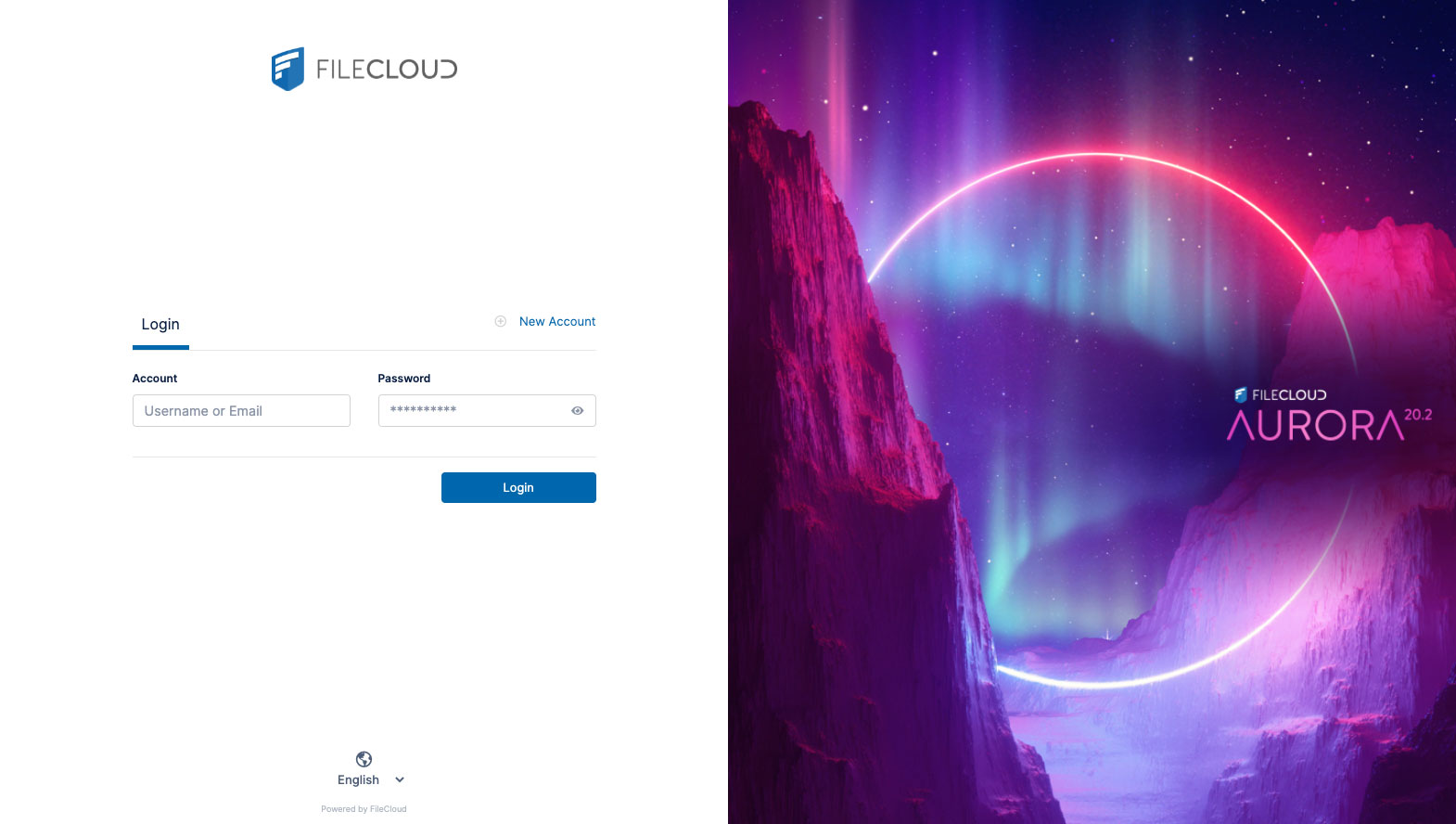
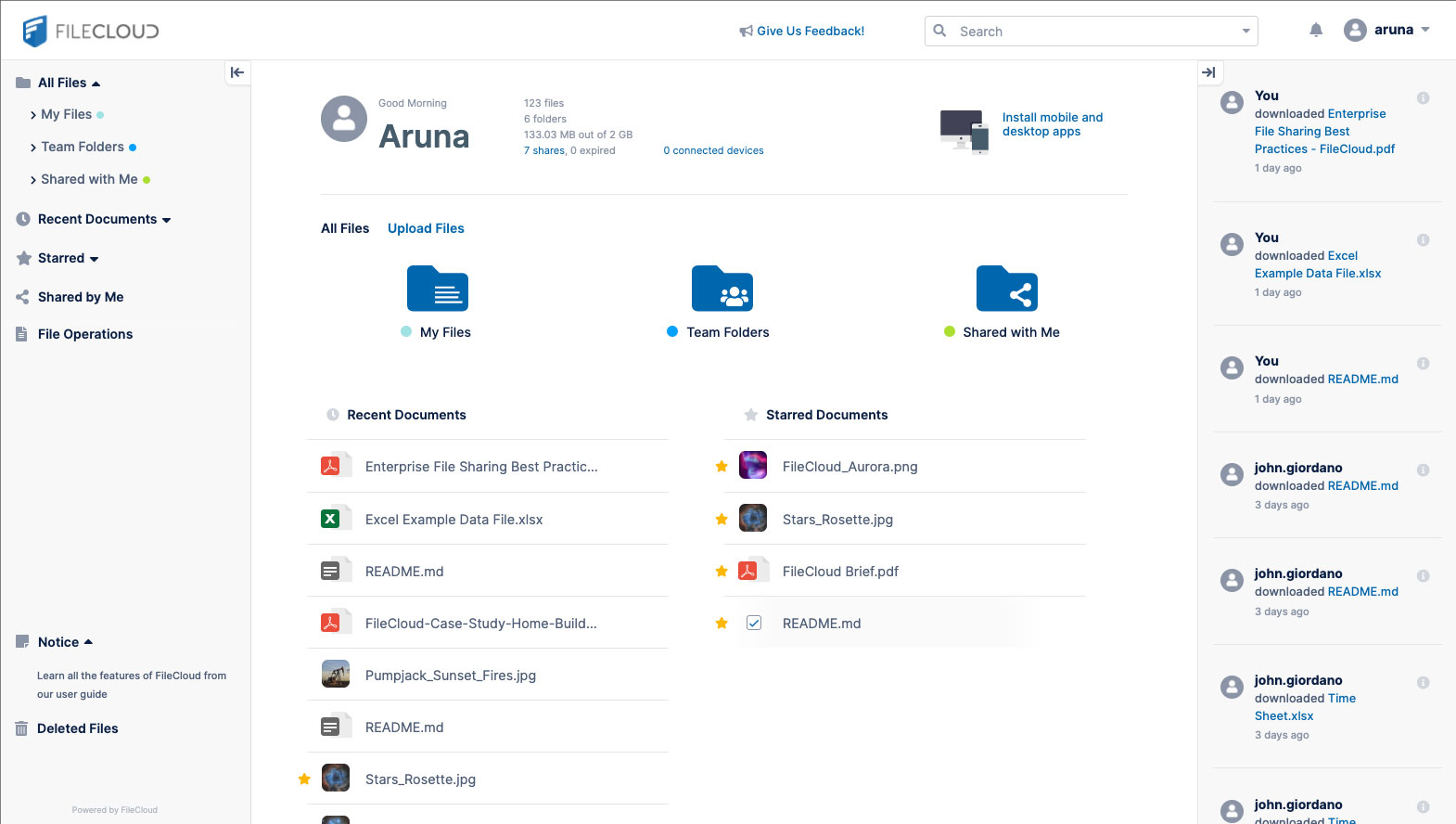
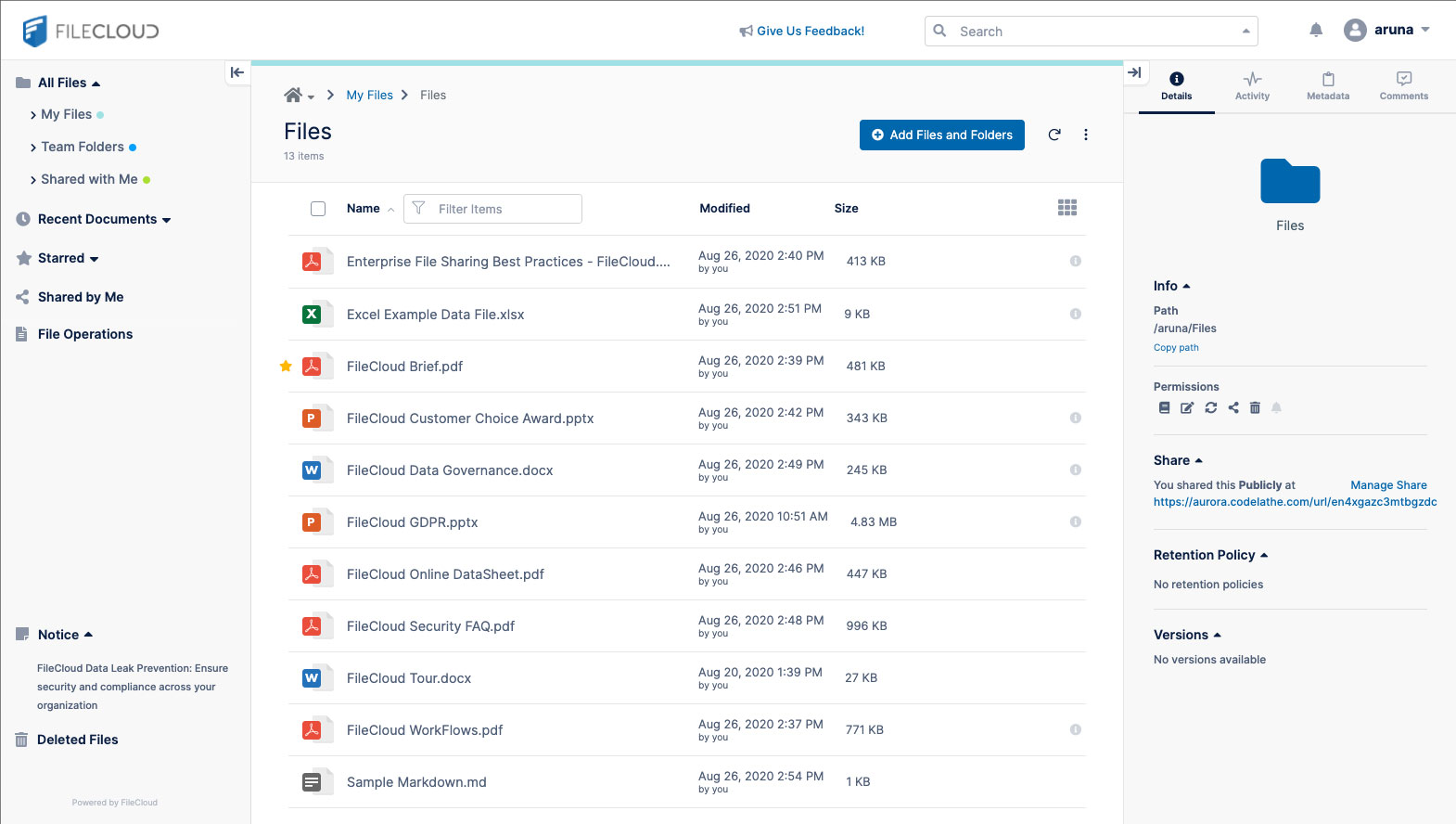
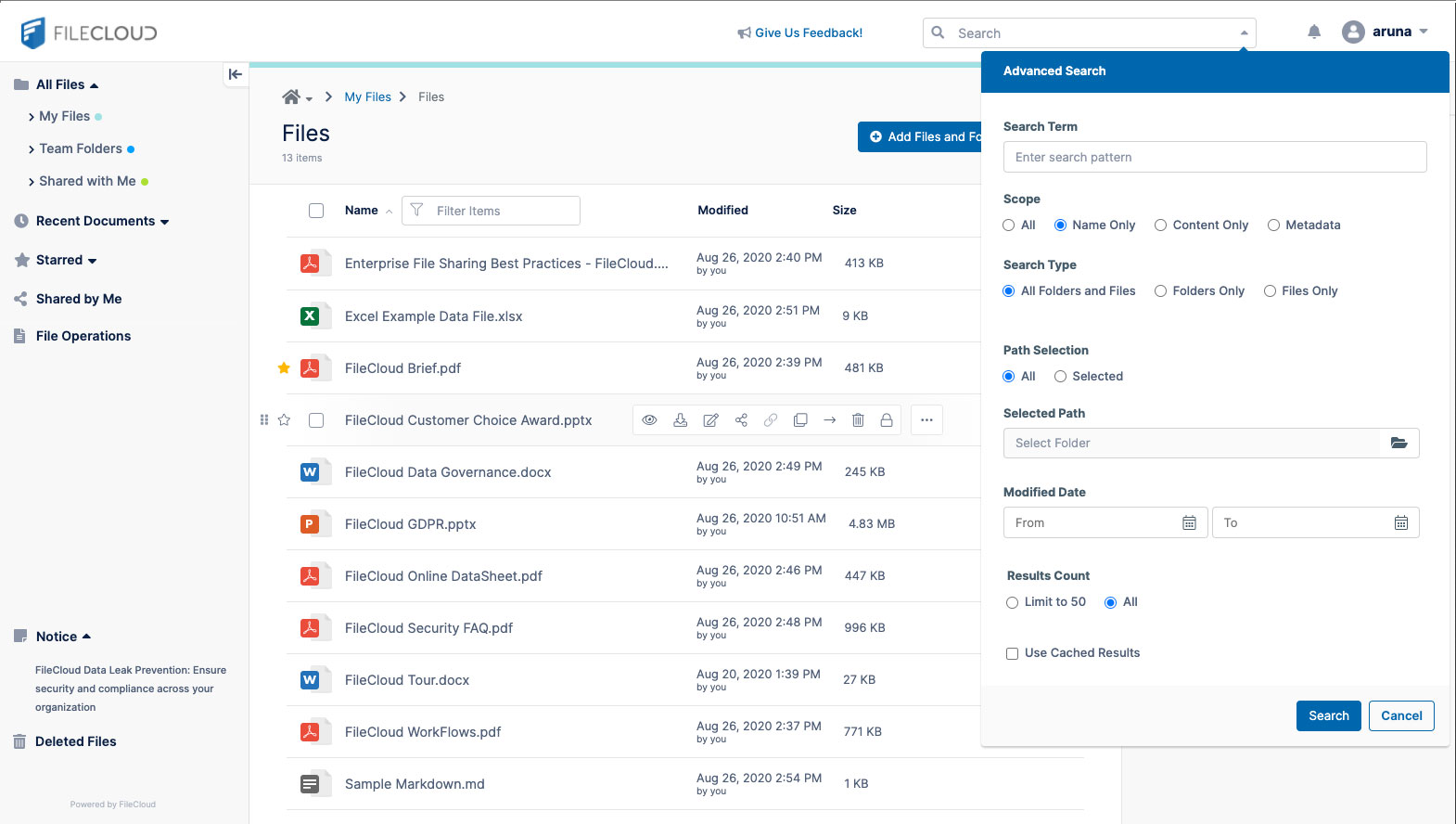
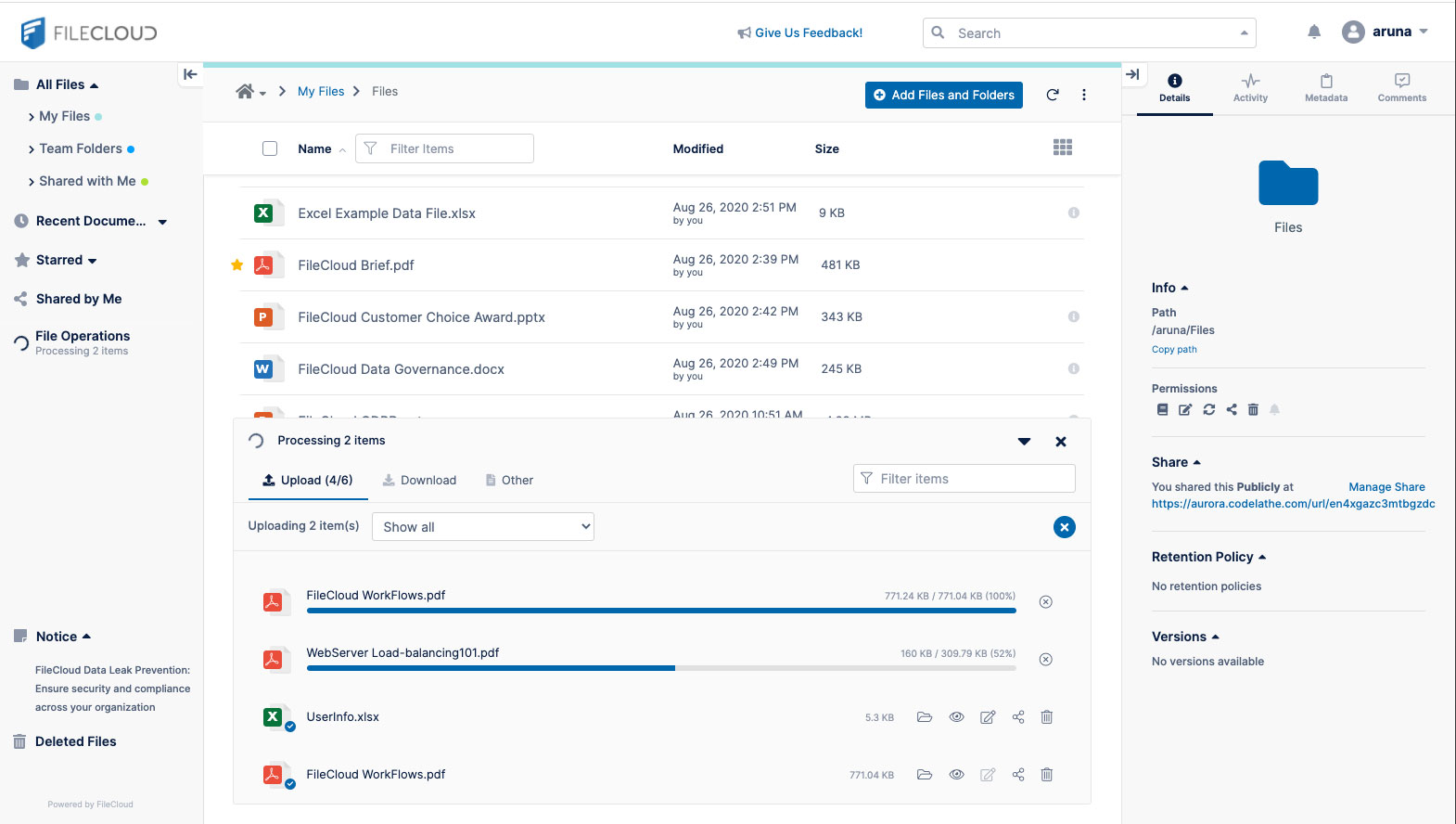
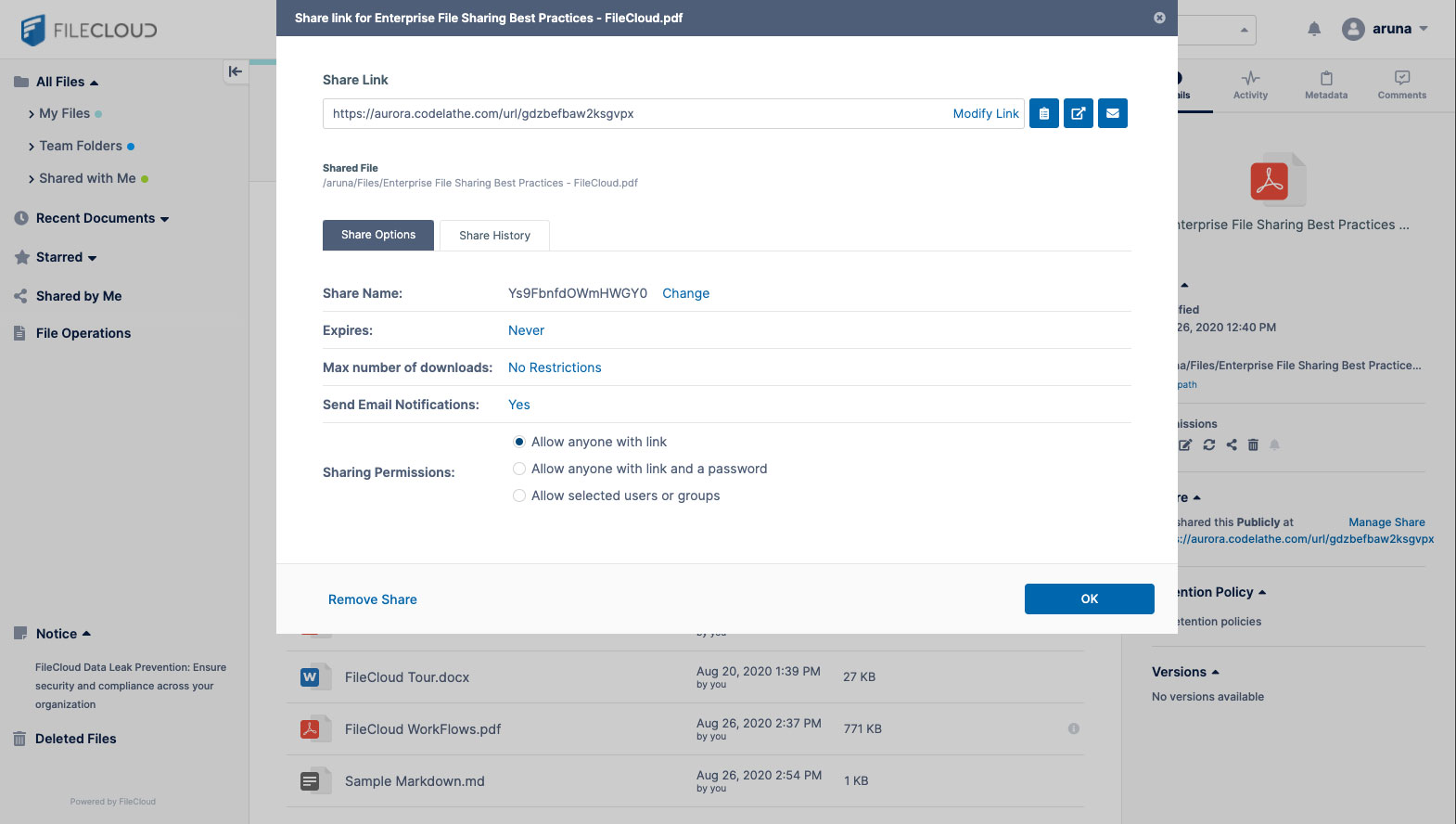
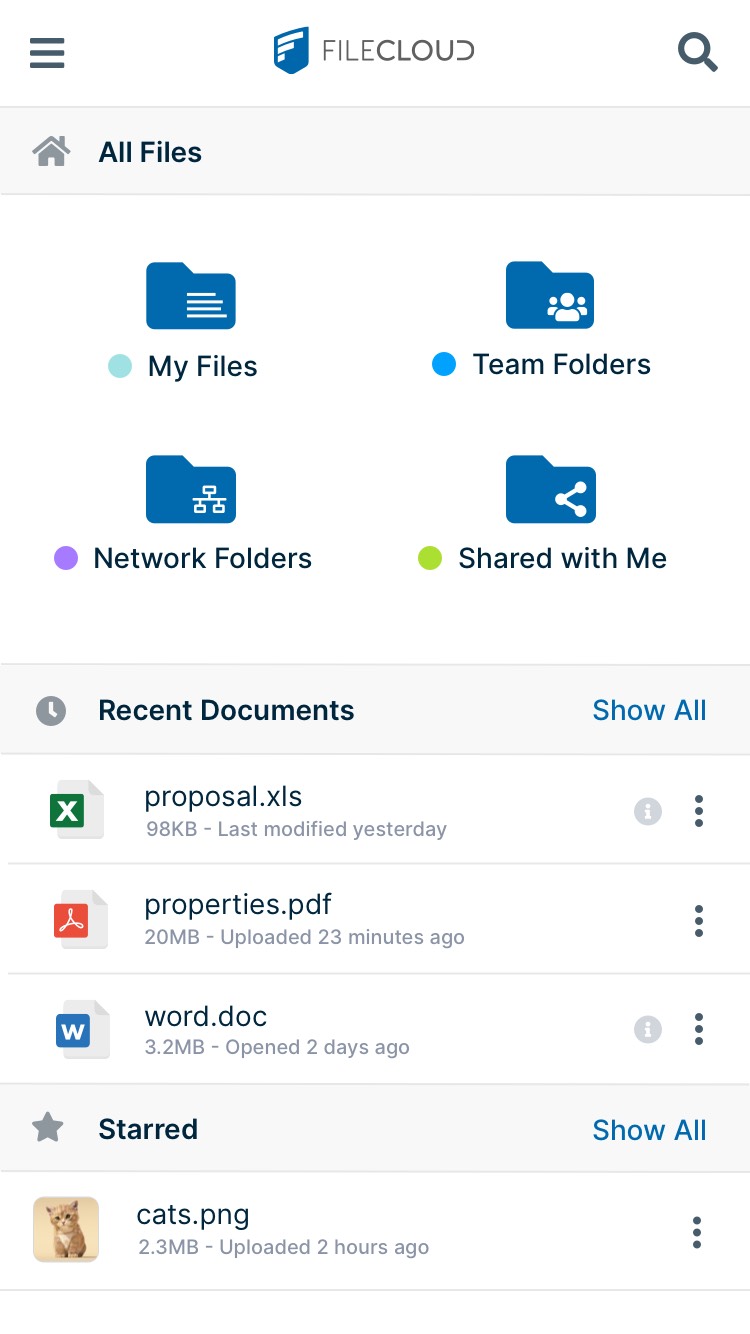
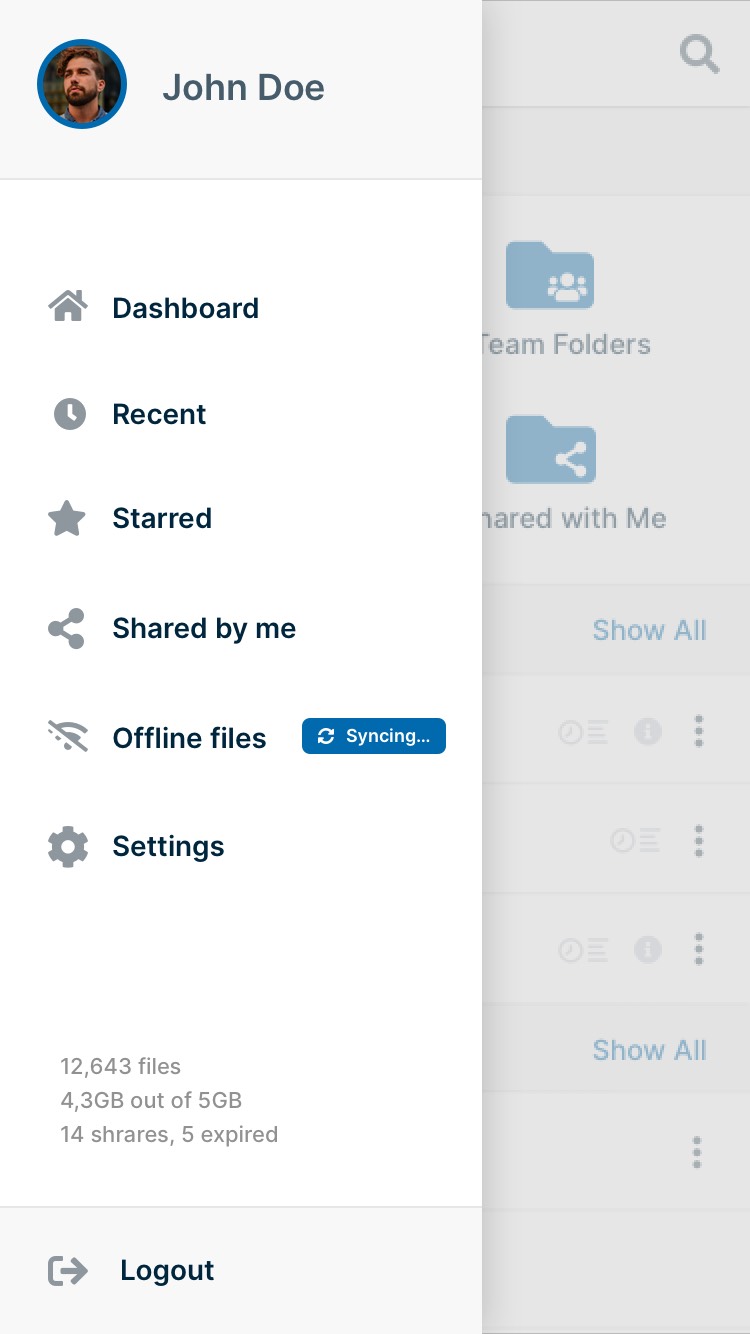
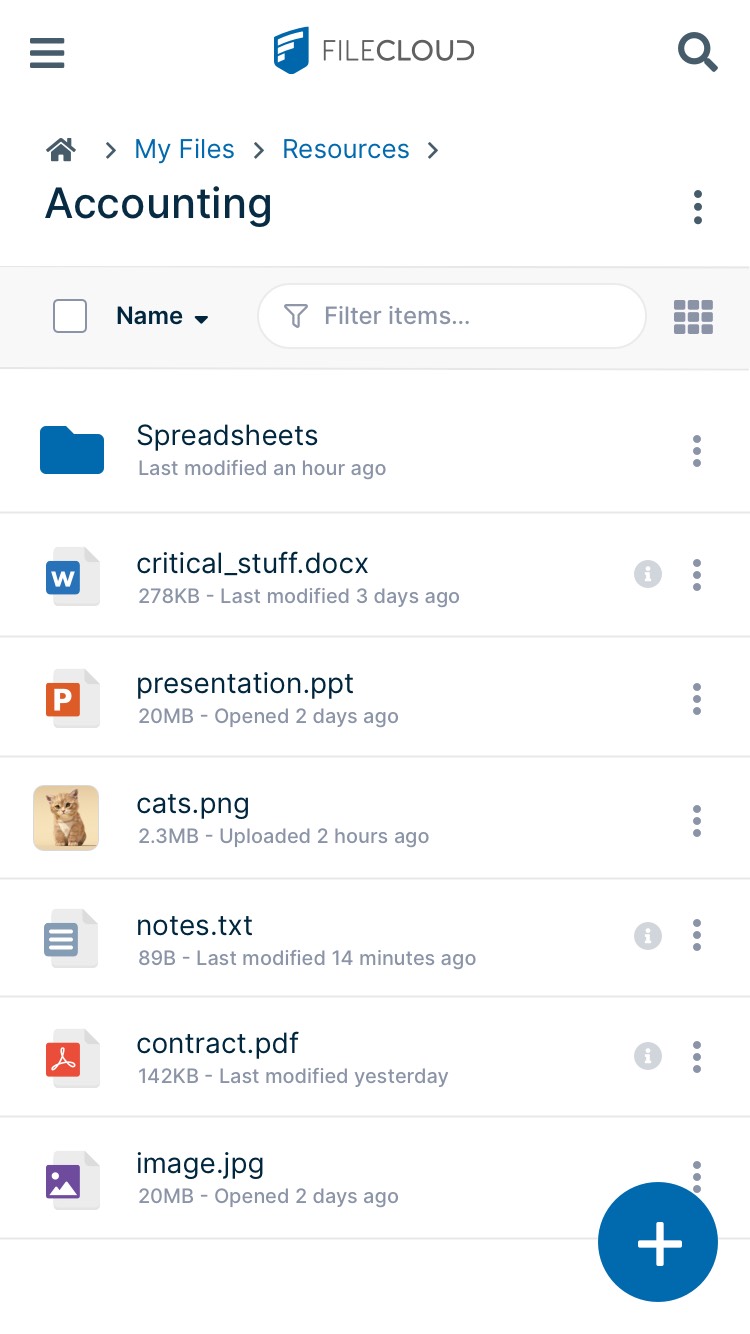
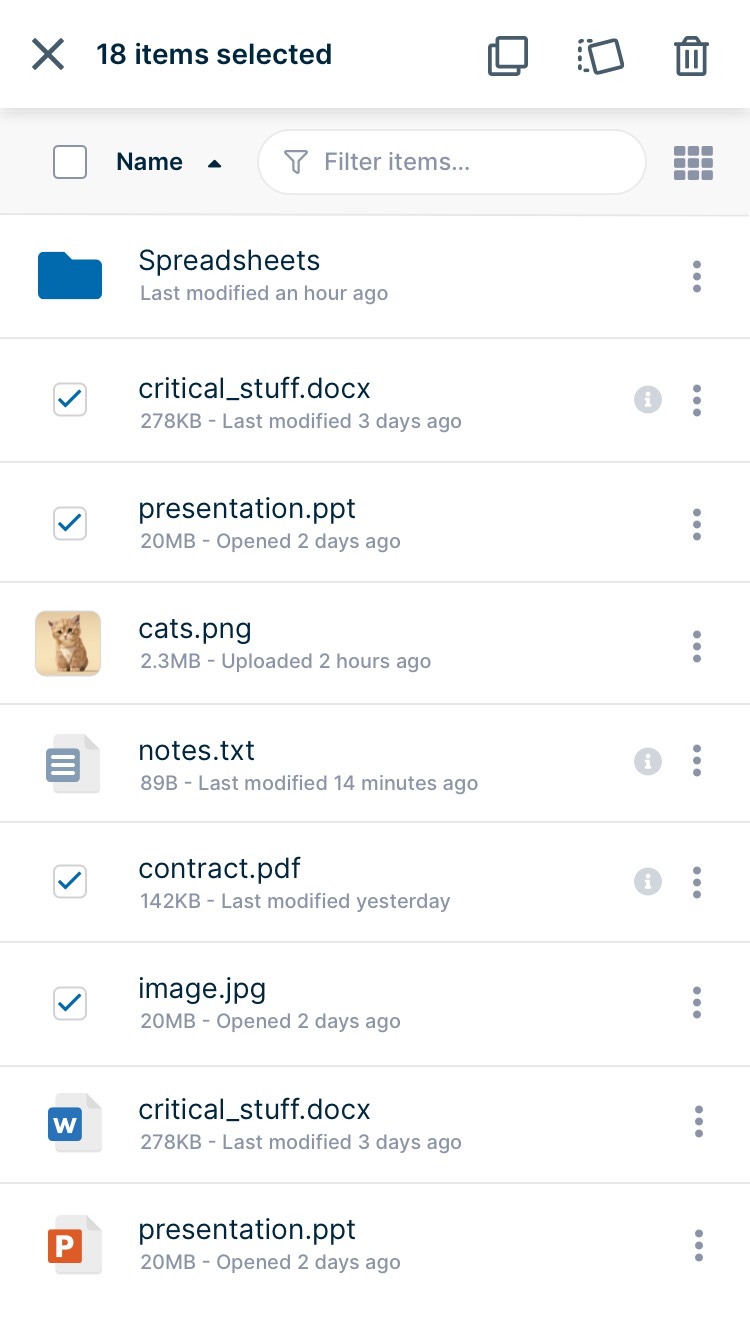
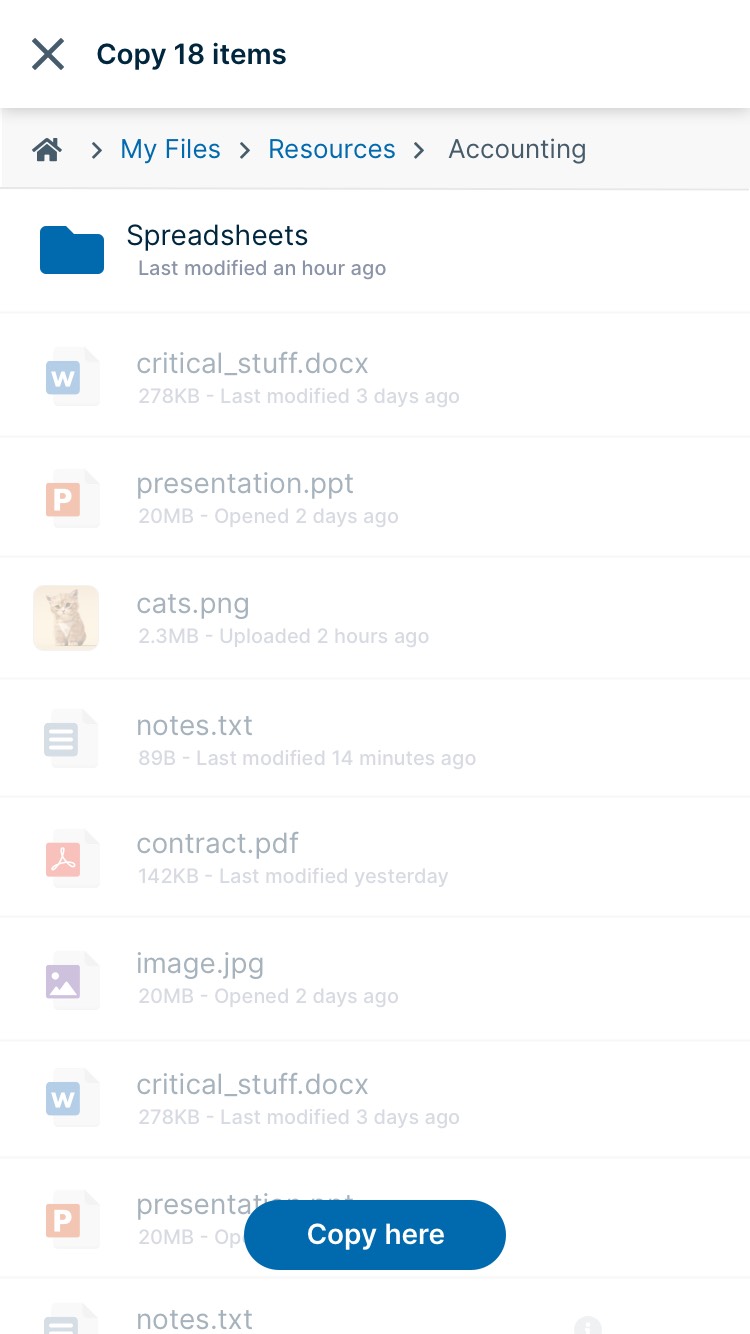
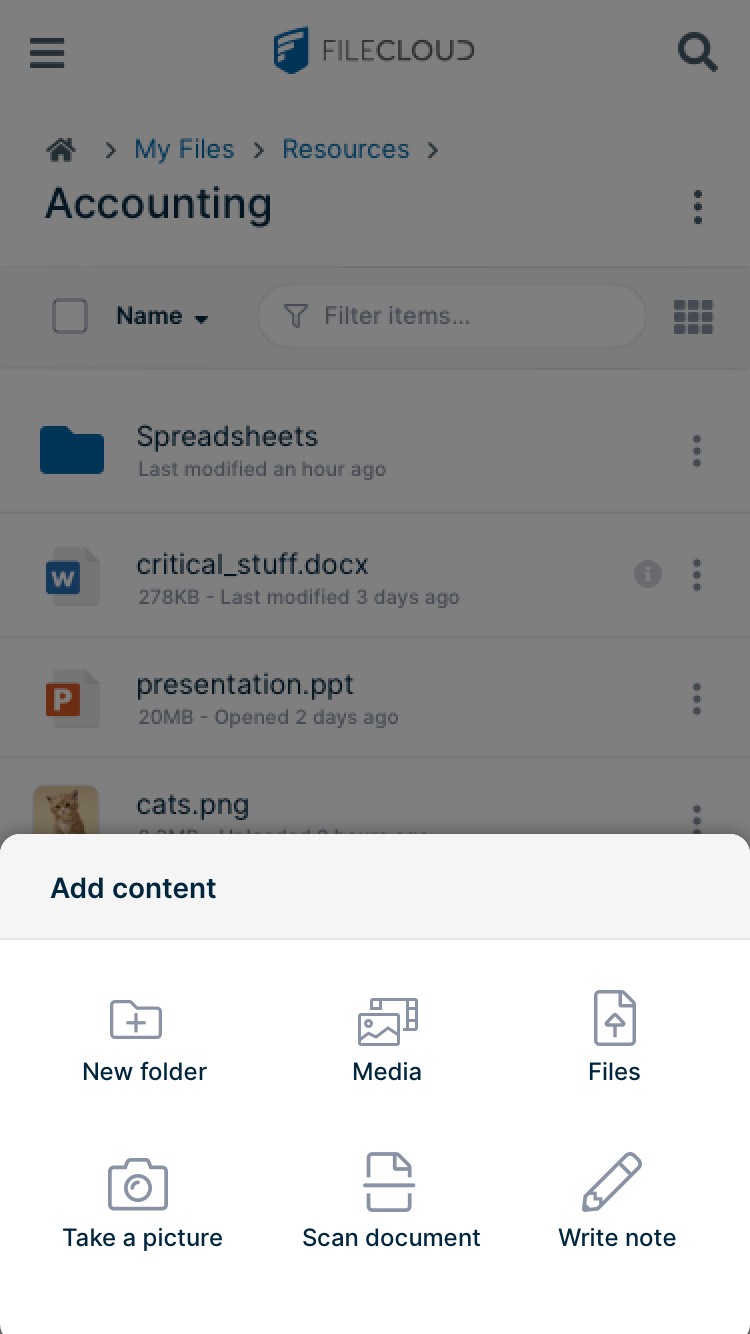
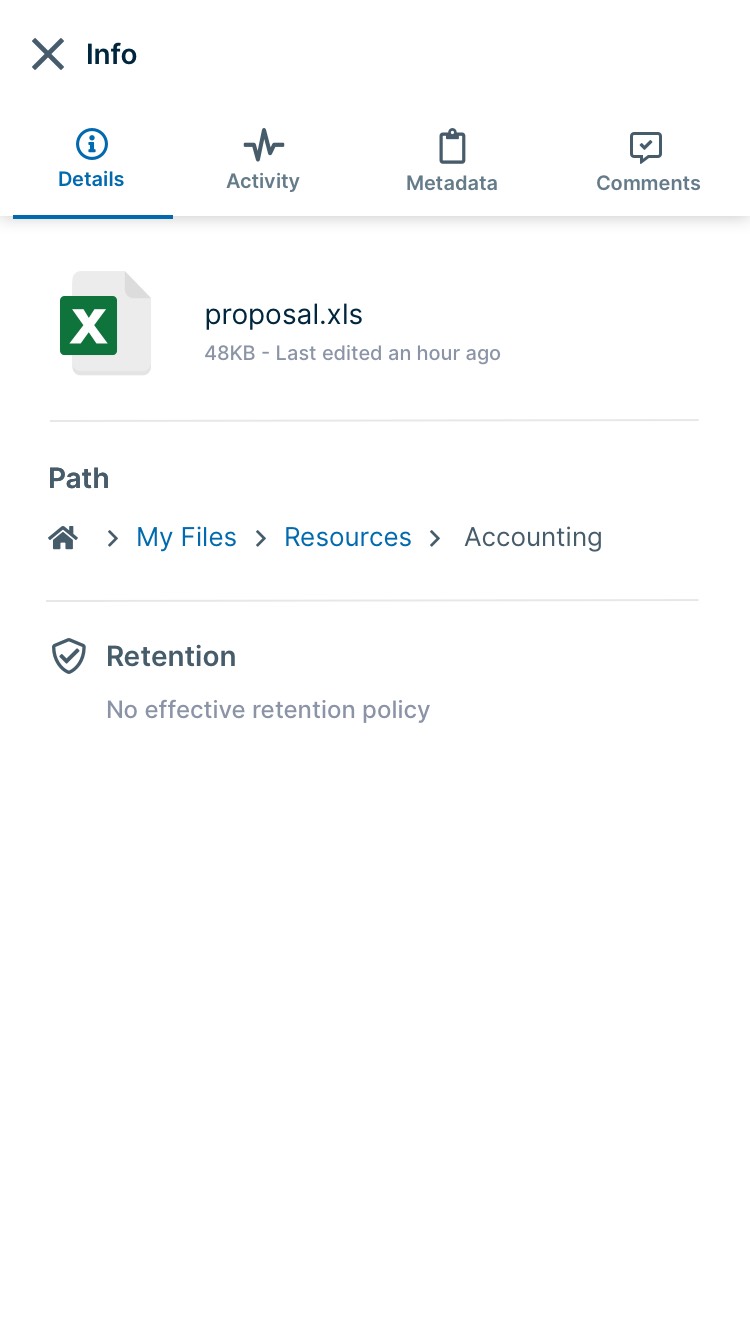
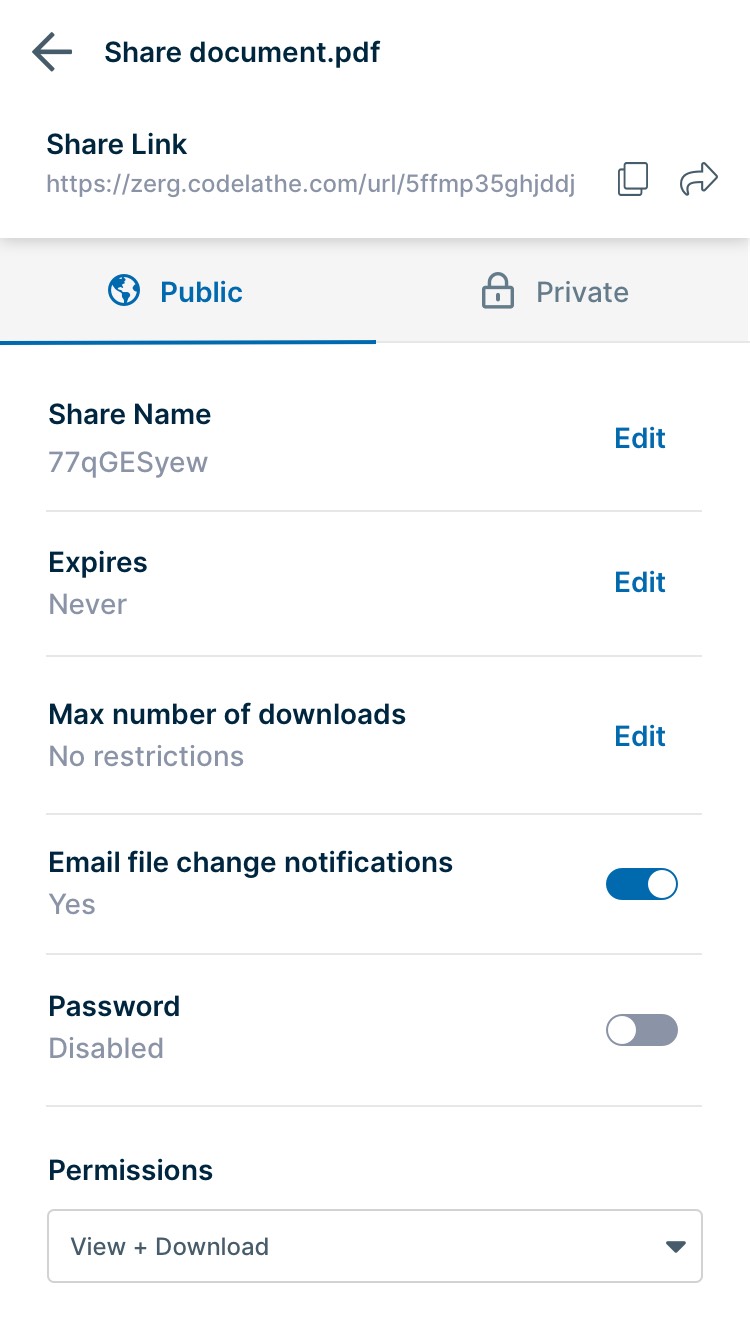
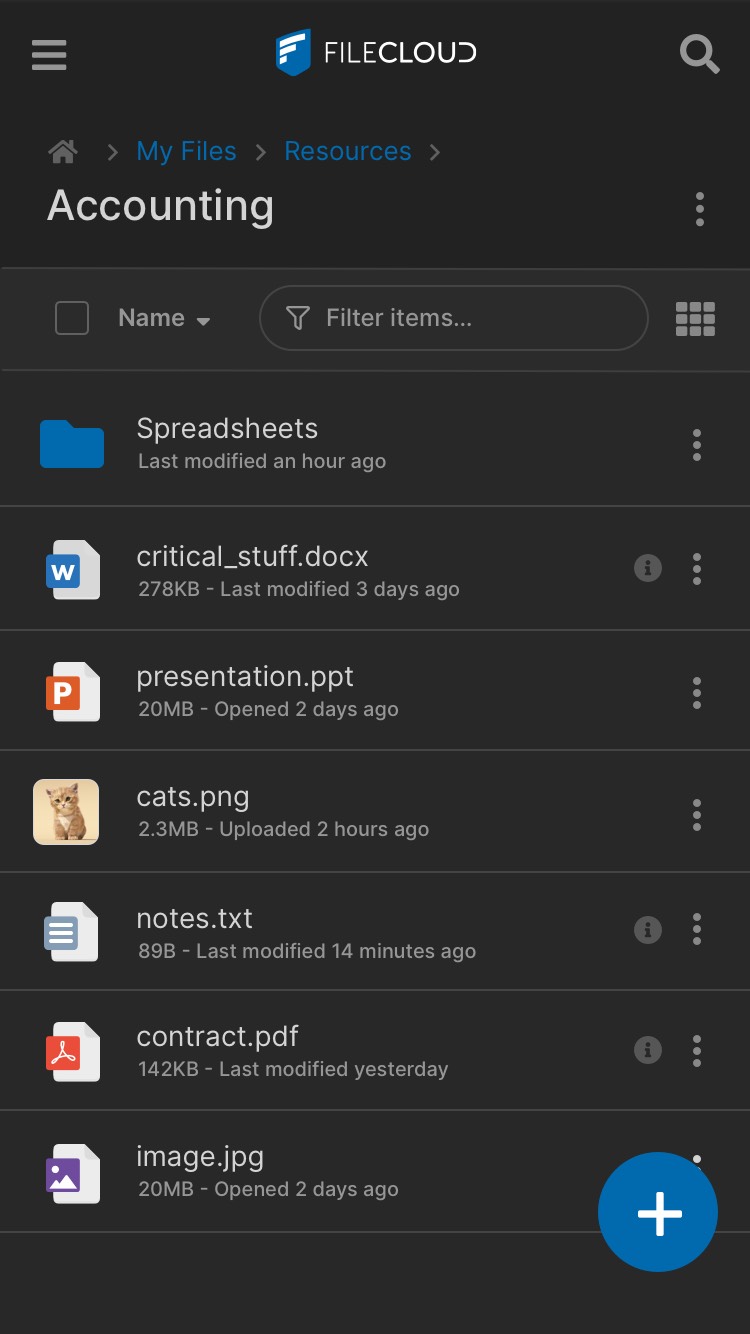
Providing anywhere, anytime access to your data has always been one of our priorities.
Now, the FileCloud Aurora update is enhancing your mobile experience with a gorgeous and responsive redesign, ensuring that you and your team can still work on the go: this time in a more powerful, comfortable and fluid workspace.
We’re all about making your information work for you.
That’s why FileCloud Aurora adds labels, animated prompts and intuitive predictions that make it easier to work with your files and data on the go. Plus, our new “Favorites” system lets you quickly revisit files that you know you’ll be using a ton.
Everything about FileCloud Aurora was designed for one thing: to help you go fast.
Work quicker and better with our new single-click actions and detailed filters. Visual cues, responsive animations and color-coded workspaces reinforce each action you take and remove any sort of second-guessing from your workflow.
FileCloud Aurora is transforming your Sync client into a stunning new workspace!
This update is clearing out the clutter and enhancing the best parts of FileCloud with a sleek and responsive reimagination of the Sync client, to provide you and your team with a powerful, comfortable and fluid file-sharing experience.
We’re all about making your information work for you.
That’s why FileCloud Aurora brings a mini-dashboard to your Sync client, so that you can keep open at all times on the desktop. It’s small enough to stay out of your way as you work, but detailed enough to provide all the information you need about your data and file syncs.
Setting up your software should be easy.
So that’s exactly what we did. FileCloud Aurora introduces an intuitive and uncomplicated setup wizard to help you as you install the Sync client. The wizard not only helps with the setup process, but also the configuration aspect, letting you customize your experience with FileCloud completely.