 |
 |
 |
 |
 |
 |
 |
|||
| FileCloud Online (Enterprise Plan) | Citrix ShareFile (Premium Plan) | Dropbox Business (Advanced) | pCloud (Business Plan) | Box (Business Plus) | OneDrive (Office 365 E3 Plan) | Google Drive (Enterprise Plan) | |||
| Pricing | |||||||||
| Pricing for 100 users/year | $18000 | $29,166 | $24,000 | $11,800 | $30,000 | $24,000 | $30,000 | ||
| Cloud features | |||||||||
| File Sync and Share |  |
 |
 |
 |
 |
 |
 |
||
| Secure Access |  |
 |
 |
 |
 |
 |
 |
||
| Large File Support, max file size | Unlimited | 100 GB | 100 GB | Unlimited | 5 GB | 10 GB | 5 TB | ||
| Free Unlimited Client Accounts |  |
 |
 |
 |
 |
 |
 |
||
| Granular Folder Share Permissions |  |
 |
 |
 |
 |
 |
 |
||
| Supported Local Storage |  |
 |
 |
 |
 |
 |
 |
||
| Storage Limitation | Unlimited | Unlimited | Unlimited | 100 TB | Unlimited | 5 TB | Unlimited | ||
| Endpoint Backup (Multiple folders) |  |
 |
 |
 |
 |
 |
 |
||
| Desktop Sync – Linux |  |
 |
 |
 |
 |
 |
 |
||
| Desktop Drive |  |
 |
 |
 |
 |
 |
 |
||
| Customization | |||||||||
| Customization, Branding |  |
 |
 |
 |
 |
 |
 |
||
| Security, Access Control, Integration With Existing File Systems | |||||||||
| Data Loss Prevention (DLP) |  |
 (third-party) |
 (third-party) |
 |
 (upgrade plan) |
 (upgrade plan) |
 |
||
| FIPS 140-2 (U.S. government security standard) |  |
 |
 |
 |
 |
 |
 |
||
| SAML Authentication |  |
 |
 |
 |
 |
 |
 |
||
| Data At Rest & In Transit Encryption |  |
 |
 |
 |
 |
 |
 |
||
| Data Governance (Automatic document life cycle management) |  |
 |
 (Buy add-on) |
 |
 |
 |
 |
||
| Network Share Versioning |  |
 |
 |
 |
 |
 |
 |
||
| Active Directory Support |  |
 |
 |
 |
 |
 |
 |
||
| Multiple Active Directory |  |
 |
 |
 |
 |
 |
 |
||
| Extensibility | |||||||||
| Office Add-on Integration |  |
 |
 |
 |
 |
 |
 |
||
| API Support |  |
 |
 |
 |
 |
 |
 |
||
| Outlook Integration |  |
 |
 |
 |
 |
 |
 |
||
| Amazon S3/OpenStack Support |  |
 |
 |
 |
 |
 |
 |
||
| Audit, Admin and Disaster Recovery Tools | |||||||||
| Access and Monitoring Control |  |
 |
 |
 |
 |
 |
 |
||
| Built-in Ransomware Protection |  |
 |
 |
 |
 |
 |
 |
||
| Cross-Site Replication (ServerLink) |  |
 |
 |
 |
 |
 |
 |
||
| Mobile Device Management (Block devices, remote wipe, notification to devices) |  |
 |
 |
 |
 (upgrade plan) |
 |
 |
||
| Audit Reports |  |
 |
 |
 |
 |
 |
 |
||
| Role Based Administration |  |
 |
 |
 |
 |
 |
 |
||
| Workflows |  |
 |
 |
 |
 |
 |
 |
||
ShareFile Alternatives 2020
Comparison Between Dropbox, Box, Google Drive, FileCloud, ShareFile, pCloud and OneDrive
Free Trial → Payment details are not required




How to Find the Best EFSS Solution in 2020?
Team Specific Features
With different file sharing needs across different enterprise teams, finding a decent alternative to ShareFile means specific features like free client accounts, DLP, data governance, end-point backup, custom branding, and more.
Security & Privacy
Data security is the most important aspect for sharing files internally or externally. Look for a ShareFile alternative providing end to end encryption, remote wipe, 2FA, ransomware protection, granular controls, data compliance, data governance and data loss prevention.
Pricing
Pricing is crucial while purchasing thousands of licenses. Opt for an affordable, cost effective, but feature rich solution as you will integrate this EFSS with your IT systems, train your teams to use it for years.





FileCloud has received the Gartner Peer Insights Customers’ Choice Distinction for the fifth consecutive time!
92% of our customers would recommend us to a friend.
 4.5
4.5
The Enterprise file synchronization and sharing market has been evolving for more than a decade starting with basic cloud storage to many advanced capabilities in 2020. For businesses, it is crucial to opt for the solution which fulfills all their use cases. Citrix ShareFile is a popular EFSS solution with advanced file-sharing features, but an expensive one. If you are looking for the best ShareFile alternative in 2020, we have compiled a list of best cloud service providers in the market. Check out the feature list comparison and solution wise details below:
Detailed Review – FileCloud, Dropbox, ShareFile, pCloud, Box, Onedrive & Google Drive
ShareFile (Premium Plan)
ShareFile document management is a secure EFSS solution with flexible storage options. ShareFile provides seamless productivity using mobile like other solutions in the list, workflows and simplified access across any device. Some important features like file locking, ShareFile VDR login, ShareFile DLP, ShareFile VDR, (supported only using a third-party DLP security suite) etc are missing. Let’s review ShareFile in detail for features, usability and price.
Important Features: In the ShareFile premium plan, you get access to AD and SSO, unlimited client users, Outlook and Gmail plugins, max file size of 100 GB, custom branding, e-signatures, mobile and desktop apps, sync, full text search, file versioning, and much more.
Pros: ShareFile has great user management features, and the overall user experience is intuitive. Like FileCloud, unlimited client users is a useful feature, especially as it saves money. The file sharing is fast, especially for large files and the folder structure is relatively easy for structuring data.
Price (For 100 users/ year): ShareFile price beings with flat $122/ month for 5 users and $24.30 for every additional user, or approx. $29,166. year for 100 users.

FileCloud Online (Enterprise Plan)
FileCloud is one of the fastest growing cloud storage and EFSS solution. Apart from the basic file sharing and sync features, FileCloud is now considered as a preferred solution for advanced security and controls like, Data Governance, metadata, data leak prevention and collaboration controls. The lower price point also makes FileCloud a very attractive choice for enterprises as compared to OneDrive ShareFile, Dropbox etc. FileCloud has also been rated highest among Gartner’s content collaboration tools.
Important Features: FileCloud offers unlimited client accounts at no extra cost for clients, partners and external vendors. Get endpoint backup, custom branding and much more. Security features include data governance, smart data leak prevention, content classification, automatic anti-virus scanning and ransomware protection among other features. FileCloud’s admin portal provides very extensive analytics with a complete audit trail, device management features, custom workflows and powerful reports.
Pros: FileCloud is an emerging leader in EFSS with strong focus on DLP, CCE and compliance, while priced lowest among other top solutions. With FileCloud, you get 5x better value than other solutions. You get almost everything included in other solutions, no-friction file sharing, smart notifications, GDPR, HIPPA, FIPS 140-2 compliance, advanced pattern search, unlimited file versioning and much more, while paying 33% less than ShareFile business plan other ShareFile alternatives in 2020.
Price (For 100 users/ year): FileCloud Online enterprise plan costs $15/ user/ month, $18,000 for 100 users/ year.

Dropbox (Business Advanced Plan)
Dropbox business offers a robust cloud solution to sync and share all business files. Dropbox is used by millions of personal users as well as enterprises for file sharing. Like other alternatives to ShareFile, Dropbox also provides desktop and mobile apps for anywhere access. A few security lapses in the recent past have forced security conscious enterprises to compare and opt for more secure solutions, but Dropbox is still hugely popular for simple collaboration and third party integrations.
Important Features: Dropbox business plan offers unlimited storage space, anywhere access, limited 180 days of version history, file recovery options, remote wipe, password protected shares, granular file/ folder permissions, file locking, smart sync, audit logs and much more.
Pros: Dropbox offers native integrations with thousands of third-party apps, which makes it easier to integrate with existing apps being used within the enterprise. Dropbox has sophisticated collaboration features and seamless integration with MS Office as well as Google Docs. Smart sync helps storing files smartly without taking much hard drive space.
Price (For 100 users/ year): Dropbox business advanced plan is $20/ user/ month, or $24,000 for 100 users/ year. Although, Dropbox is an excellent ShareFile alternative, there are many smaller issues which become a pain when relying for all team file sharing needs. In user terms, finding specific files and managing content is often difficult within Dropbox. Dropbox costs more every year, while offering a bit less. There is a limit of 100 GB for large file uploads which may be non-desirable for users handling large files regularly.

Google Drive (Enterprise Plan)
In ShareFile Google Drive comparison, Google Drive may be the most popular cloud storage solution with close to 1 billion active users within the free plan, but is the enterprise plan a worthy ShareFile alternative? Let’s find out. Google Drive for business is same as the free Google Drive plan, but with a few more features like unlimited storage and data recovery features. It is an ideal choice for teams already using Google Drive and Google apps.
Important Features: Google Drive for Business gives you unlimited cloud storage, access across multiple devices, offline access, integration with MS Office, enhanced collaboration with Gmail, Google apps, Google Keep etc. Google Drive business plan also offers enterprise-grade level access control, e-discovery, mobile device management and access to a marketplace for easy integration with hundreds of business apps.
Pros: offline access to documents can be really useful on the go when you don’t have network access. Collaborating using sheets and docs is easier for users working extensively with Microsoft apps. Basically, Google Drive is an excellent tool for document collaboration and editing.
Price (For 100 users/ year): Google Drive Enterprise plan costs $25/ user/ month, or $30,000 for 100 users/ year. This plan is a must for specific features like LDAP, data loss prevention, and end-point management.
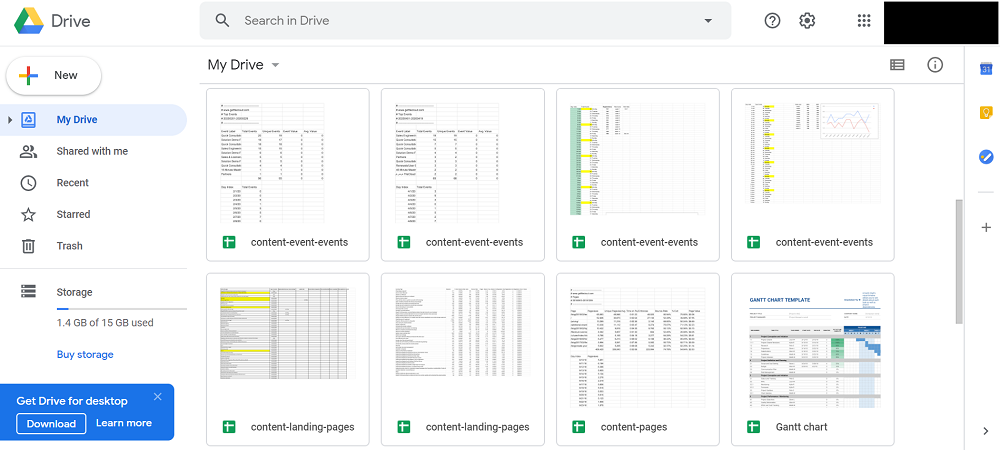
Box (Business Plus Plan)
Box is a top ranked file sharing platform. Box claims to have a large percentage of global Fortune 500 companies as well as close to 100,000 business clients overall. Box business offers a lot of productivity tools and third part integrations, but many important features are missing from the business plans (comparable to other solutions in the list for the price) and are only available in higher plans. Box would have been a great ShareFile alernative, but some limits like 5 GB file transfer size limit, integrate with max 3 apps in Box business plus, limit of 50 for version history, no HIPPA compliance, no e-discovery, no Box governance, no Box keysafe, no DLP could be a deal breaker for many enterprises. For these features, one has to opt for a higher paid plan.
Important Features: Box business plus offers unlimited file storage, but single file upload is limited to only 5 GB. Get access to Office 365 and G-suite integrations, encryption at rest, custom branding, content management, user activity tracking and granular file permissions among other features.
Pros: Access files from anywhere, anytime. Box offers enterprise apps integrations, workflow automation, stringent security regulations, security alerts, versatile document management, mobile/ desktop sync, and custom branding capabilities. The Box UI is intuitive based on user comments and easy to use with access to many native in-built apps like notes, creating project plans and events management.
Price (For 100 users/ year): Box business plus plan costs $25/ user/ month, or $30,000 for 100 users per year. That’s a lot without access to DLP, Data governance, e-discovery and more useful features.
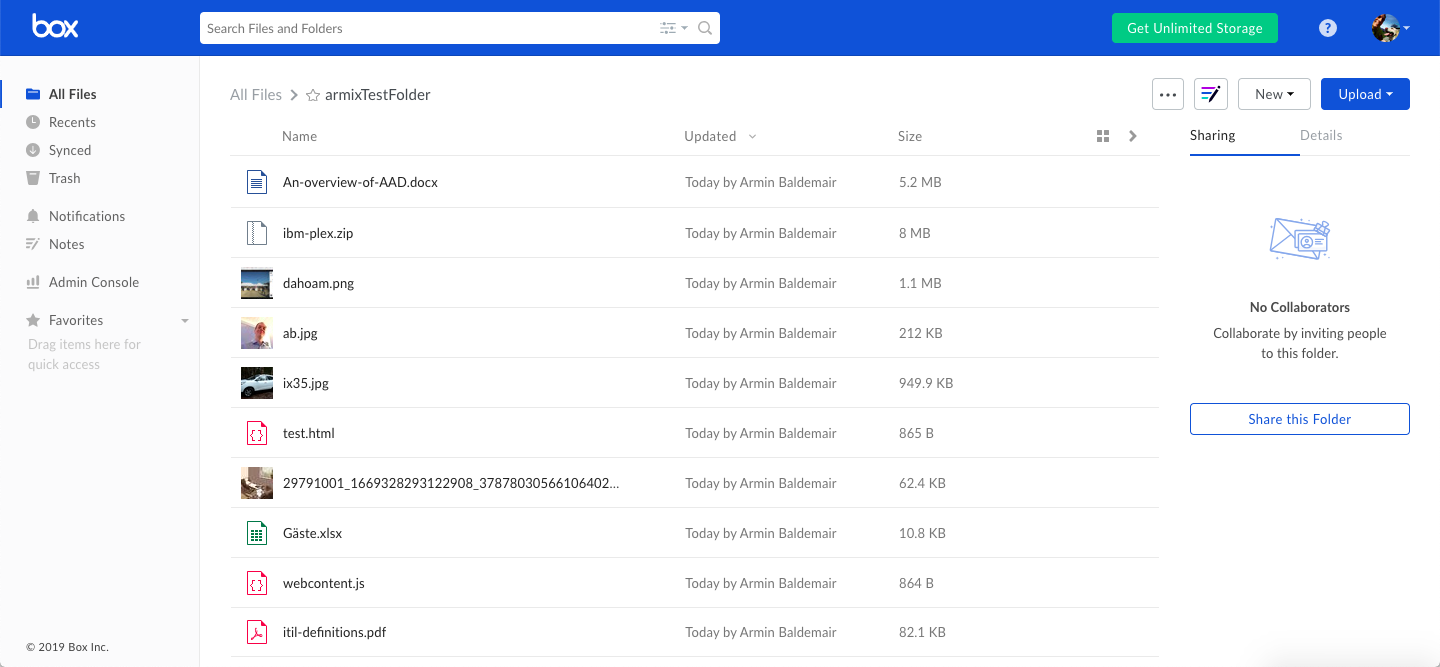
pCloud (Business)
pCloud’s business plan costs much lower (< $12,000 for 100 users per year), but they miss a lot of features in the process. pCloud claims to be designed for security and offers a top cloud encryption paired with data locked crypto service which unlocks only by a unique key. pCloud offers 1 TB of storage space for each user account. The business plan has granular controls, workflows, activity monitoring and custom branding, but features like data leak prevention, data governance and many compliance features are not provided. File versioning is provided only for 30 days compared to FileCloud's unlimited file versioning.
Important Features: pCloud features include easy search and filtering of data files and folders, TLS/SSL encryption to securely transfer the data in transit and at rest, automatic sync of all the files and folders across desktop and mobile clients, security practices, client-side encryption to share files securely, 30 days of trash history, availability across Windows, macOS, Linux, iOS, and Android platforms.
Price (For 100 users/ year): pCloud business plan costs $9.99/ user/ month, or 11,800 approx. for 100 users/ year. This may seem as the lowest on the list, but for enterprises looking for specific business user cases, many features are missing.
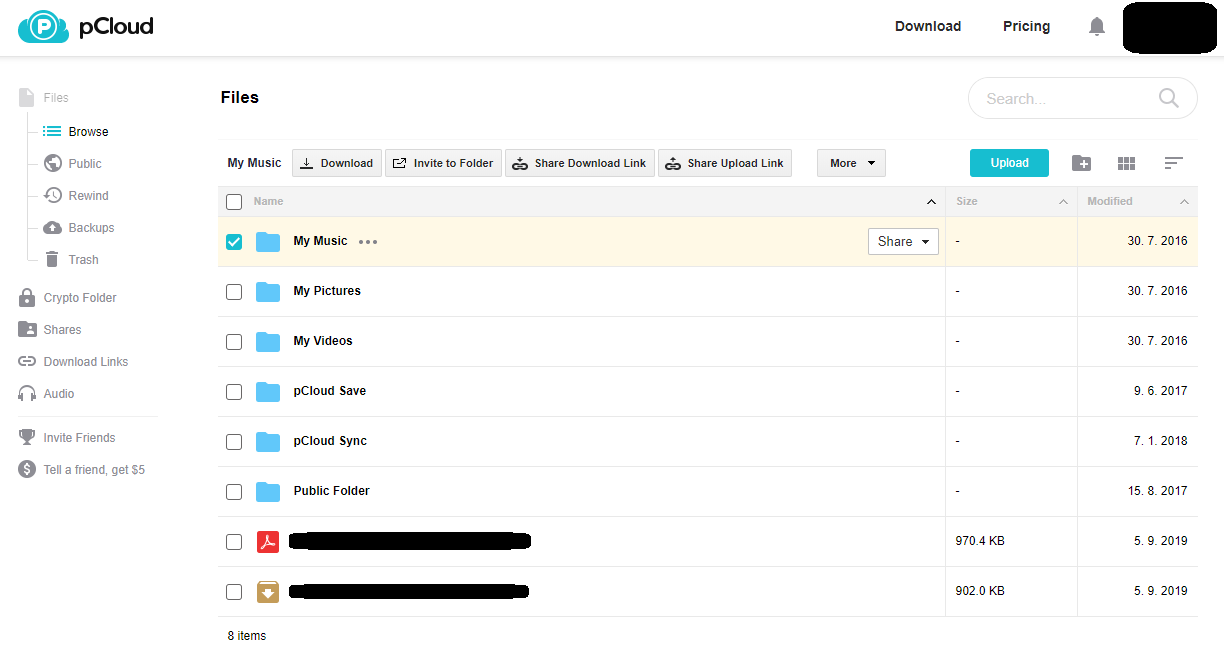
Onedrive (Office 365 E3 Plan)
Microsoft OneDrive is a widely used file sharing solution, primarily because of the native integration with Microsoft Office apps. The enterprise E3 plan compared here offers powerful search capabilities, easy collaboration, security and industry compliances which you don’t get in cheaper plans. OneDrive can be used as an on-premise storage or a hybrid solution or just as a cloud solution. OneDrive is a decent alternative to ShareFile, but there are many issues shared by actual users. OneDrive only provides a maximum of 5TB storage per user. Security wise, it does offer remote access security, data breach protection, and industrial control system but you need to shell out more money for the same. DLP, Office 365 Advanced Threat Protection and Office 365 Cloud App Security is not available in this plan and is only available in E5 plan costing $35/ user/ month, better than ShareFile VDR pricing. Although, easy to use, OneDrive UI is not as intuitive, and misses a few features to enhance cloud sharing experience. Sync fails numerously as reported by users, downloads cannot be resumed, the UI across all apps is completely different.
Important Features: With Office 365 E3 plan, the main feature you get is access to office apps, sharepoint and Microsoft Teams. Other features include anytime access using OneDrive mobile apps (with offline access), files on demand from the cloud, differential sync (sync only part of changed files), secure file sharing, data encryption in transit and at rest, share expiry dates, intelligent search and discovery tools and much more.
Pros: Most importantly, OneDrive gives access to web versions of Outlook, Word, Excel, PowerPoint, and OneNote offering seamless collaboration. Set granular permissions and share files internally or externally. Easily map OneDrive as a network drive like FileCloud drive on your system and Sync local copies of files for editing offline. OneDrive also provides advanced data-loss prevention to protect sensitive information.
Price (For 100 users/ year): At $20/ user/ month, OneDrive costs $24,000 for 100 users/ year.

Try FileCloud Today!
Sign up for a FREE trial, no strings attached.
No-Friction File Sharing
FileCloud offers an unintrusive file-sharing platform for internal and external sharing. You don’t get any pop-ups, no upgrade buttons, and absolutely no self-promotion, but a wonderful user experience.
Ransomware Protection
FileCloud’s heuristic engine detect any ransomware within file content using smart rules. FileCloud stops any such file uploads and automatically sends an alert to the administrator, hence protecting the system.
Smart DLP
FileCloud has a flexible, rule-driven DLP system which securely prevents accidental data leaks from end users and saves the enterprise from huge compliance fines.
Selective Sync
Within FileCloud, users can use Sync app to selectively choose folders they want to be synced between the FileCloud server and the computer to limit the sync process to important folders.
Smart Content Classification
FileCloud’s content engine automatically sorts your content into logical categories within minutes. Use built-in search patterns to find sensitive information quickly.
Branch Office Synchronization
FileCloud ServerLink synchronizes files across multiple enterprise branch offices across multiple locations running FileCloud instance at each branch office.
Branding & Customization
Unlike ShareFile small business plan, FileCloud broadcasts your brand all the way. Starting from custom domain, logos, login page image to user emails, everything can be customized to reflect your brand.
Governance & Compliance
FileCloud simplifies data governance by setting policies for automatic document life cycle management to automate digital content management and meet compliance requirements.
FileCloud Security & Compliance
External data transfer using insecure internet access/ public systems can be risky. For major enterprises sharing sensitive, classified or secret files, security while sharing files externally is crucial.
FileCloud security:
- 256-bit AES SSL encryption at Rest
- Active Directory integration
- Two-factor authentication
- SSO (single sign-on)
- Granular user and file sharing permissions
- Client application security policies
- Automatic anti-virus scanning of files
- Unlimited file versioning
- File locking
- Endpoint device protection
- Comprehensive HIPAA compliant audit trail
- GDPR compliance
“We love FileCloud’s simplicity, mobile apps, and above all, responsiveness of FileCloud team”

Who Uses FileCloud?
- Government organizations that need to comply with ITAR & other regulations
- Large Enterprises and fortune 2000 companies who care about data security
- SMBs looking for a cost-effective but powerful file sharing platform
- Businesses across USA, Europe, Middle-East and Australia who want to utilize servers in their respective regions for data residency
- Design, architecture, law firms and customer-facing companies who want to promote their own brand on their file-sharing sites, rather than the hosting brand
- Investment banking and financial institutions who want to use a segregated virtual data room for large deals and transactions
- Healthcare and pharma companies that need to comply with stringent data security regulations
“We liked FileCloud’s pricing, comprehensive feature set (branding, encryption) and the responsive support”


