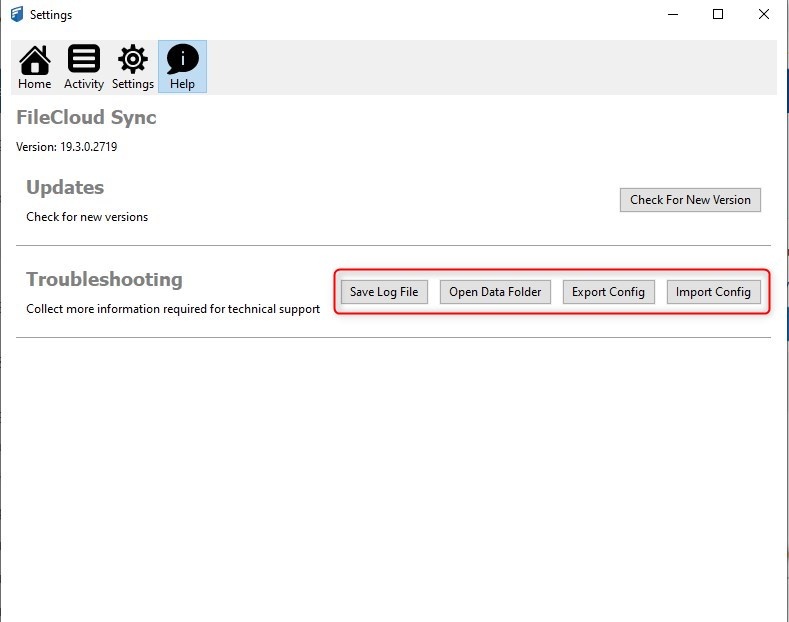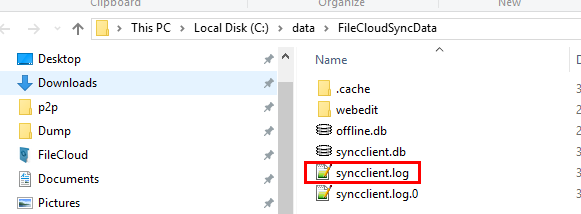If the FileCloud Sync client stops working, you might need to send Sync data logs to Technical support, so they can help address the issue.
To access log files, in your system tray, right-click the Sync icon and click Settings, and then click Help.
- To get the most recent log file, click Save Log File.
- To get all the log files, click on Open Sync Data Folder.
The folder where the synclient.log files are located opens. Sometimes there are multiple syncclient.log files numbered as syncclient.log.0, syncclient.log.1 etc. You can copy them all to a zip file and send it via email to support. - To export the most current log to an xml file, click Export Config.
- To import a log file from your file system, click Import Config.