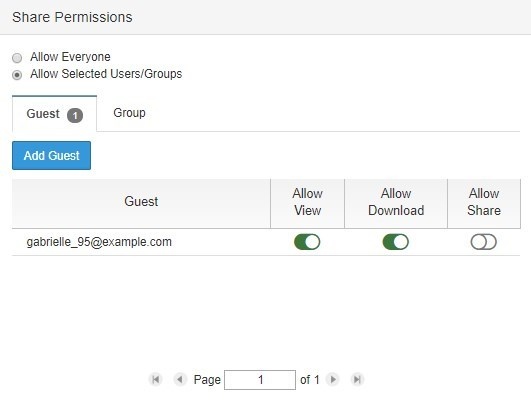Private Sharing means you are only allowing users with a FileCloud account to access your file.
On the Manage Share window, in the SHARE PERMISSIONS panel, when you choose
- Allow Selected Users or Groups
You will be able to lookup users and groups who have a FileCloud account, add them as a Guest, and then send them an email with the link.
For each guest that you add, you can assign the permissions as sown in Table 1.
Table 1. Permission options for private shares
| Permission | Description |
|---|---|
| Allow View | Read access will allow users to view, browse or download files, Removing view access will remove the user from the share completely. |
| Allow Download | This will allow the user to save the file |
| Allow Share | Share access will allow users to re-share files or folders with other users of their choosing. Sharing access can be provided only if View and Upload access are already provided. |