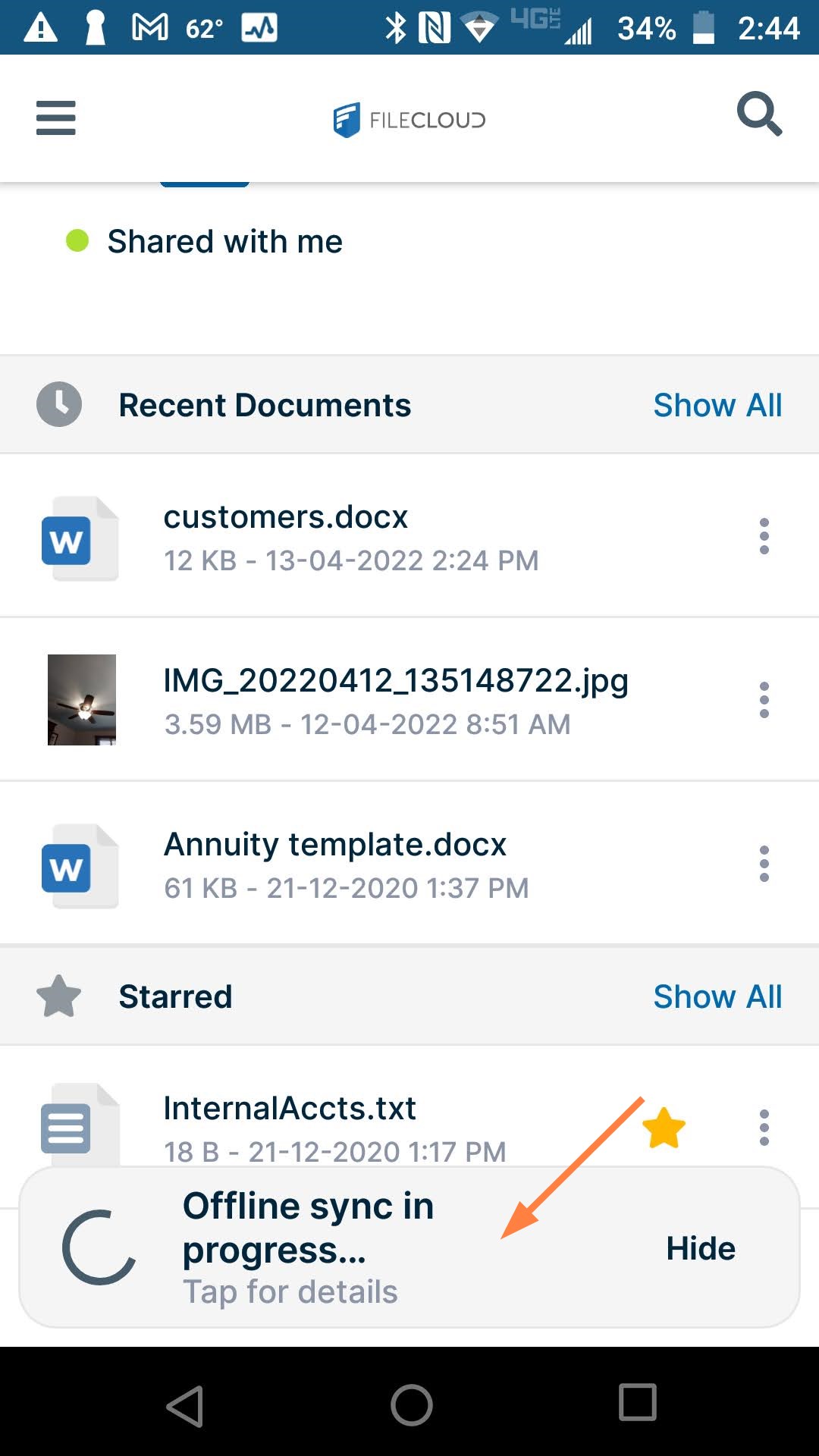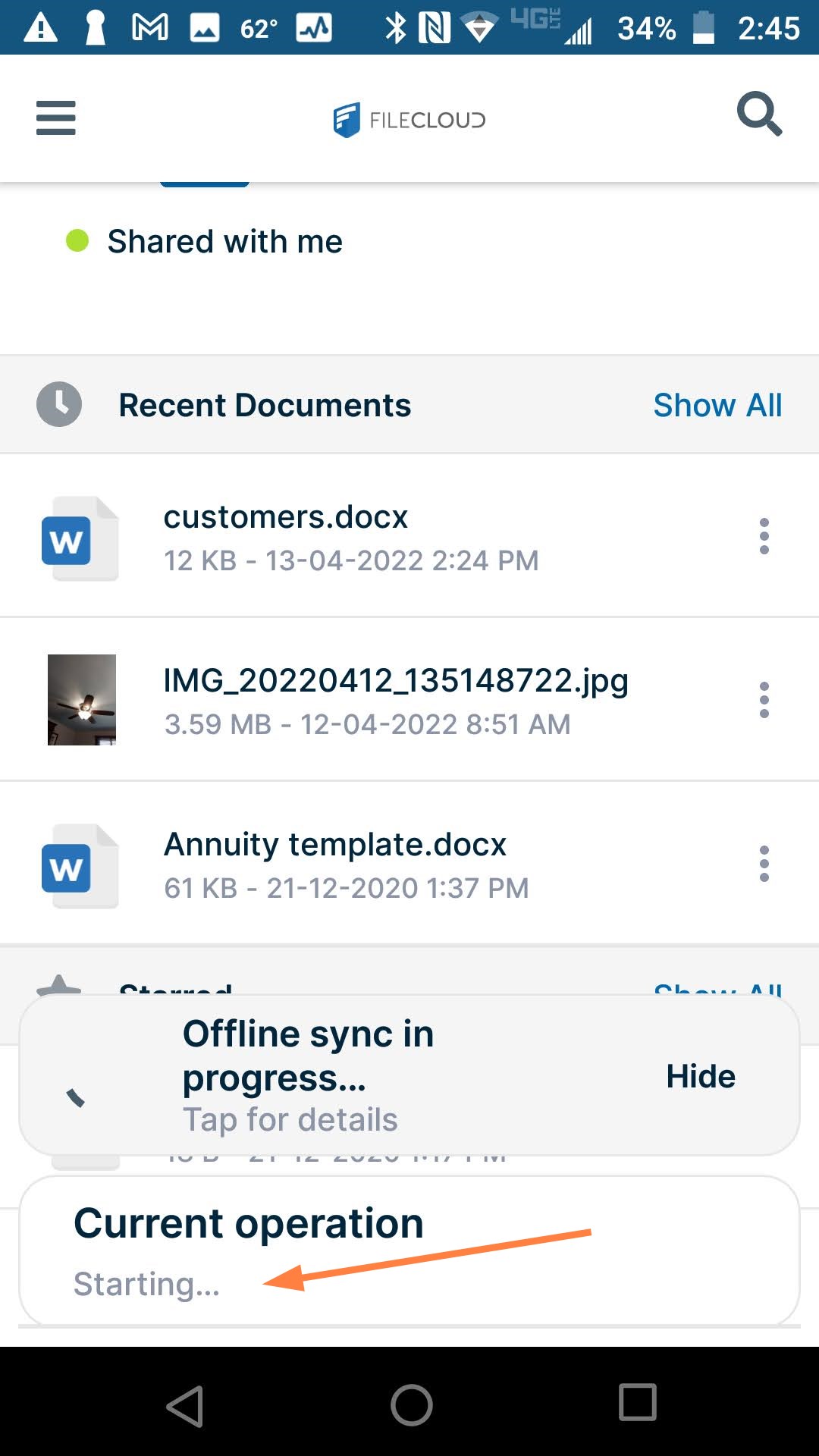Checking Sync Status on Android
Android OS Compatibility
- FileCloud's latest app is only available for Android 5.0 (LOLLIPOP) and above.
While offline sync is performing in the background, you can monitor its progress and check for issues.
An online sync includes:
- Downloading files to access them while offline
- Updating your local version of a file when the remote version has changed
- Adding new local files that will be uploaded when connectivity is available
Only folders can be synchronized.
Files will be uploaded or replaced depending on whether you chose One-Way or Two-Way Synchronization.
One-way sync: Any changes made to your local files will be ignored. When syncing, your local files will be overwritten with updated files from the server.
Two-way sync: Changes made to your local files will be uploaded to the server when syncing. Any files on the server that have updated since the last sync will replace your local files.
To check the status of an offline sync:
During a sync, a pop-up notification remains at the bottom of your screen in the FileCloud app with the message Offline sync in progress:
Click Tap for details to see the app's current action in the sync process: