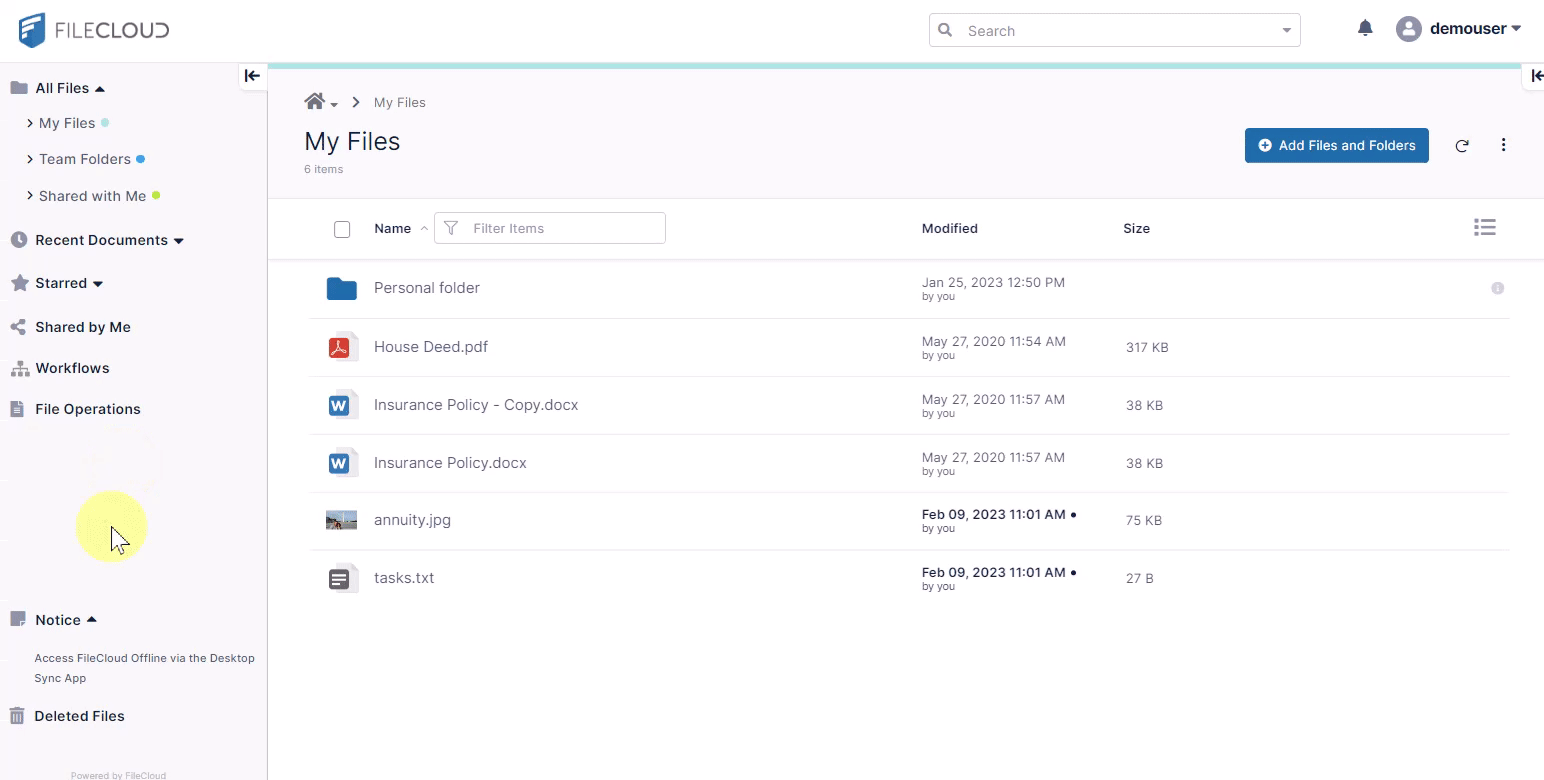Clear Incomplete Files
When you run out of cloud storage space, you may be able to free up space by removing partially uploaded files from storage. You can do this from the Deleted Files folder.
To clear partially uploaded files:
- Go to the Deleted Files folder and click the More icon in the upper-right corner of the list.
- Choose Clear Incomplete Files.
A Clear Incomplete Files dialog box opens. - If you want to clear partial uploads that were created less than 24 hours ago, check Include in-transit.
- Click Remove.