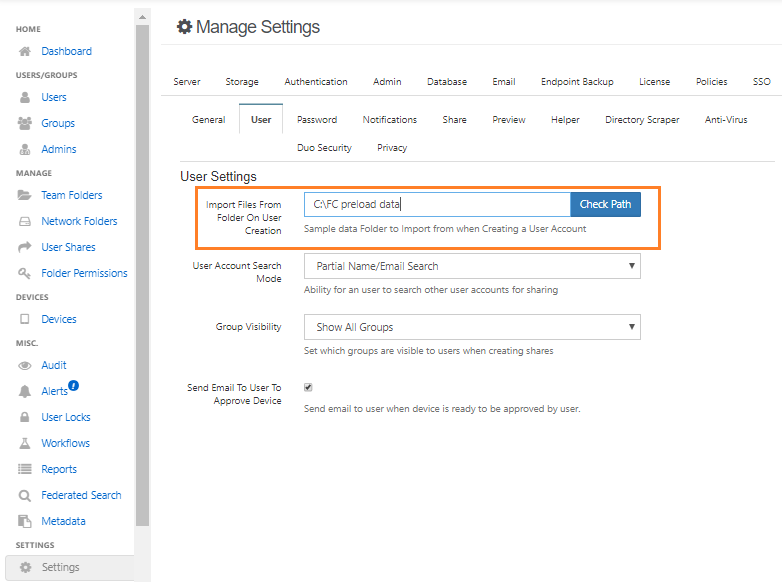Preload data for new accounts
It is possible to preload user account with a set of sample files and folders. This could be useful to pre-populate a new user account with some help files etc.
Set up sample data folder when creating user account
This can be done using the following steps
- Log on to Administration Portal
- Click on "Settings" in the left navigation panel
- Click on "Misc" tab
- In "User" tab of "Misc" Settings, Enter the path containing the folder to preload in "Import Files from Folder on User Creation"
- Click Save