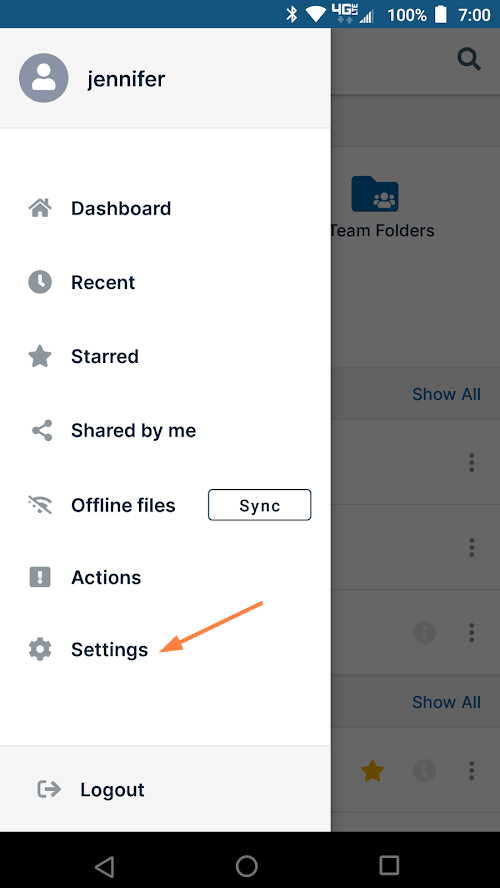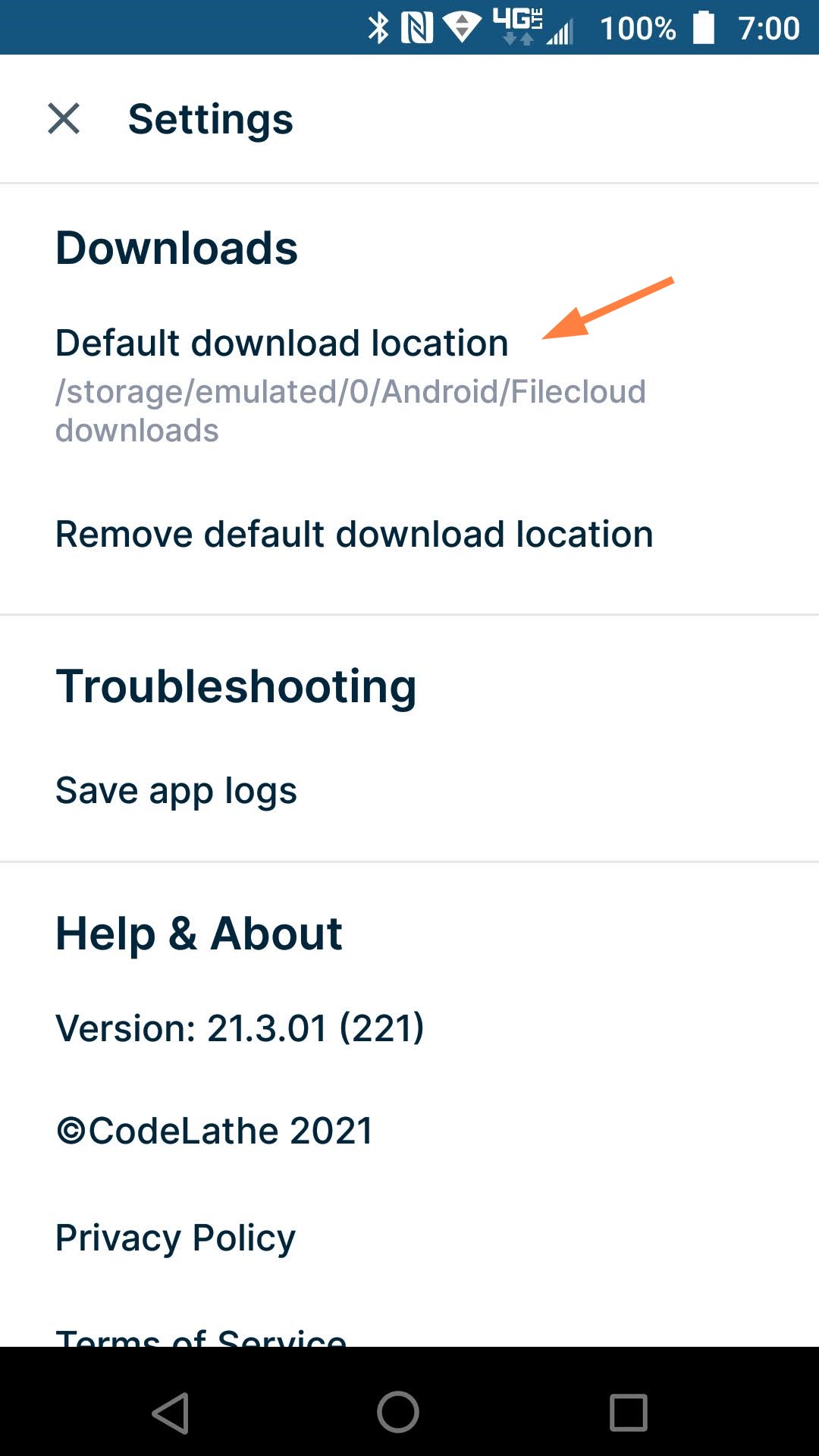Set a Default Download Location on Android
You can set a default download location where all downloaded files will automatically be stored.
Setting a default download location will block a prompt from requesting a destination for each file you download.
To set a default download location:
- Open the FileCloud app.
- Click the menu icon in the upper-left corner and choose Settings.
- Scroll down to the Downloads section.
- Tap Default download location, and change the location or select a folder.
After you have chosen a destination, you will see an option to remove it.
Removing your default download location will cause a prompt to request the destination of each file you download.