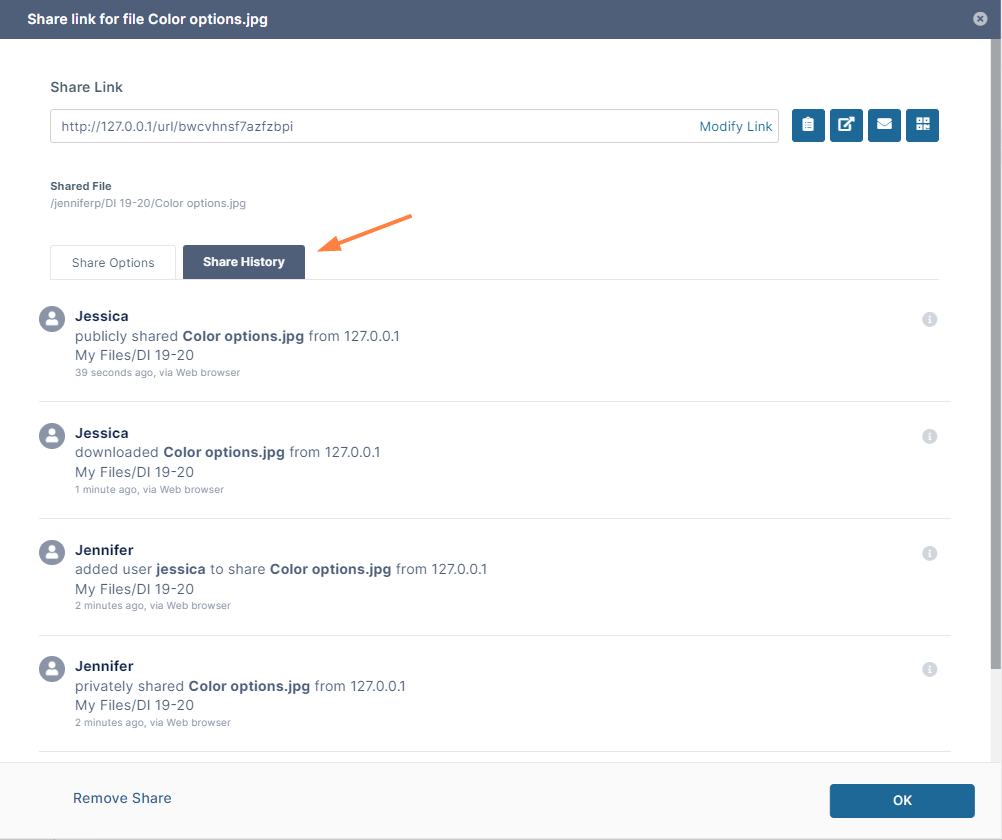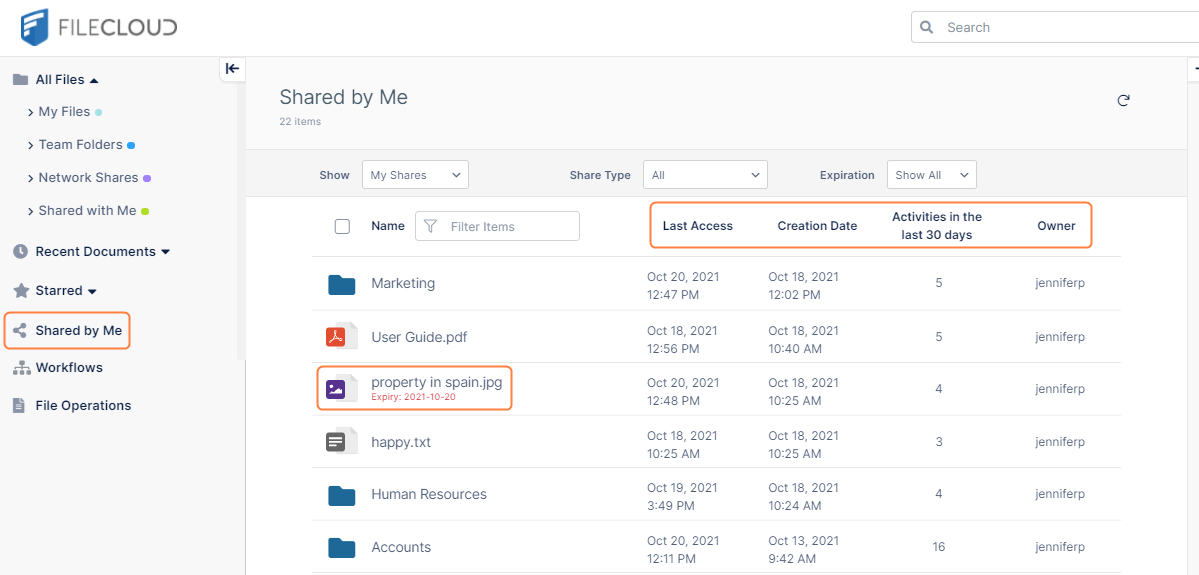Share History
Viewing share history
Access the history of the activities performed on a share by navigating to the share in its folder, hovering over it and clicking the Share icon.
This opens the Share Link window. To view a list of actions on the share, click the Share History tab.
Each action is listed with the name of the user who performed the action (if known), the location where the action was performed, and how long ago the action was performed.
Share History displays the following actions on a shared Item:
- Add file or folder to folder
- Delete file or folder from folder
- Download
- Rename
- Lock
- Unlock
- Public share date
- Private share date
- Email share link
- Users added to the share
- Users removed from the share
Viewing share history details in Shared by Me
Viewing share history details from the Shared By Me folder is useful because the screen provides a list of all files and folders that you have shared along with the following information:
- how many activities have been performed on each share in the last 30 days
- the date the share was created
- the date the share was last accessed
- the share owner
if the share has expired, the date it expired