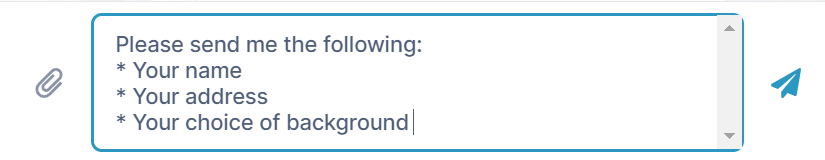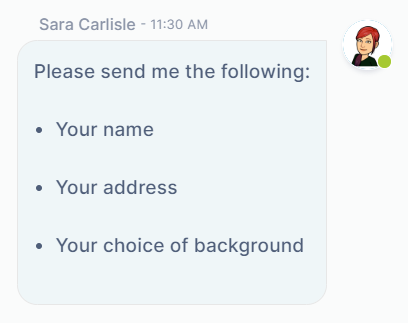Page History
...
In the following example, the message input box includes a list of items preceded by asterisks. In the preview panel the asterisks appeared as bullets, which is how they appear in the actual wiki. You can also use the shortcuts in the text editor's menu bar to insert Markdown.
When the message is sent, the asterisks appear as bullets:
There are a number of Markdown formatting symbols that you can use to enhance your messages. The following table shows how to enter Markdown into message text and how the formatted message appears after it is sent.
...
Overview
Content Tools
Apps