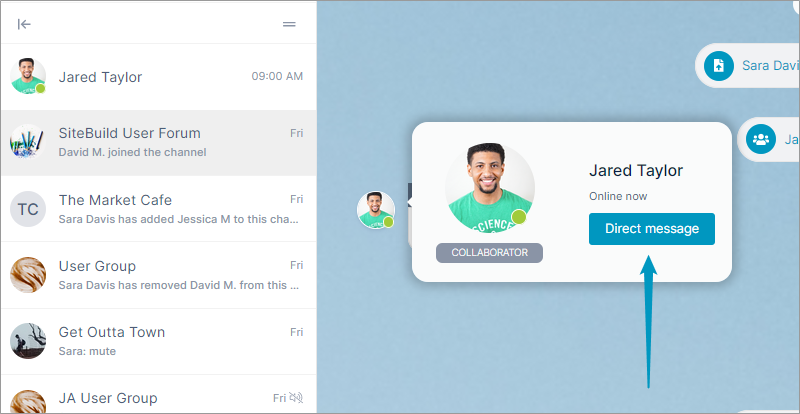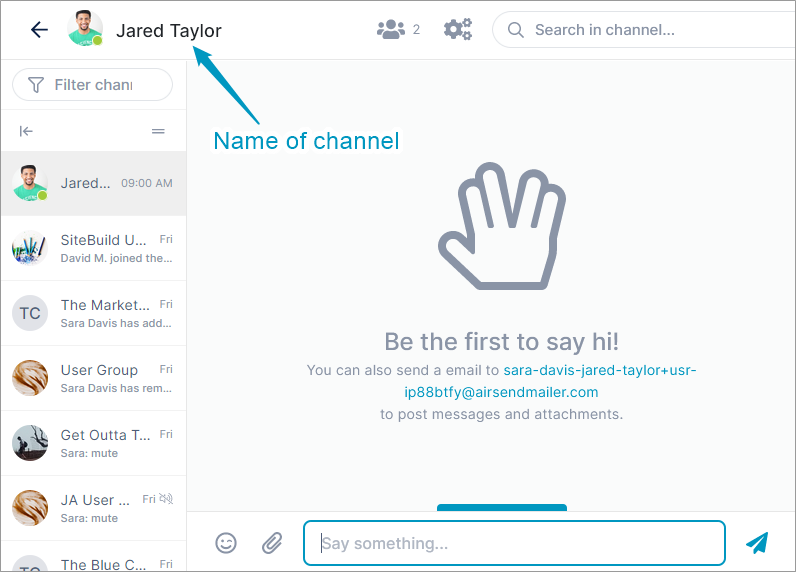Page History
...
- Open a channel.
- Find a message sent by the channel member that you want to send the direct message to.
- Hover over the icon for the member, and click Direct message.
A channel with the name of the member is automatically created and opened. The members of the new channel are this member and you. Use the channel as you use any other channel.
The channel remains active unless you close or delete it.Info icon false Currently, you cannot leave a direct messaging channel.
Overview
Content Tools
Apps