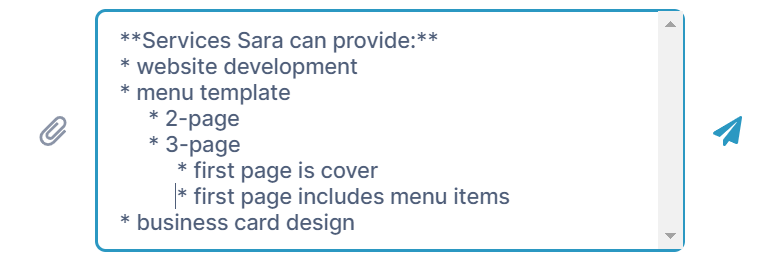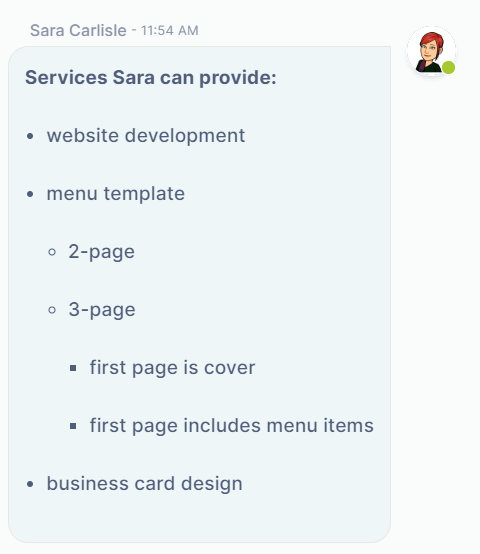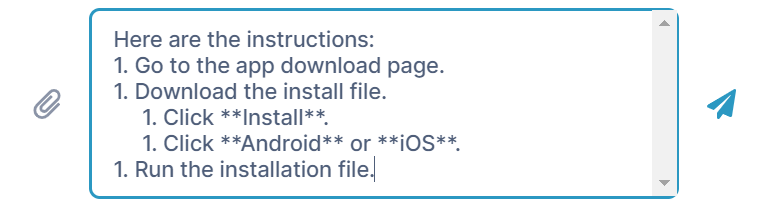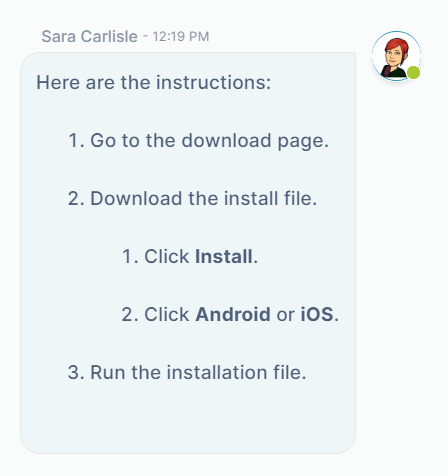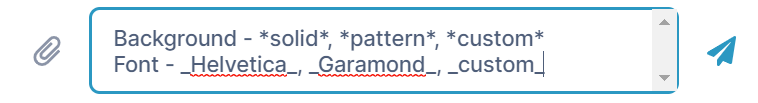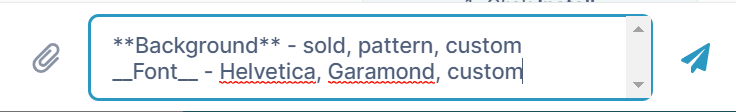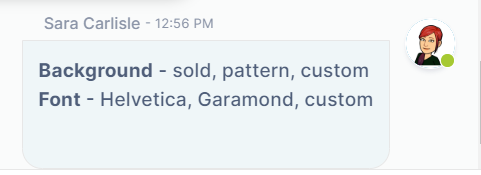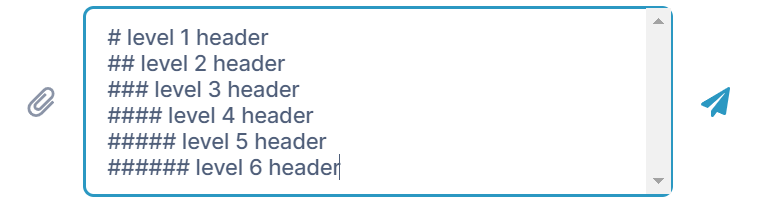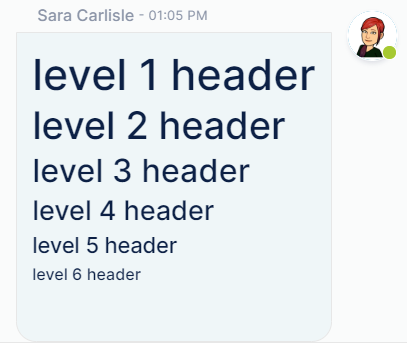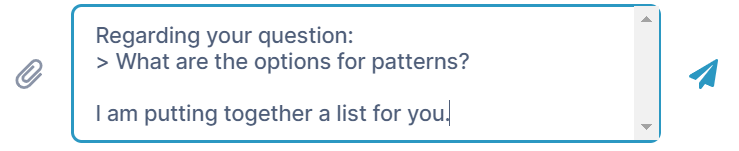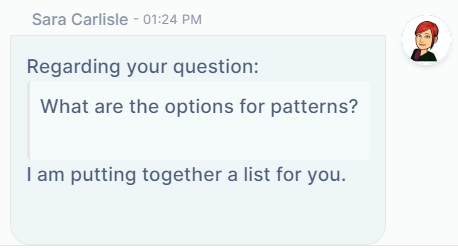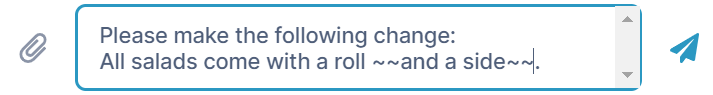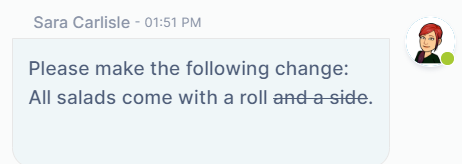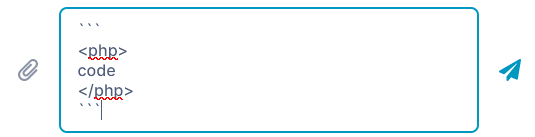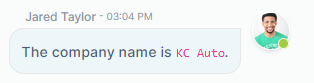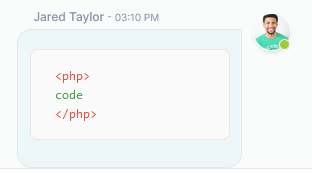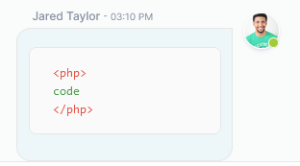Page History
...
| Markdown feature | In message input box | In sent message |
|---|---|---|
Bullets For each level of bullets, indent 5 spaces. | ||
Numbered list A number followed by a period and then a space in front of a line is formatted as a number in a list. It doesn't matter what numbers you use; Markdown displays the list with increments of 1. For each level of numbers, indent 5 spaces. | ||
Italics When asterisks or underscores precede and follow text without spaces, the text is formatted as italics. | ||
Bold When double-asterisks or double-underscores precede and follow text without spaces, the text is formatted as bold. | ||
| Headers When pound signs followed by a space precede a line of text, the text is formatted as a headers. Up to 6 levels of headers are supported. The number of pound signs indicates the level of the header. | ||
Quote When a greater than sign precedes text, a vertical bar appears in front of the text and the text is indented to indicate that it is a quote. To break out of a quote, you must enter Shift + Enter twice after the end of the quote. | ||
Strikeout When double-tildes precede and follow text, the text appears in strikeout format. | ||
Backtick When triple backticks surround words within a line , the words appear red. |