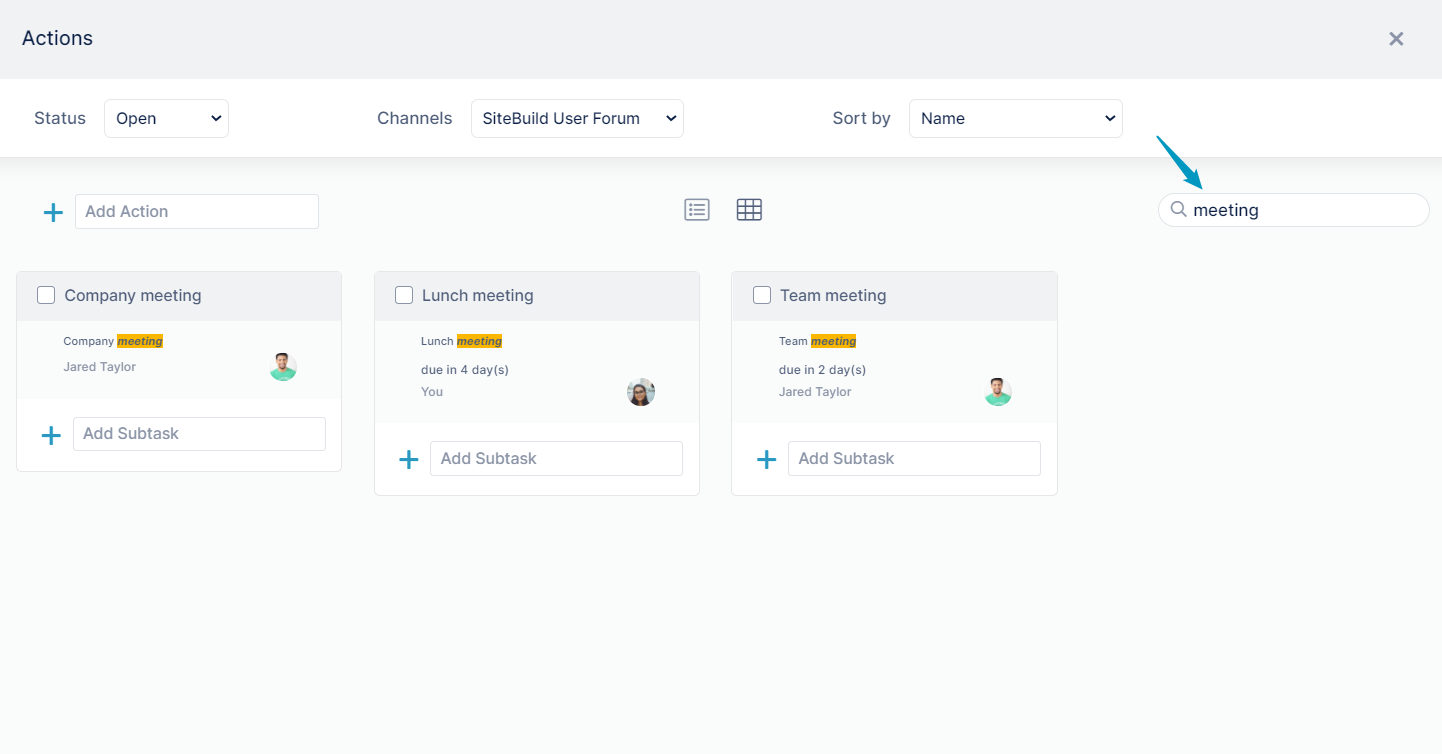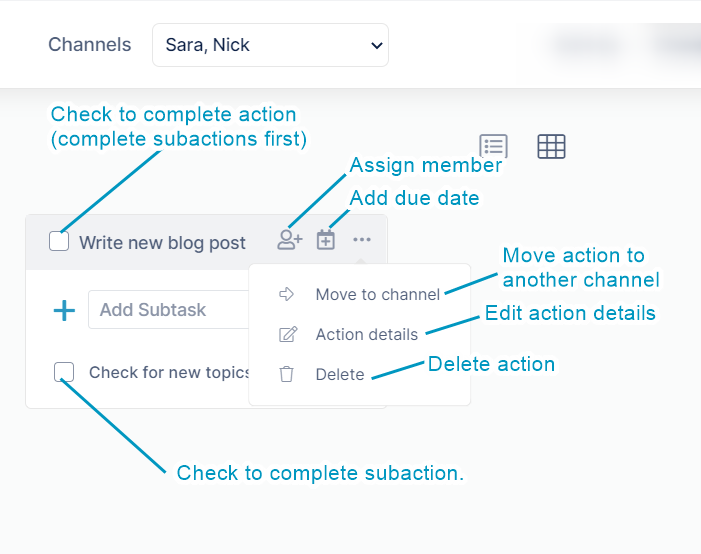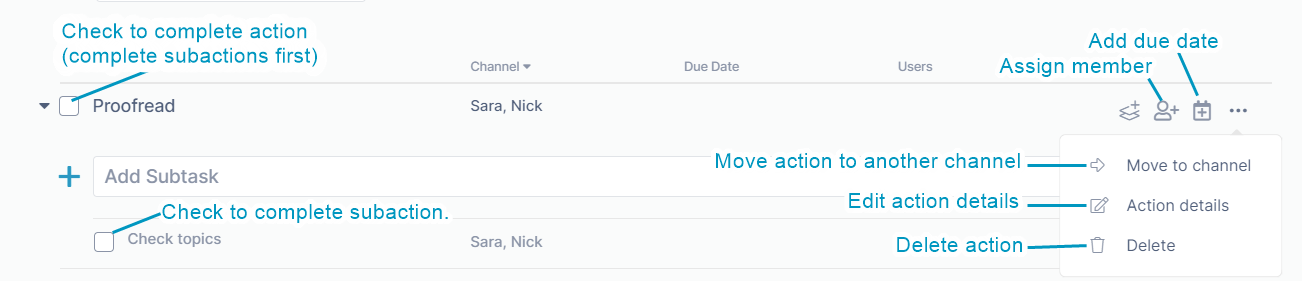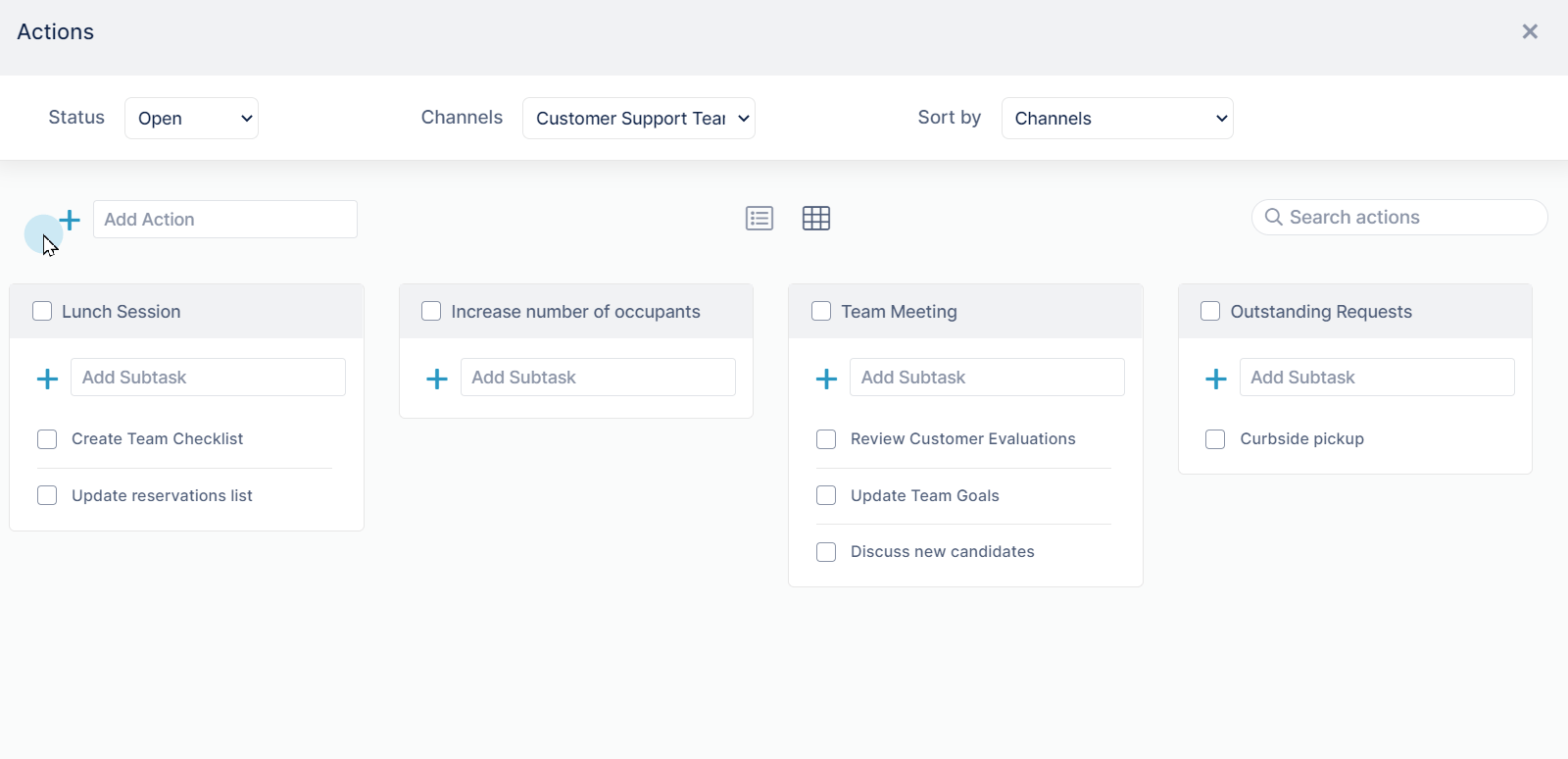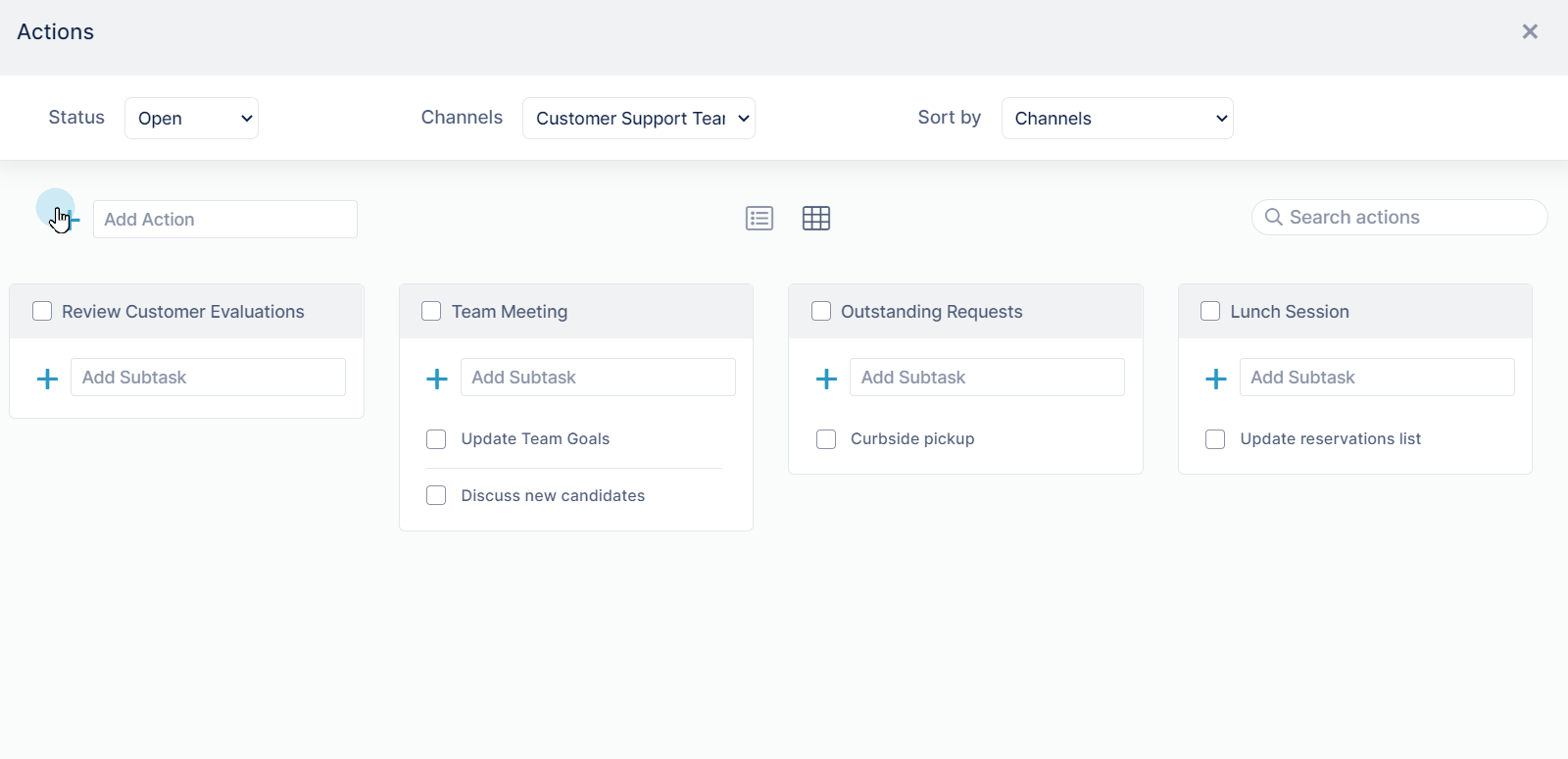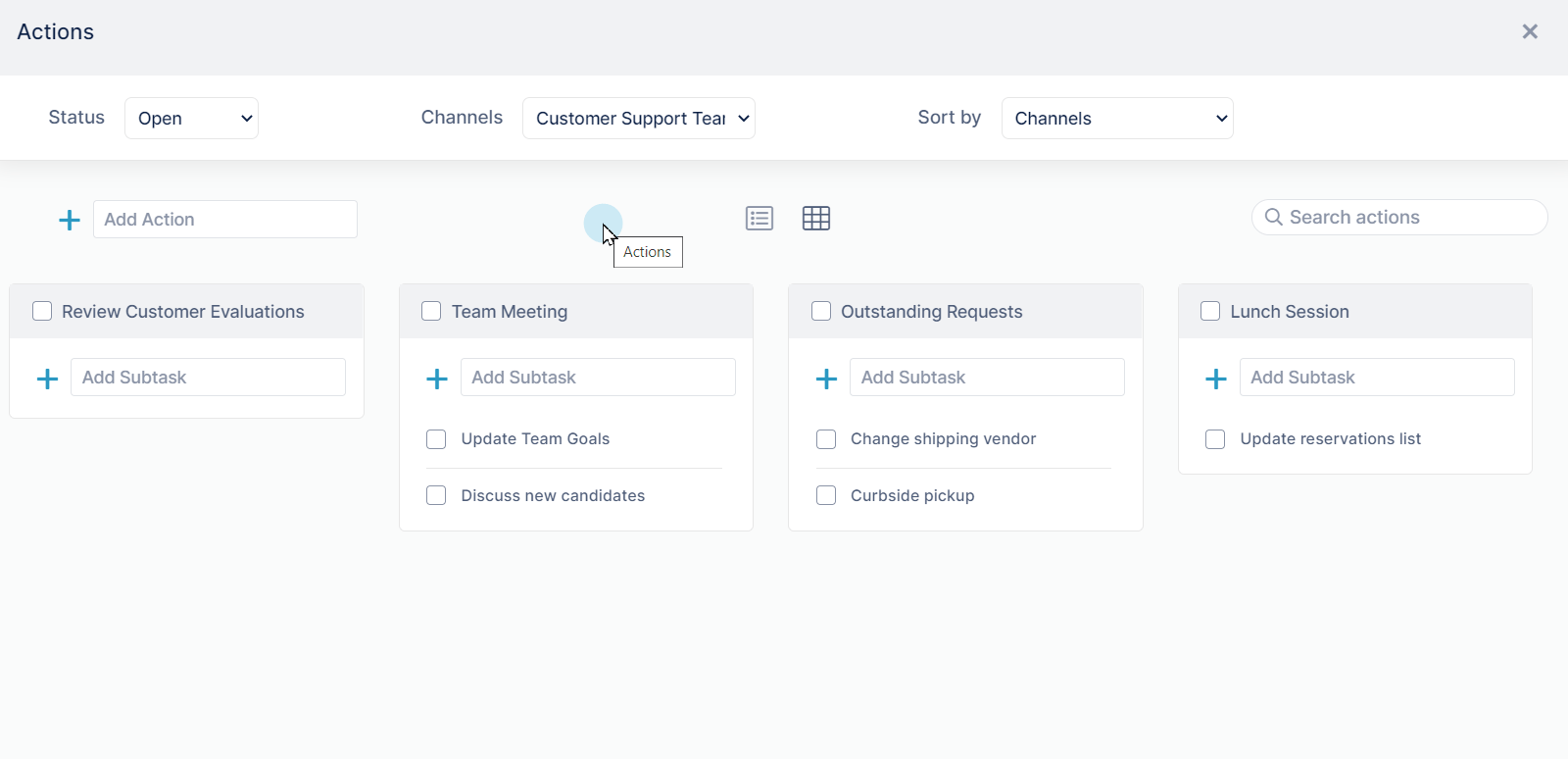Page History
...
| Expand | ||||||
|---|---|---|---|---|---|---|
| ||||||
Viewing and sorting in the Kanban boardThe three drop-down lists at the top of the Actions screen enable you to view and sort actions in multiple ways:
|
| Expand | ||
|---|---|---|
| ||
Searching in the Kanban boardTo search for an action in the Kanban board, enter the search term in the search box. AirSend will only search through actions displayed by the current settings in the drop-down lists. |
...
| Expand | ||
|---|---|---|
| ||
Adding Processing actionsand subactionsin the Kanban boardAdd Most actions and subactions in the Kanban board are processed the same way you add them in the Action tab in the right panelthat actions are processed in the Action panel. In grid view, to access the icons for performing actions, hover over the action card. In list view, to access the same icons, hover over the row for the action in the list:
|
| Expand | ||
|---|---|---|
| ||
| Expand | ||
Rearranging actions and subactions in the Kanban board | To rearrange an action or a subaction in the Kanban board's grid view, click its grab bar and drag it to the new location. To change the position of an action Changing the order of actions in the grid Moving a subaction from one action to another : To move Moving an action and making make it a subaction Moving To move a subaction and making make it an action |