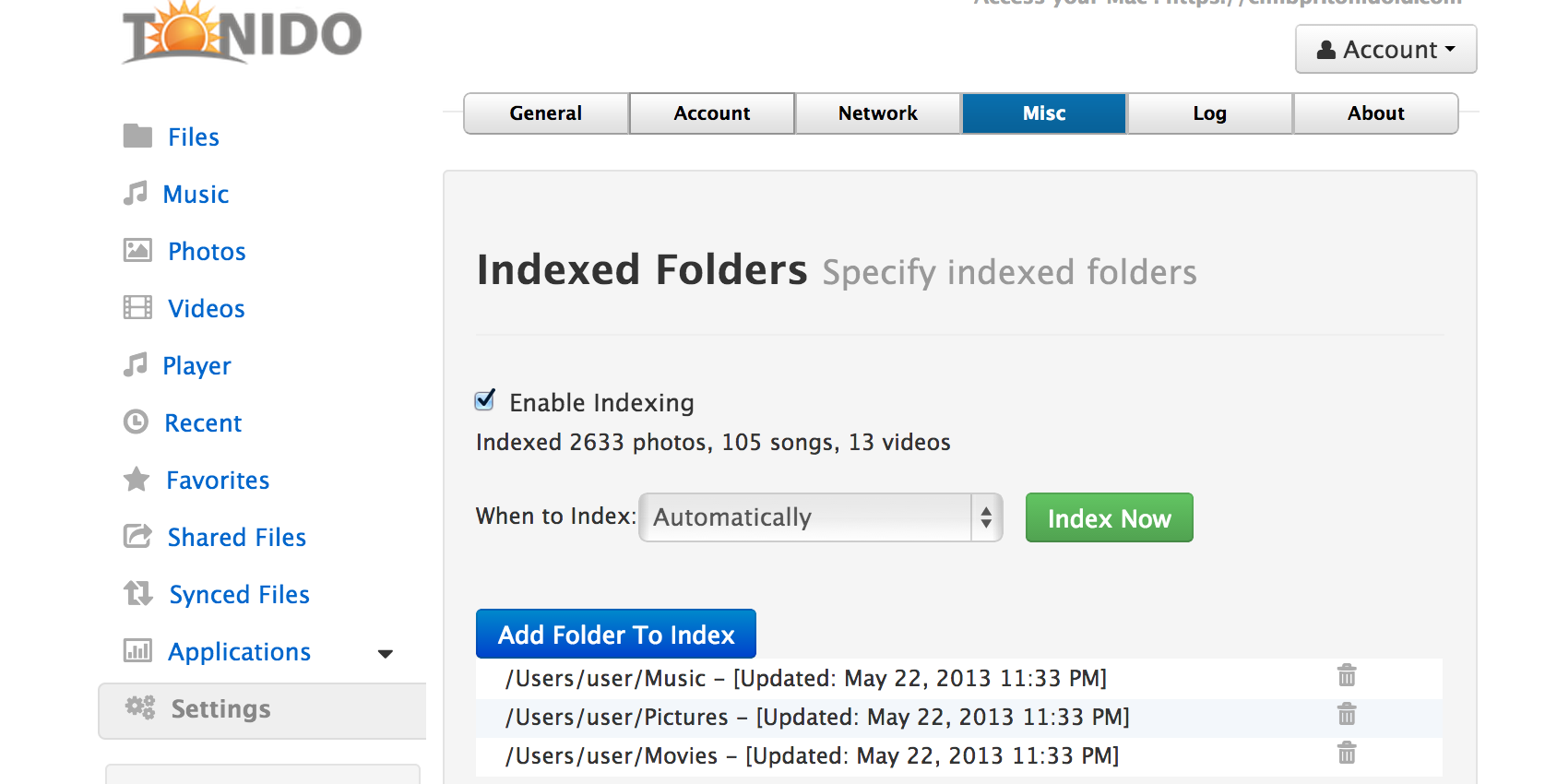Page History
...
Here are few of the things you might want to configure:
Select Files and Folders to Index Media
- By Default, Tonido will Index Pictures, Videos and Music folder that is in Document.
- You can also click on "Add Folder to Index" to add any other media files to be indexed.
- Indexing can be done Automatically / Manually.
- Finally, enable "Enable indexing" checkbox.
Restrict Which Files and Folders are Accessible
- By Default, Tonido provides access to all your files and folders in your computer.
- If you want to limit the folders you have access to. Go to Settings->Misc Tab->Allowed Folders
- Add the folders you want access to
- Finally, enable "Enable access to only selected Folders:" checkbox.
| Info | ||
|---|---|---|
| ||
IMPORTANT: If you enable the "Enable access to selected folders" checkbox without selecting any allowed folders, you will not able to access any files or folders. Enable the checkbox only AFTER adding all the folders you want. |
...
Overview
Content Tools
Apps