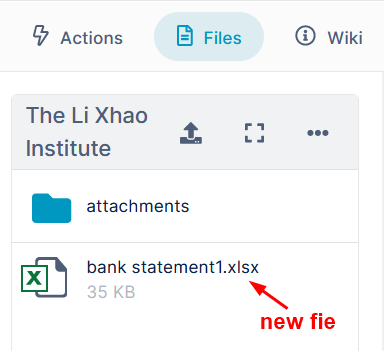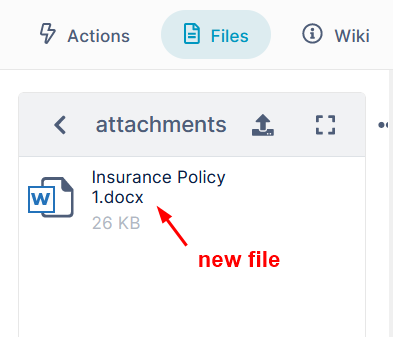Page History
...
If you add the file into the top level of the tab, it appears as:
If you add the file in the attachments folder, it appears as:
| Note | ||
|---|---|---|
| ||
Files tab shows you the view that you see when you are working in the Files section of AirSend and open the folder for the channel. For more information, see Add a file to AirSend's File view |
Overview
Content Tools
Apps