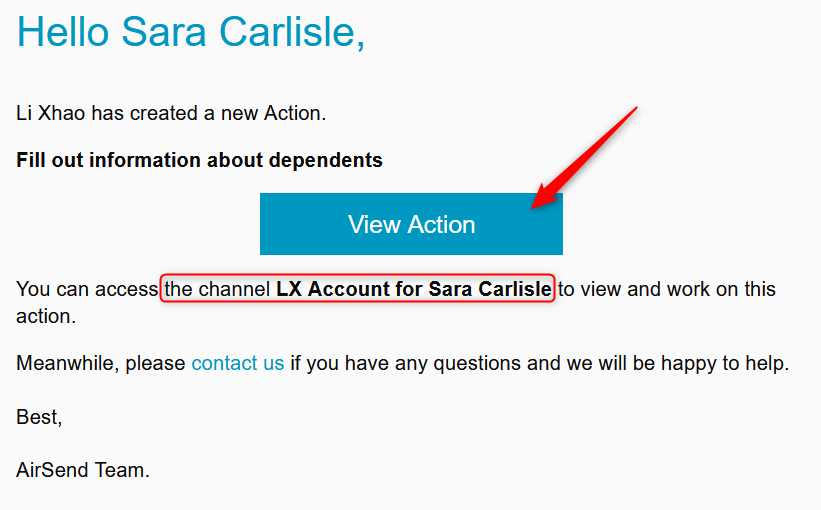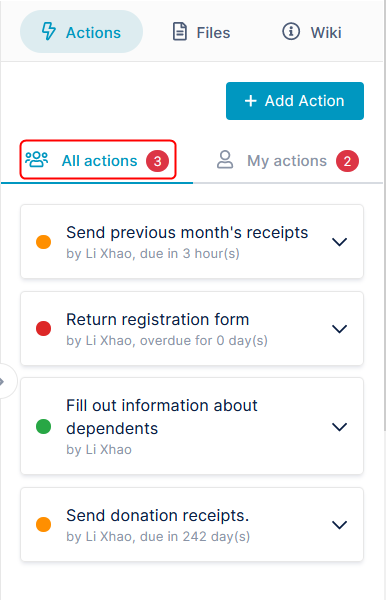Page History
When someone creates an action in an AirSend channel and assigns it to you, you will receive an email such as:
Inside the email is a message telling you which channel the task has been created in and a link to the channel view showing the task.
To view the action:
Click View Action.
The channel opens in AirSend, and the Actions tab of the right panel is selected.
The tab displays All actions. These are all actions assigned (or not assigned) to any member of the channel.The dots next to the actions are color coded by status:
Overview
Content Tools
Apps