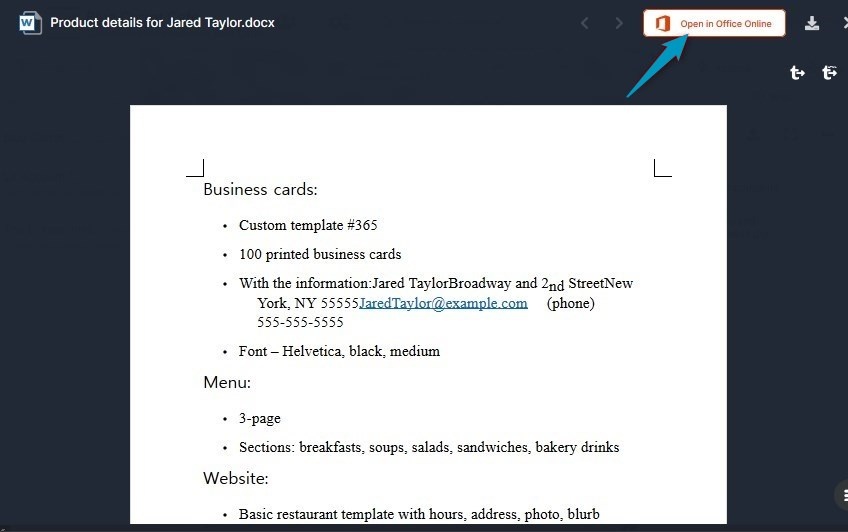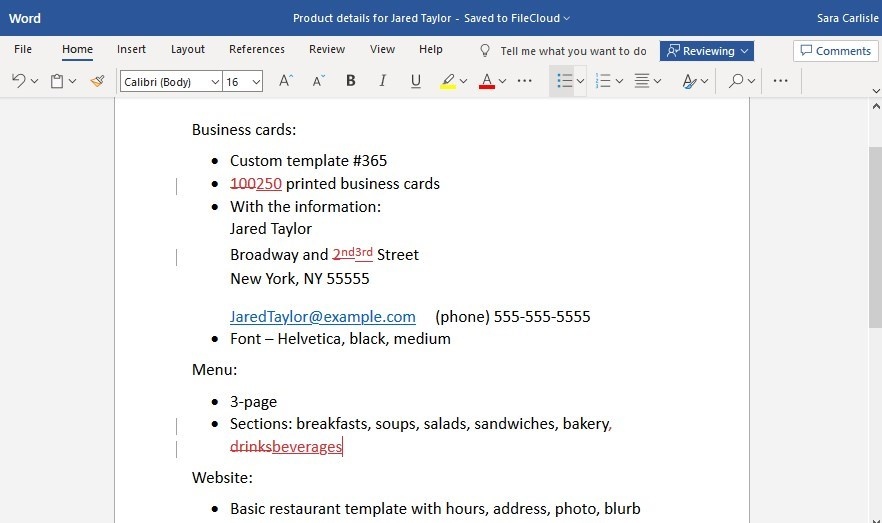Page History
...
- Open the document in any of the locations it appears in AirSend, Files view, the Files tab of the channel, or even the messaging section of the channel.
The file opens for preview: - Click the Open in Office Online button in the upper-right corner.
- The document opens in its Office application.
- From there, make any edits. Your changes are automatically saved.
- Close the file.
It appears again in preview. - Close the preview.
Overview
Content Tools
Apps