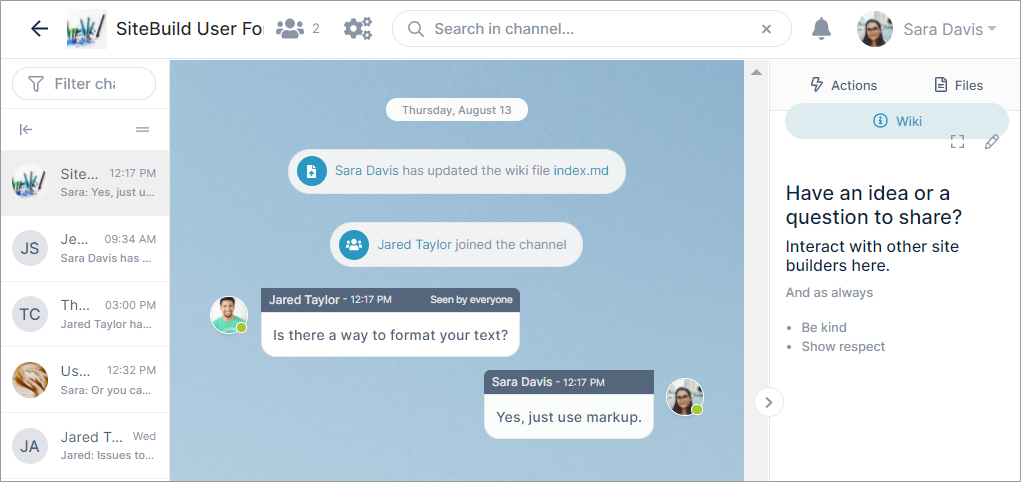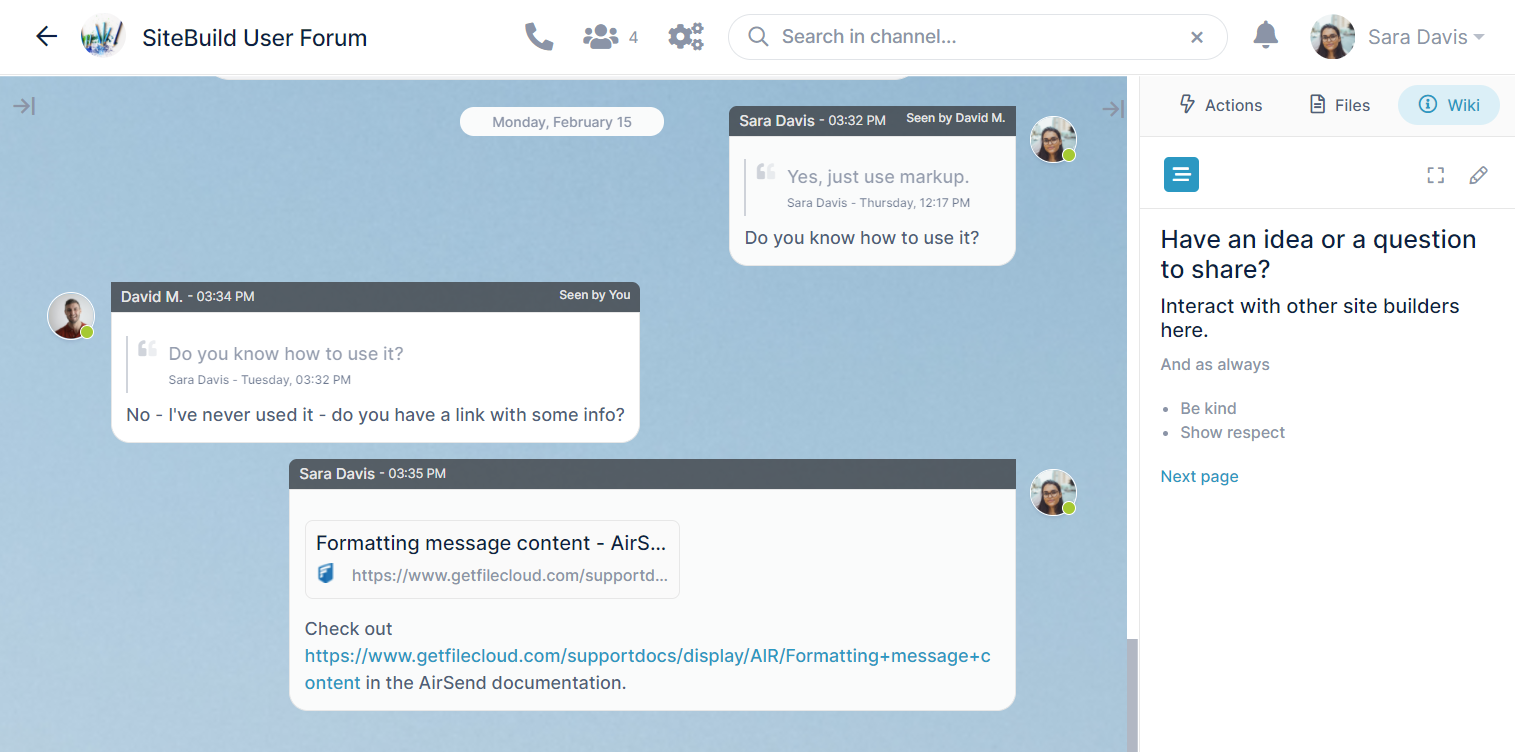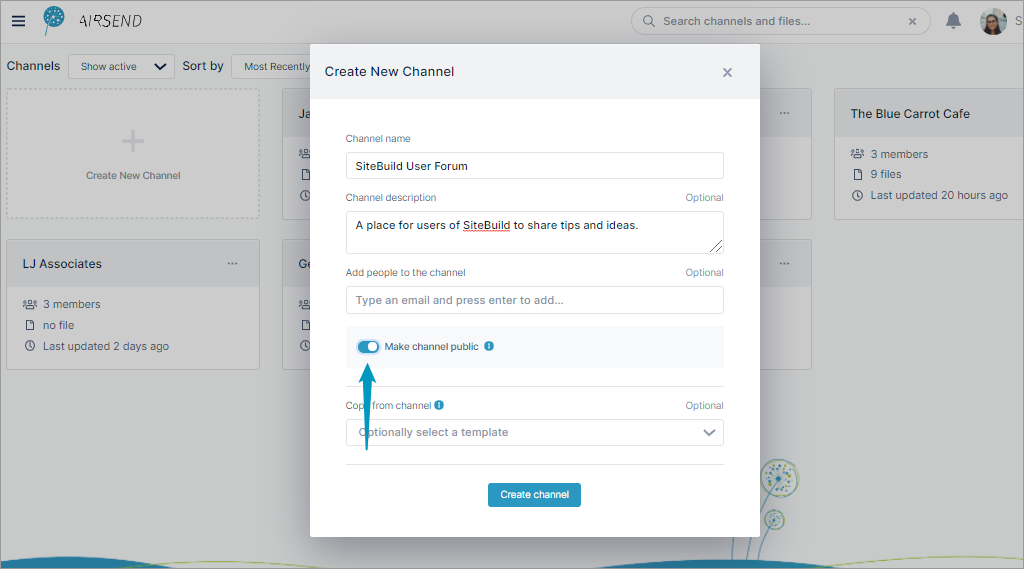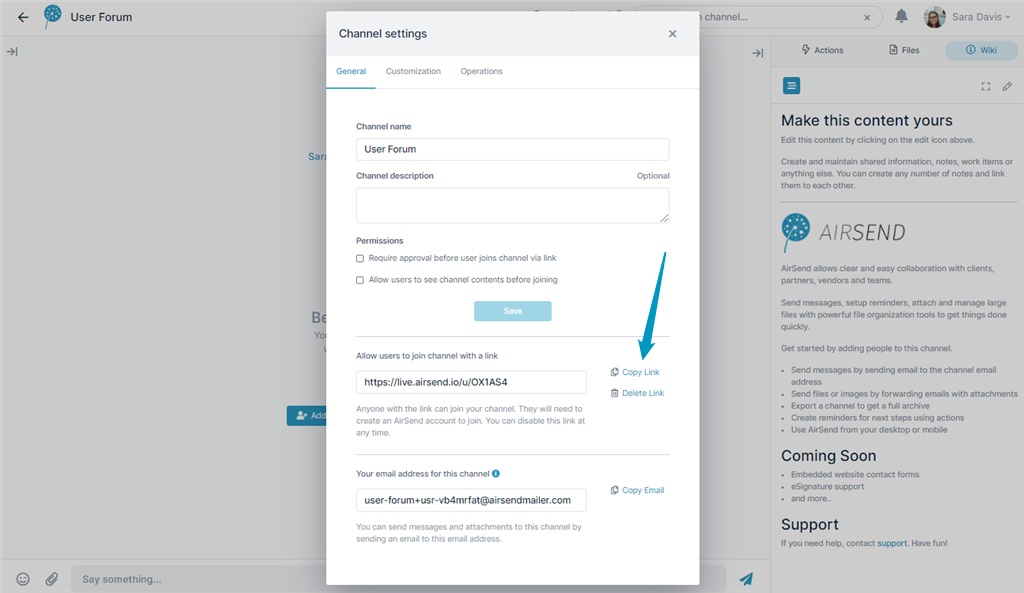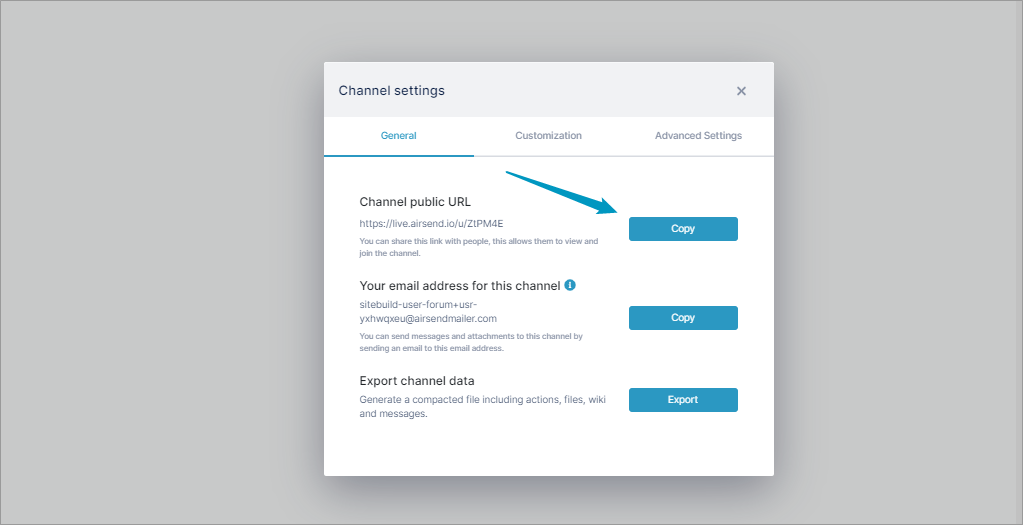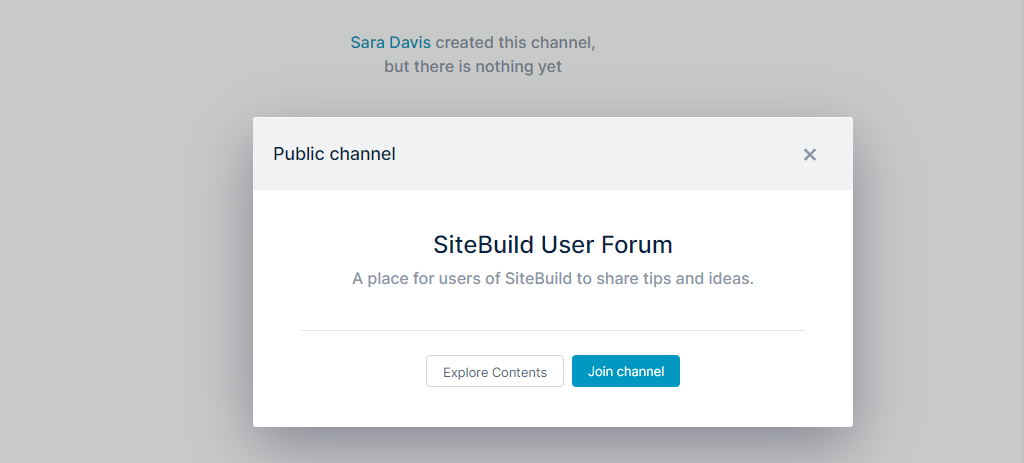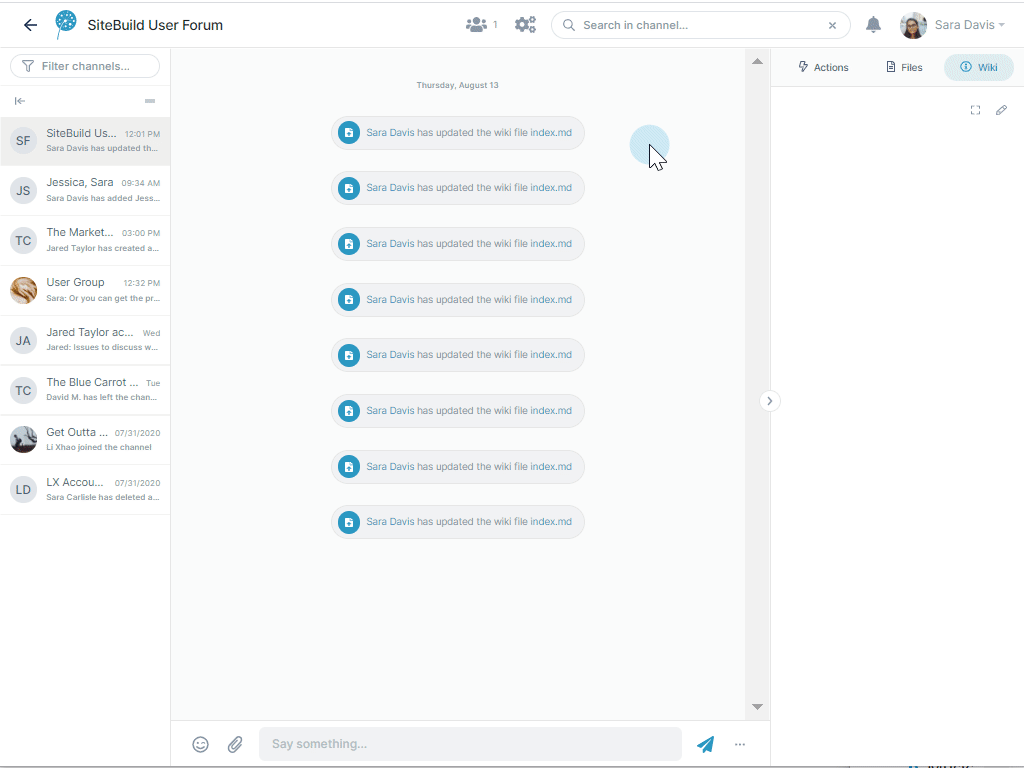Page History
...
Excerpt Include | What is AirSend? | What is AirSend? | nopanel | true |
Create a public channelCreate Begin creating a public channel the same way you create other AirSend channels, but toggle the button for making the channel public:
You can copy the link after the channel is created by clicking the settings icon in the channel, and in the General tab, clicking Copy Link next to the channel link.
You can generate interest in your public channel either by sending the link directly to potential members or by listing the link on a site. When potential members click the link, they see the following message. They can either click Explore Contents to view the channel or Join channel to begin interacting on it. If they choose to explore contents, the channel fully opens in view mode. If they choose to join the channel, they are immediately made a member and the channel opens with Contributor-level features.
Adding style to your public channelAlthough you are not required to customize a public channel, you can increase its appeal and engage users by inserting background and logo images and adding a description and guidelines. Watch this video to see how. When you're ready, publish the channel's link on your company website or a site popular with target members. |
Also see:
If you're the ownerApproving members
...
Channel Sidebar: Finding Channels