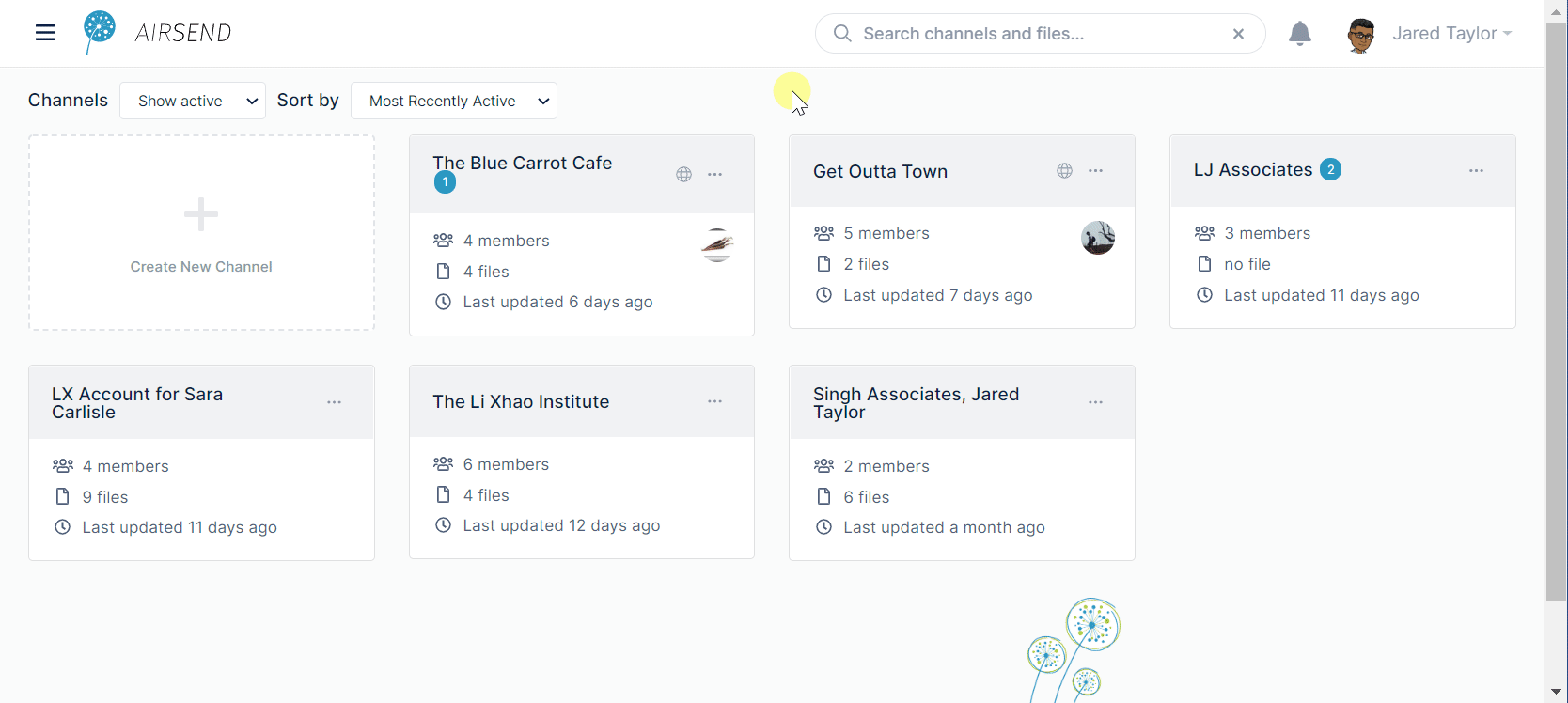Page History
In AirSend, you can choose how often you want to receive notifications.
Changing or turning off email notifications
By default, you receive all email notifications when an activity happens in a channel that you are a member of. However, you can change your email settings so that you do not receive notifications or you only receive notifications when you are mentioned in a message. To change your email notifications, see User Settings..
To change the frequency of email notifications:
- In the upper-right corner of your screen, click your username, and then click settings.
- In the Settings dialog box, click Notifications, and then choose one of the Email subscription settings:
- Allow all email notifications.
- Allow only mention notifications.
- No notifications (completely unsubscribe).
Overview
Content Tools
Apps