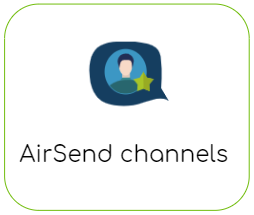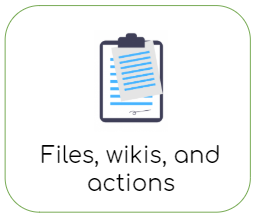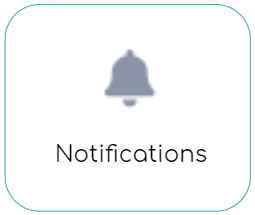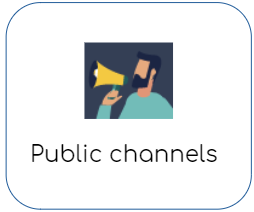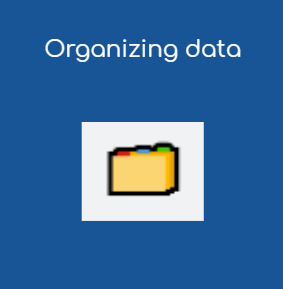Page History
| HTML |
|---|
<script>
AJS.toInit(function(){
if (AJS.$("div.ia-fixed-sidebar").width() > 55){
AJS.Confluence.Sidebar.toggle();
}
});
</script><style> .wiki-content .confluenceTh, .wiki-content .confluenceTd { border: none; } </style> |
| Livesearch | ||||||
|---|---|---|---|---|---|---|
|
| Section | |||||||||||||||||||||||||||||||||||||||||||||||||||||||||||||||||||||||||||||||||||||||||||||||||||||||||||
|---|---|---|---|---|---|---|---|---|---|---|---|---|---|---|---|---|---|---|---|---|---|---|---|---|---|---|---|---|---|---|---|---|---|---|---|---|---|---|---|---|---|---|---|---|---|---|---|---|---|---|---|---|---|---|---|---|---|---|---|---|---|---|---|---|---|---|---|---|---|---|---|---|---|---|---|---|---|---|---|---|---|---|---|---|---|---|---|---|---|---|---|---|---|---|---|---|---|---|---|---|---|---|---|---|---|---|---|
|
| Tip | ||
|---|---|---|
| ||
AirSend is compatible with mobile devices. See AirSend on Android and AirSend on iOS. |
Overview
Content Tools
Apps