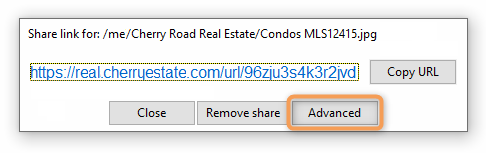You can share a file only with users who have a FileCloud account.
- This provides more security when sharing files.
- This is useful when you only have a small number of people you want to share with.
- You can share a file with existing FileCloud users or groups.
- You can share a file and invite the user to create a FileCloud account.
When you share a file privately:
- A Share Link window opens to provide the link.
- By default the file can be accessed by external users.
- You need to click Advanced to set sharing restrictions.
- You can edit and send an email inviting new or existing FileCloud users to access the file.
- You become the share owner for that file.
- The user will be required to log in with a FileCloud account to access the file on the User Portal.
What do you want to do?
Learn how to combine the options
Read more about Private Share Permissions for Files
Share Files Privately FileCloud account required.
Share Files Privately with Existing Users
Share Files Privately with New Users