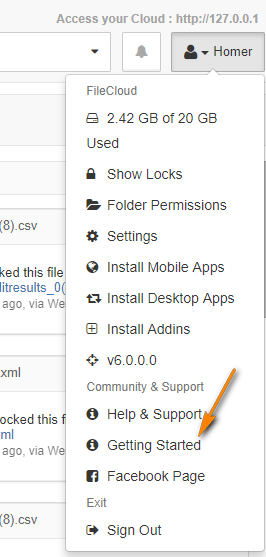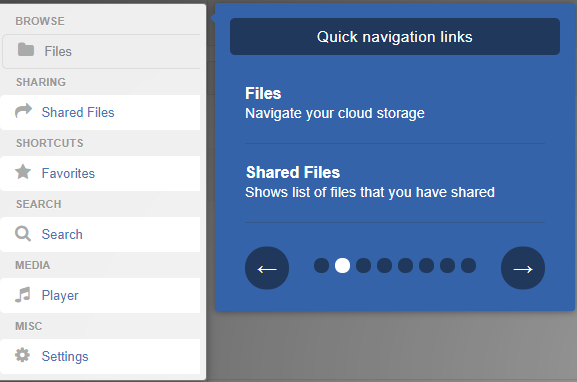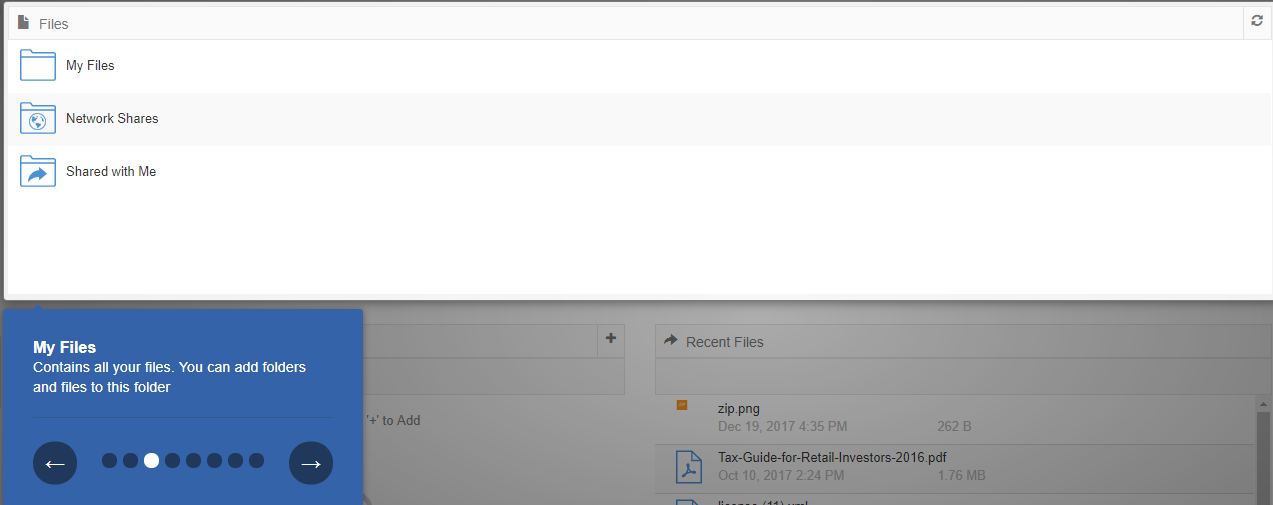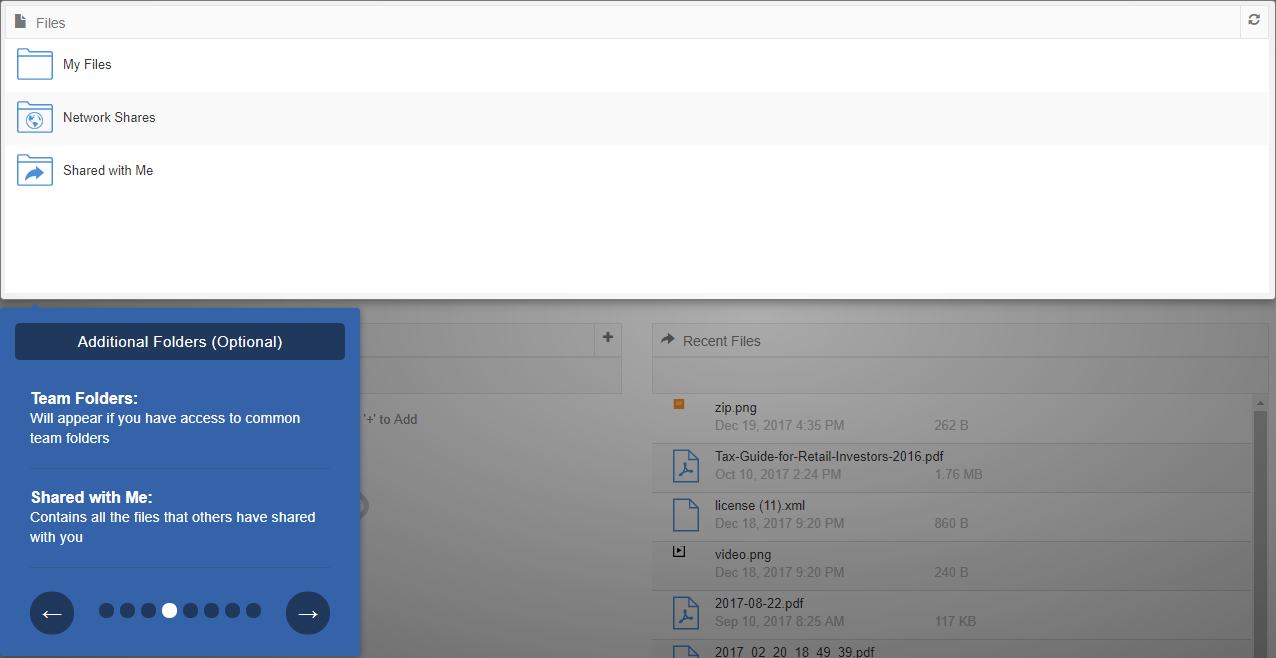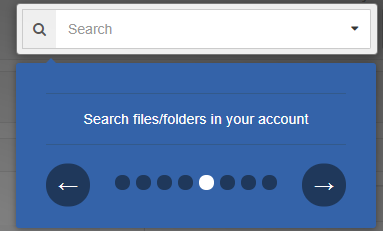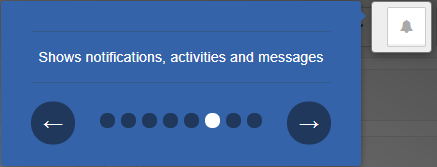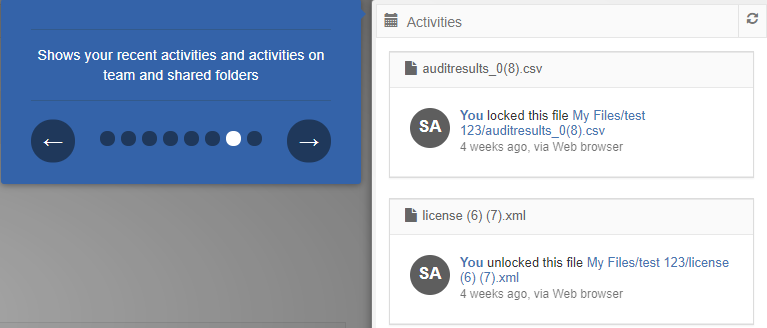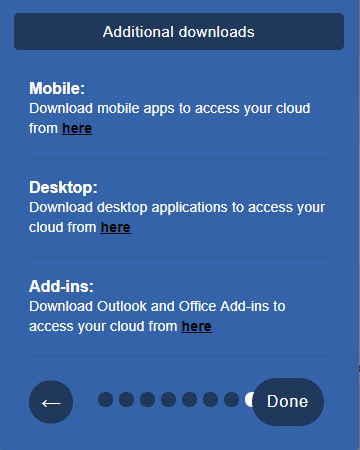...
When the user logs in for the first time into FileCloud, the user is taken through a series of quick help screens that displays the different areas of dashboard and other important aspects of FileCloud from user interface. The getting started screens are displayed only once for the user and is not displayed on the subsequent logins. However, the getting started screens can be started on on demand from the user dashboard using the link as shown below.
The user is taken through the following quick help screens when getting started is activated.