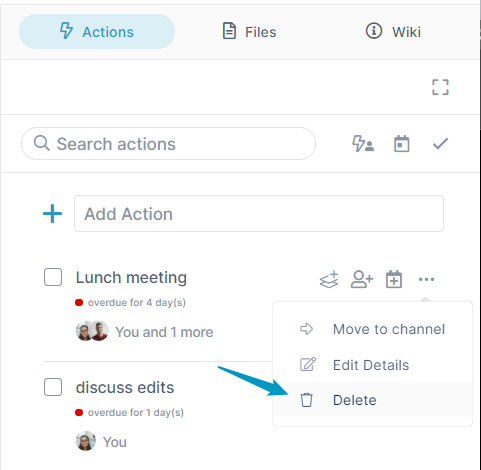Page History
...
- Open the channel in AirSend, and click the Actions tab in the right panel.
- Expand the action.
- Click the three dots to the right of drop-down list.
- Click Delete.
The action disappears from the Actions tab.
To move an action to another channel
Overview
Content Tools
Apps