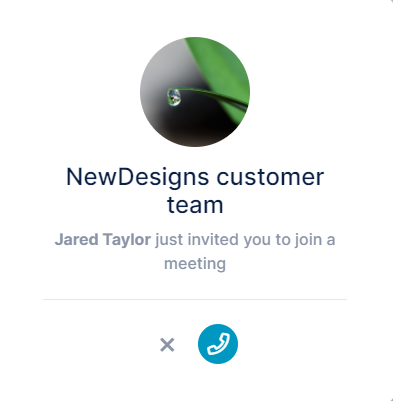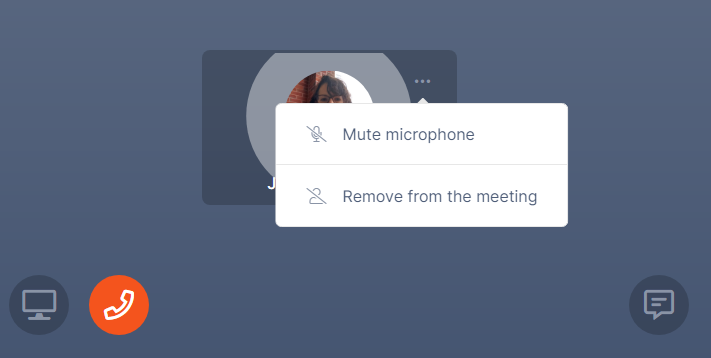Page History
...
Click the link to join the meeting.
Admin Actions: Removing and Muting Meeting Members
An admin has the ability to remove a user from a meeting or to mute a user during the meeting.
To remove or mute a member of a meeting:
Click the three dots (...) in the icon for the user in the lower portion of the screen and choose either Mute microphone or Remove from the meeting.
If you mute a user's microphone, they may turn it back on, and if you remove a member from a meeting, they may rejoin the meeting.
Public Meetings
You can begin a public meeting from a channel or from the dashboard, but in either case, it is open to anyone who has the meeting link. If you open the meeting from a channel, members of the channel are not automatically invited to the meeting.
...
Overview
Content Tools
Apps