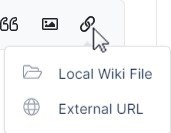- To add a link to the text, click the link icon in the toolbar in the center panel.
- If you choose External URL, a link placeholder appears.
- Overwrite the format with the text for your link and the link address as shown in the image above.
- Click Local Wiki File, to open a dialog box that enables you to link to a file from the left panel.
- Select a file.
A link placeholder appears. Change the text for the link. The correct link address is inserted for you.
Note: If you choose an image using Local Wiki File, a link to the image, not the image itself, is inserted.
Overview
Content Tools
Apps