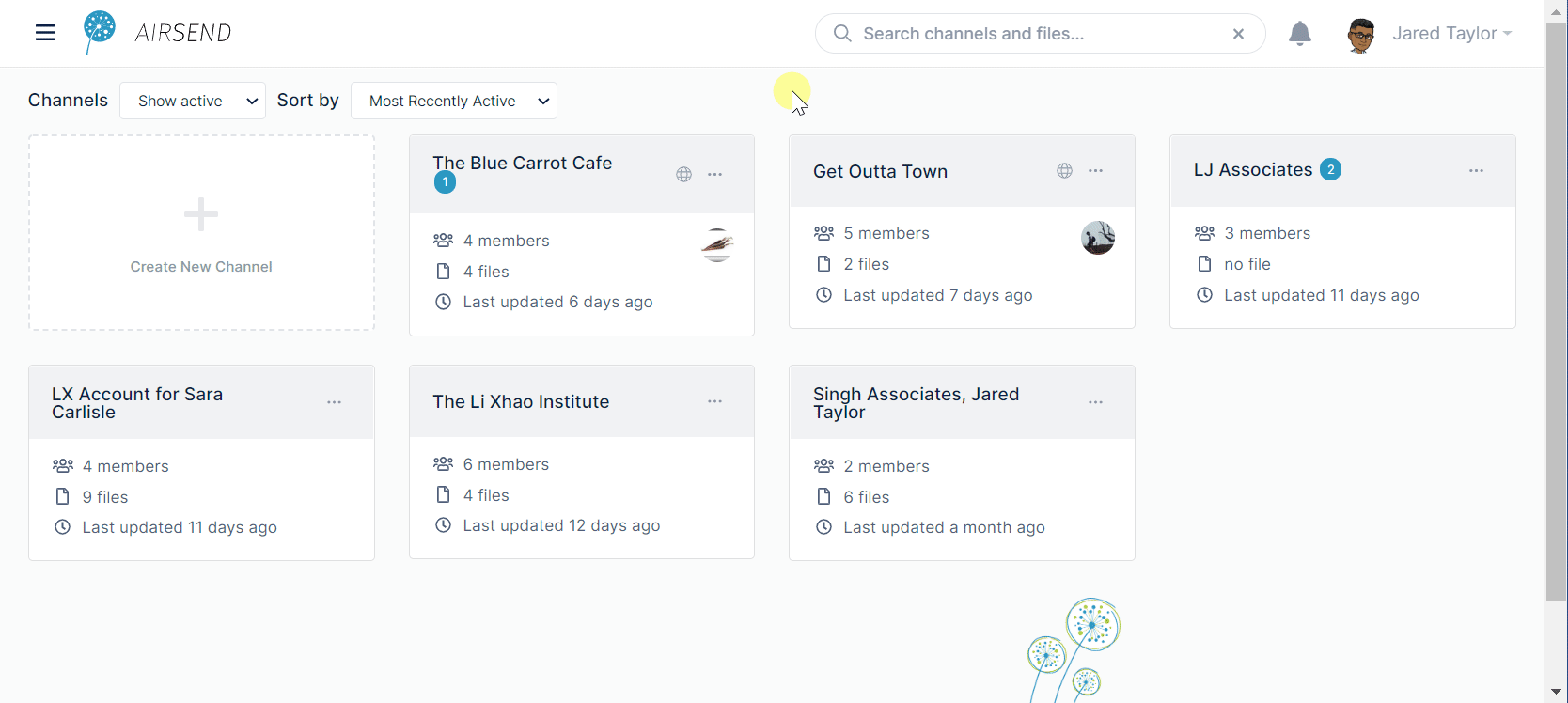In AirSend, you can choose how often you want to receive notifications.
Changing or turning off email notifications
By default, you receive all email notifications when an activity happens in a channel.
To change the frequency of email notifications:
- In the upper-right corner of your screen, click your username, and then click settings.
- In the Settings dialog box, click Notifications, and then choose one of the Email subscription settings:
- Allow all email notifications.
- Allow only mention notifications.
- No notifications (completely unsubscribe).
Overview
Content Tools
Apps