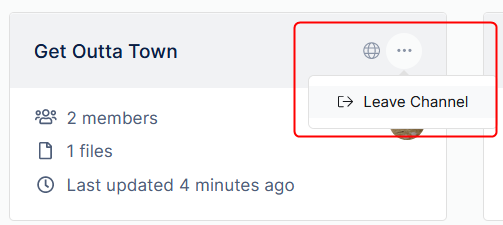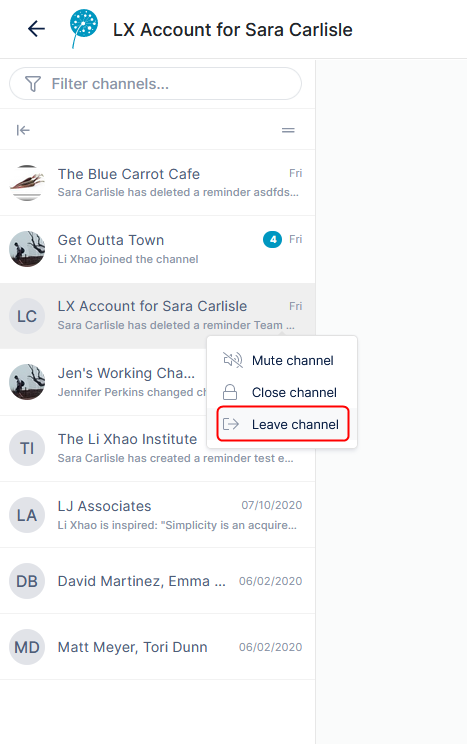Members can leave a channel either:
- from their AirSend dashboard by clicking the three dots on the icon and choosing Leave channel.
- from the navigation bar within a channel by hovering over the channel, clicking the three dots, and choosing Leave channel.
Overview
Content Tools
Apps