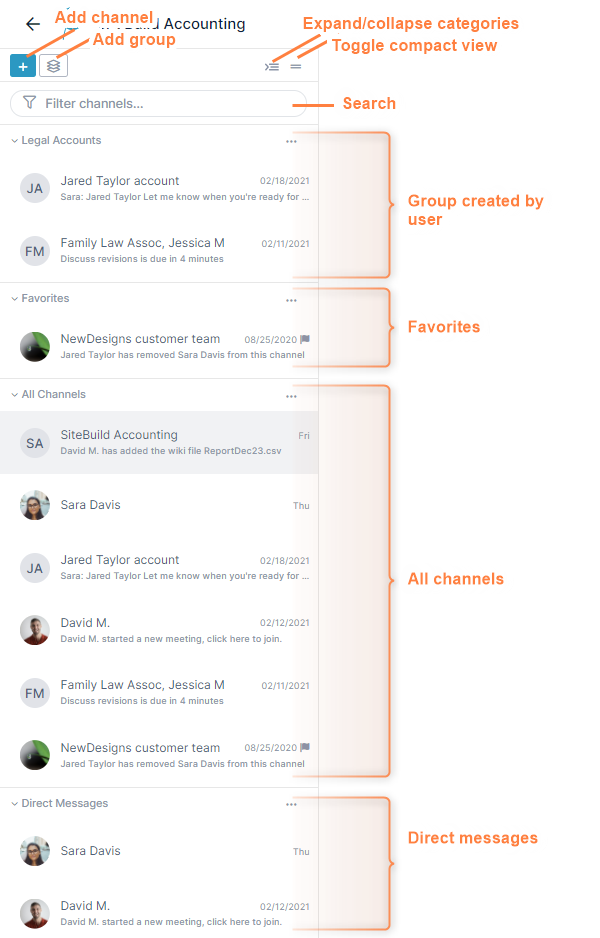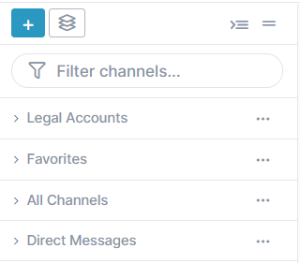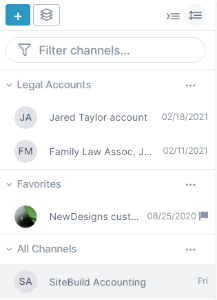The channel sidebar, which appears in the left panel of open channels, displays a navigable list of your channels and allows you to sort and group them to make them easy for you to locate.
Add channel - Click to open the Create New Channel dialog box. For help see AirSend Channels and Creating a channel. Add group - Create your own channel grouping. See Creating Groups, below. Expand/collapse categories - Toggle between viewing the channel sidebar in the view shown to the left or in the following collapsed view: Toggle compact view - Toggle between a view showing channels with their last action or message as shown to the left or in a view that only shows channel name: Search (Filter channels) - Enter a search string to search for a channel or channels. Group created by user - Channel groups created by you. See Creating Groups, below. Favorites - Channels that you have moved into the Favorites category for easy access. All channels - A list of all of your channels. Direct messages - Channels that you have created as direct messages. For help, see Making Your Experience Easier and Direct Messaging. |
Creating groups
Moving groups and categories in the sidebar
Adding channels to groups and categories
Muting channels from the sidebar
Closing channels from the sidebar
Leaving channels from the sidebar