<style>
p {font-size:16px;}
</style> |
<span style="font-size: 18px">Public Channels let you create public chat rooms for your business or personal interests.</span> |
A great way to make your public channel visible is by listing it on AirSend's website. Go to https://www.airsend.io/discover and fill out the form at the bottom of the page. |
Create a public channel
Create a public channel the same way you create other AirSend channels, but toggle the button for making the channel public:
When a channel is public, anyone with the link can join it; an invitation is not required as it is with other channels. When a user joins a public channel, by default, they are a Contributor member.