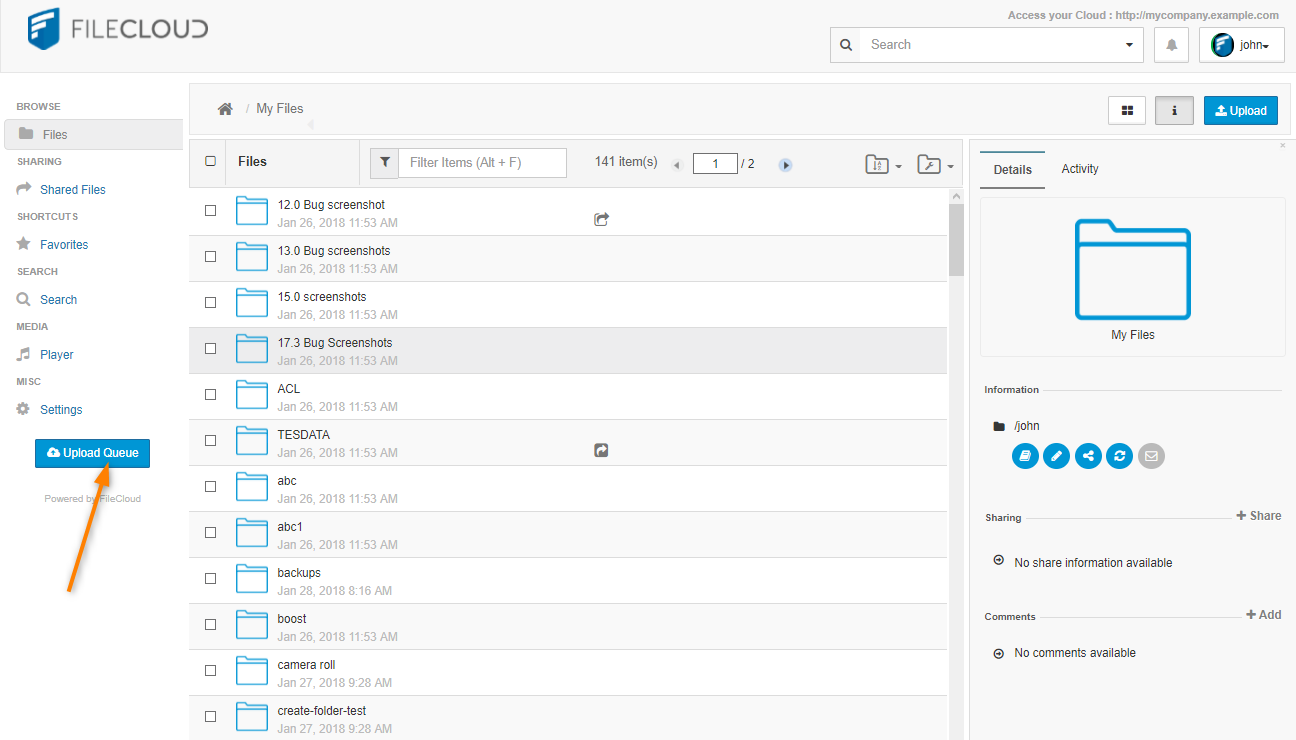The easiest way to upload file or folder to FileCloud is by dragging and dropping the file or folder onto the FileCloud browser window
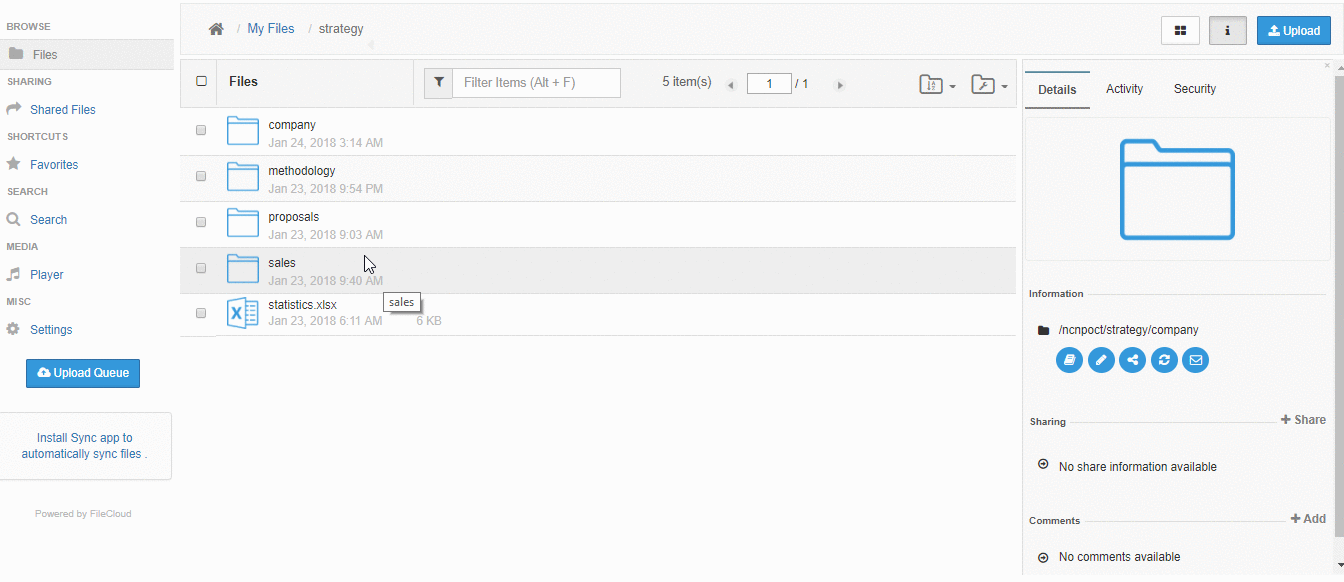
Users can upload files by either one of the two methods.
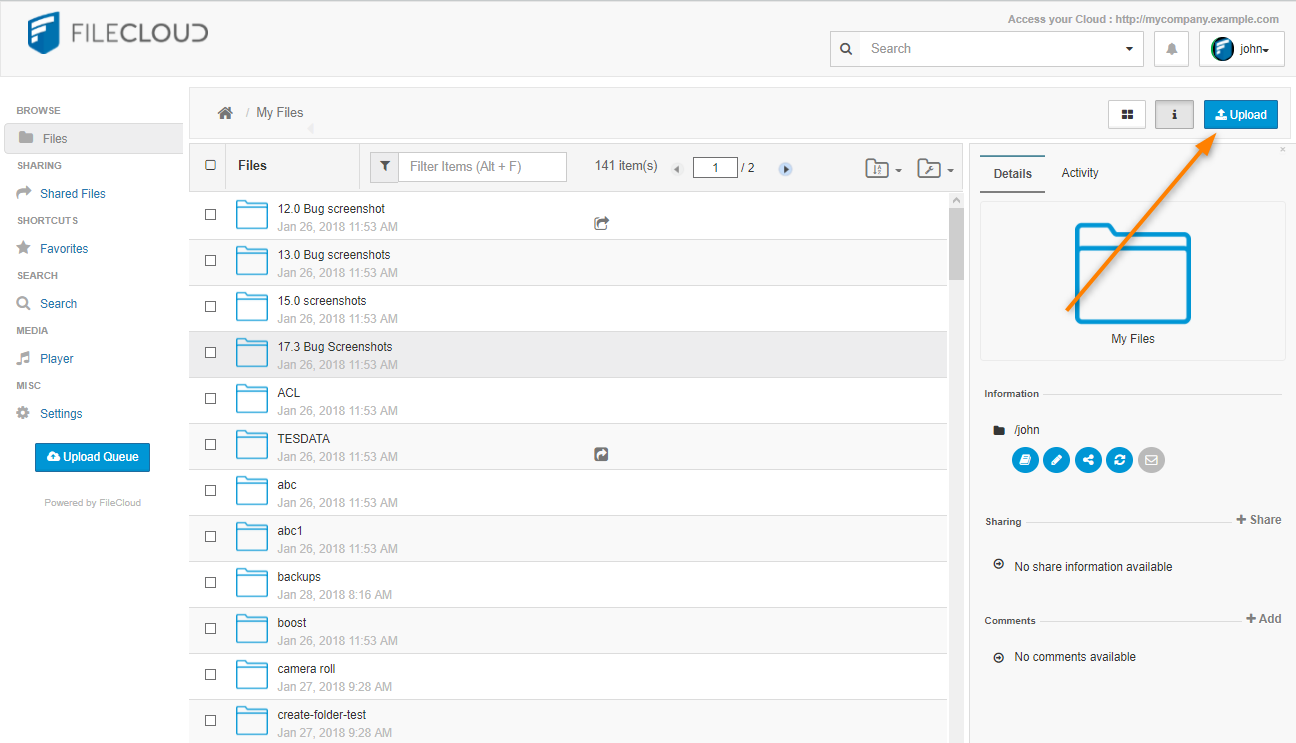
Starting with FileCloud 6.0, you can also drag-and-drop a folder with many files inside it into the FileCloud Web browser window to upload all the files quickly. This is only supported on Google Chrome. |
Users can also upload folders from the web browser. However, folder uploads are currently supported only by Chrome browser. When other browsers support folder uploads, FileCloud will also support it.
There are couple of ways to upload folders in the supported browser:
The Uploader will show progress as well as any errors encountered during uploads. The queue can be closed and reopened by clicking the "Upload Queue" button
During the upload you can see the progress on the left panel.