Home
›
Compare vs Competitors
›
Syncplicity vs FileCloud
FileCloud – The Best Syncplicity alternative
Syncplicity cloud for enterprise is a file sharing program allowing file sync, access, mobility, security and admin reporting features. Syncplicity has a lot to offer but FileCloud as an alternative to Syncplicity is remarkable and much better EFSS solution. With features like full text search, federated search, ransomware protection, strong admin controls, better user interface than Syncplicity, and exceptional customer support, FileCloud has been preferred by enterprise companies of all sizes over Syncplicity alternatives.Top reasons why customers prefer FileCloud over Syncplicity
We asked a few of our customers who switched from Syncplicity to FileCloud. Take a look at some reasons why FileCloud is a better alternative to Syncplicity.- Product Quality – FileCloud is more stable and mature
- Mobile Apps – FileCloud Mobile apps are better than Syncplicity Mobile apps
- Simple to Use – The user experience of FileCloud is smoother and better than the Syncplicity
- Better Windows Integration – FileCloud Integrates with AD, NTFS, Office Online, Office 365
Top reasons to believe that FileCloud is the best Syncplicity alternative
FileCloud delivers enterprise value unlike Syncplicity. Here are the top reasons to switch from Syncplicity to FileCloud- FileCloud can be hosted on-premise or on any IaaS (e.g. AWS, Azure). OneDrive is provided as a SaaS offering
- In addition to file sharing and sync, FileCloud offers endpoint backup.
- FileCloud offers intuitive external file sharing capabilities to share files with partners, vendors and customers.
- FileCloud supports remote wipe of files in client devices (PCs, Mobile apps).
- FileCloud offers powerful metadata management capabilities to classify files using tags and custom meta data sets.
- FileCloud offers manual retention,share deletion policies and manual classifications.
- FileCloud can transfer the file ownership to any user within the organization.
- FileCloud offers powerful administration features for system admins (Device dashboard, detailed audit log, reports and many more ..)
- FileCloud offers Unparalleled branding/customization (Change logo, change login screen, branded file sharing emails, Run on custom domain).
- FileCloud offers federated search to support e-discovery and GDPR compliance.
- FileCloud offers advanced sharing options – View, Upload, Download, Share, Sync and Delete
- FileCloud offers security and permissions at folder/sub folder levels
- FileCloud offers virtual drive & selective sync capabilities
Register for a Free Trial today
As an organization you require many workflow capabilities. FileCloud integrates with AD, NTFS, Office 365 and supports Microsoft Windows server. You also get role-based access, powerful reports, meta data management system and much more. Admin can control file/folder access, control user groups and assign appropriate permissions or restrictions whenever needed. If you are still in doubt whether FileCloud is the best Syncplicity alternative, please check the following table, which compares Syncplicity vs FileCloud on features and pricing. We also deliver above & beyond Syncplicity support.Detailed feature comparison between Syncplicity and FileCloud

|
 |
||||||||

|
|||||||||
| FileCloud | EMC Syncplicity | ||||||||
| Hosting Options & Features | |||||||||
| On Premise/Self-Hosted |  |
 |
|||||||
| Cloud Hosted |  |
 |
|||||||
| IAAS (AWS) |  |
 |
|||||||
| IAAS (AWS GovCloud) |  |
 |
|||||||
| IAAS (Azure) |  |
 |
|||||||
| Multi-Tenancy |  |
 |
|||||||
| Run On Docker |  |
 |
|||||||
| Run On Linux Server |  |
 |
|||||||
| Run On Windows Server |  |
 |
|||||||
| Storage, Sync & Backup Features | |||||||||
| Storage Sync |  |
 |
|||||||
| Large File Support, max file size |  |
 |
|||||||
| Supported Local Storage |  |
Enterprise Edition Only | |||||||
| Storage Limitation | Unlimited | Varies per plan | |||||||
| Endpoint Backup (Multiple folders) |  |
 |
|||||||
| Branch Office Synchronization |  |
 |
|||||||
| Mobile Features | |||||||||
| Mobile OS Compatibility | iOS, Android, Windows Phone | iOS, Android, Windows Phone | |||||||
| iOS, Android Media backup |  |
 |
|||||||
| Cloud Features | |||||||||
| File Sharing |  |
 |
|||||||
| Secure Access |  |
 |
|||||||
| Cross Platform |  |
 |
|||||||
| Desktop Sync – Cross Platform(Windows, Mac, Linux) |  |
Windows, Mac | |||||||
| Document Quick Edit |  |
 |
|||||||
| Document Web Edit |  |
 |
|||||||
| Embedded File Upload Form |  |
 |
|||||||
| File Comments/Activity Stream |  |
 |
|||||||
| Workflow Automation |  |
 |
|||||||
| Chrome Extension |  |
 |
|||||||
| Gmail Extension |  |
 |
|||||||
| Customization | |||||||||
| Customization, Branding |  |
 |
|||||||
| Security, Access Control & Existing File Systems Integration | |||||||||
| Integrate – Existing Home Directories |  |
 |
|||||||
| NTFS Support |  |
 |
|||||||
| Network Share Support |  |
 |
|||||||
| Network Share Versioning |  |
 |
|||||||
| Active Directory Support |  |
 |
|||||||
| Multiple Active Directory |  |
 |
|||||||
| Single Sign-On (NTLM/SSO) |  |
Buy additional product | |||||||
| SAML Authentication |  |
 |
|||||||
| Data At Rest Encryption |  |
 |
|||||||
| Two Factor Authentication(2FA) |  |
 |
|||||||
| File Locking |  |
 |
|||||||
| Extensibility | |||||||||
| Outlook Integration |  |
 |
|||||||
| API Support |  |
 |
|||||||
| Sharepoint plugin |  |
 |
|||||||
| E-signature | Under Development |  |
|||||||
| Google Drive Integration | Under Development |  |
|||||||
| Amazon S3/OpenStack Support |  |
 |
|||||||
| Audit & Admin Tools | |||||||||
| Access and Monitoring Control |  |
 |
|||||||
| Mobile Device Management (Block devices, remote wipe, notification to devices) |  |
Limited features | |||||||
| Audit Reports (What, When, Who and How) |  |
 |
|||||||
| Geo IP Access Reports |  |
 |
|||||||
| File Analytics & Reporting (Summary of Client Applications per OS & Type, User Shares, Active Files Managed, File Type Distribution) |  |
 |
|||||||
| Role Based Administration |  |
 |
|||||||
| Based on public information available as of Apr 2017. All product and company names are trademarks™ or registered® trademarks of their respective holders. Use of them does not imply any affiliation with or endorsement by them. | |||||||||
1000s of Organizations Run FileCloud
“We love FileCloud’s simplicity, mobile apps, and above all, responsiveness of FileCloud team.

“Our primary goal was to share while keeping the data onsite.
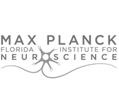
“We chose FileCloud for its ease of installation and use, as well as the generous price point and helpful support.

FileCloud Features – Alternative to Syncplicity
Installation
Web Access
Sharing
Mobile Apps
Desktop Sync Apps
Drive App
Microsoft Outlook Add-In
Administration Portal
Security
Customization
Installation |
|
| FileCloud Direct Installation | Windows Vista/7/8, Windows Server 2003/2008 64 bit (Installer), Ubuntu (deb), Redhat & CentOS(rpm) |
| FileCloud VM Installation | OVF (VMWare Products, VirtualBox) |
| Run on your Own Premises using your own infrastructure |

|
| Run on Own Domain | Runs under your domain (Ex: fileshare.yourcompany.com) |
| Full SSL Encryption support |

|
| High Availability Setups Possible |

|
| Authentication | Active Directory, LDAP or Local Authentication |
| Storage | Local Storage on Local HDD, NAS, SAN |
| Multi-Tenancy | Serve multiple clients using a single instance |
| Company Network Shares | Make any network shares accessible via FileCloud |
Web Access |
|
| Supported Browsers | Google Chrome, Mozilla Firefox, Microsoft IE 8 and later |
| Access, Browse, View Files and Folders | Get your organization files from anywhere |
| Preview Microsoft DOCX, XLSX, PPTX, DOC, XLS, PPT files | Instant Preview support for office documents without downloading |
| Download Files | Download files to your PC for offline access |
| Download Entire Folders or Multiple Files as Zip | Zip compression to facilitate faster downloads |
| Copy, Move, Delete Files or Folders | Exhaustive file management functions |
| Automatic File Versioning | Unlimited Automatic file versioning and recovery |
| Upload multiple files using drag and drop | Easy uploading. Just drag and drop files to the browser window. |
| Play back media files (music and video) | |
| Photo gallery support for jpeg and png images | Gallery / Slideshow view for photos and pictures |
| Manage Favorite Files and Folder Locations | |
| Automatic listing of most recently accessed files | Shortcut to recently accessed files. |
| Search files and folders recursively | Allows sub folder file search |
| Recycle Bin Support to restore deleted files | Recover accidentally deleted files in 2 clicks. |
| WebDAV support | Connect with many different client apps using WebDAV |
Sharing |
|
| Share Files and Folders to other users inside and outside the organization | 1-Click file sharing and easy collaboration |
| Public Shares | Allows anyone using a provided link to access files or folders |
| Private Secure Shares | Allows only users having proper login credentials to access the share |
| Upload to Public Shares |

|
| Share Permissions | Read, Write, Re-sharing, *Sync (* only for managed storage) |
| Set Share Link Expiry Dates | Time limited shares |
| Email Notifications for Shares | Email notification for easy file sharing |
| File Change Notifications via email | Keep up to date on what files are changing |
Mobile Apps |
|
| Supported Mobile Platforms | Mobile apps available on iPhone, iPad, Android, Windows Phone, Blackberry |
| Access, Browse, View Files and Folders |

|
| Download Files for Offline Access |

|
| Manage all connected mobile devices directly via Admin Portal |

|
| Remotely wipe all offline files in a mobile device |

|
| Block a specific mobile device from logging in |

|
| Download All Files in Folder for Offline Access |

|
| Copy, Move, Delete Files or Folders | Exhaustive file management functions |
| Upload files, photos, videos from your mobile |

|
| Playback media files (music and video) |
 Native media formats (mp4 and mp3) Native media formats (mp4 and mp3) |
| Photo gallery support for jpeg and png images |

|
| Manage Favorite Files and Folder Locations |

|
| View Recently Accessed Files |

|
| Share a file directly via Email |

|
| Share a link to file or folder |

|
| Open files in other apps installed on the device |

|
Desktop Sync Apps |
|
| Supported Platforms | Windows Vista/7/8, Ubuntu, Mac OSX |
| Work Offline with your Managed Storage Cloud Files |

|
| Work Offline with files shared with you |

|
| Synchronize Files back to the Cloud when online automatically |

|
| Upload many files and folders effortlessly |

|
Drive App |
|
| Supported Platforms | Windows Vista/7/8 |
| Desktop file access using mapped drives |

|
| Mount cloud space as local drive |

|
| Drag and Drop files |

|
| Edit Documents directly |

|
| File Caching Support |

|
Microsoft Outlook Add-In |
|
| Supported Versions | Microsoft Outlook 2007 and above |
| Share files and folders from Cloud |

|
| Upload files to Cloud |

|
| Share as an attachment or link |

|
Administration Portal |
|
| Web based Centralized Administration |

|
| Manage and Administer User Accounts |

|
| Manage and Administer User Groups |

|
| Manage and Administer External Network Shares |

|
| 1-Click Upgrade Process for Updating to New Versions |

|
| Mobile Device Management |

|
| Easy customization and branding using web interface |

|
Security |
|
| Secure Socket layer |

|
| Anti-Virus Integration |

|
| PIN lock code for Mobile apps |

|
| Full HIPAA Compliant Audit Trail |

|
| Track all mobile devices attached to FileCloud |

|
| Remote Wipe or Block certain mobile devices |

|
Customization |
|
| Customize all branding and logos |

|
| Use your own domain name |

|
| Customized Email Messages |

|
| Use your own email server |

|
| Language Localization Support |

|
Who is using FileCloud?
Key FileCloud Advantages
- Mobile Access – Top rated mobile apps on iOS, Android, Windows 8 and Blackberry
- Auditing and Data Governance Features
- Mobile device Management- Remote monitoring, wiping, blocking devices
- Options to Customize
- Lowest Cost to Own
- Simple pricing. No Upsell












