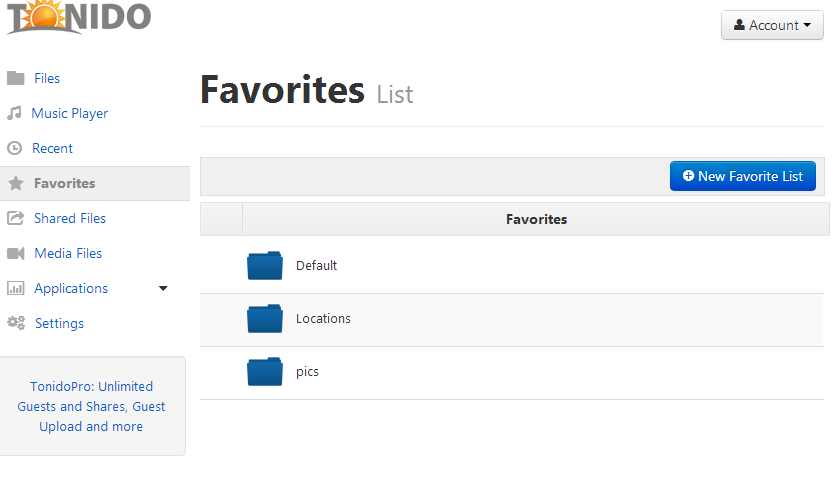Favorite Lists
Tonido allows you to create lists of files or folders that are combined together for quick access.
To view your favorite lists, click on "Favorites" on the left navigation menu. The right content will display the list of favorites. You can create a new favorite list by clicking on "New Favorite List".
To view the list of items in a Favorite List, click on a favorite list and you will see a list of files or folders that are part of the favorite list. You can add new favorite files or folders to the list by selecting the "Add Favorite" button.
Overview
Content Tools
Apps