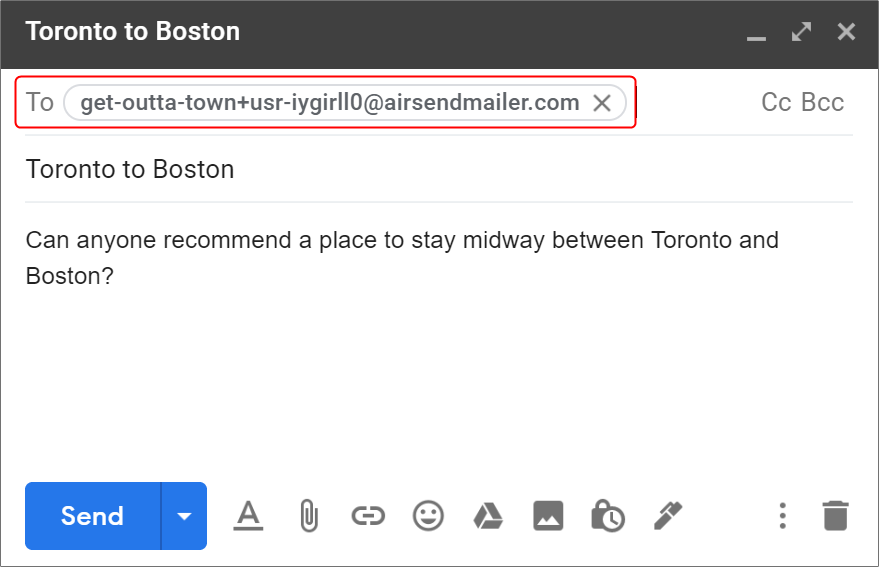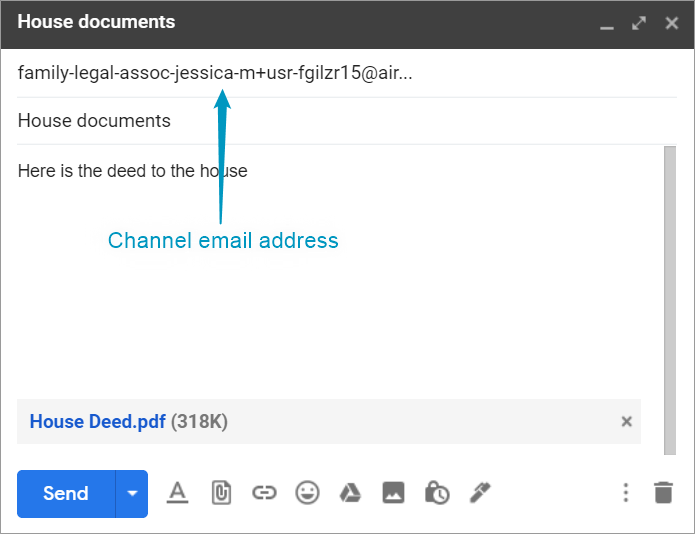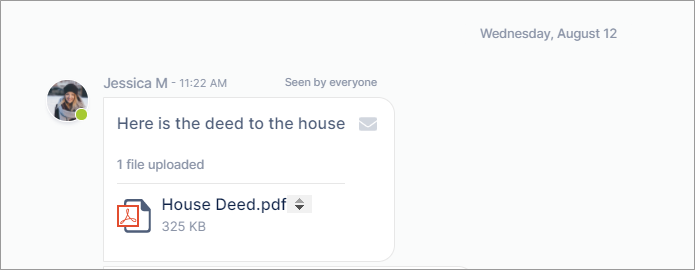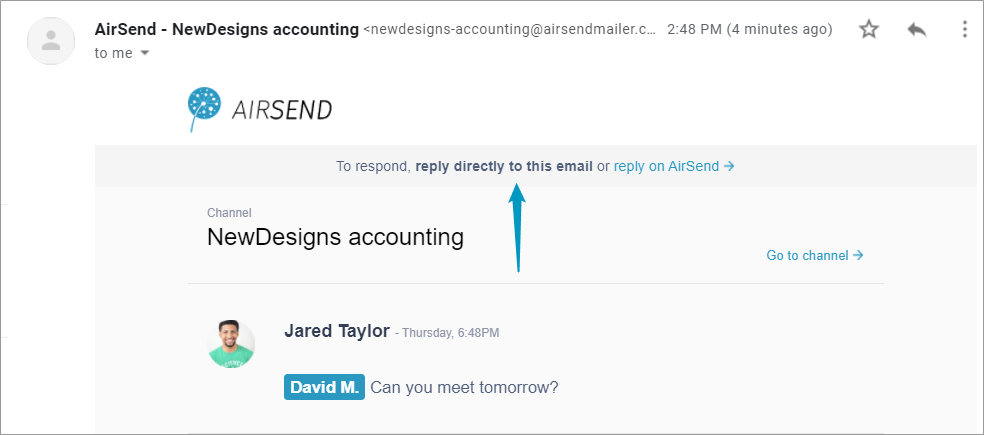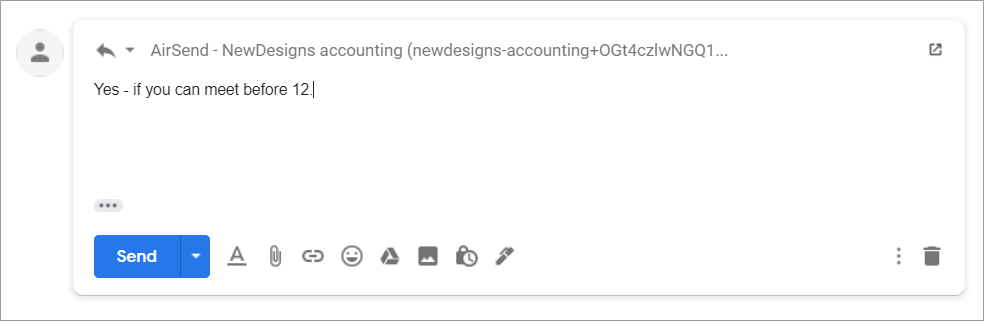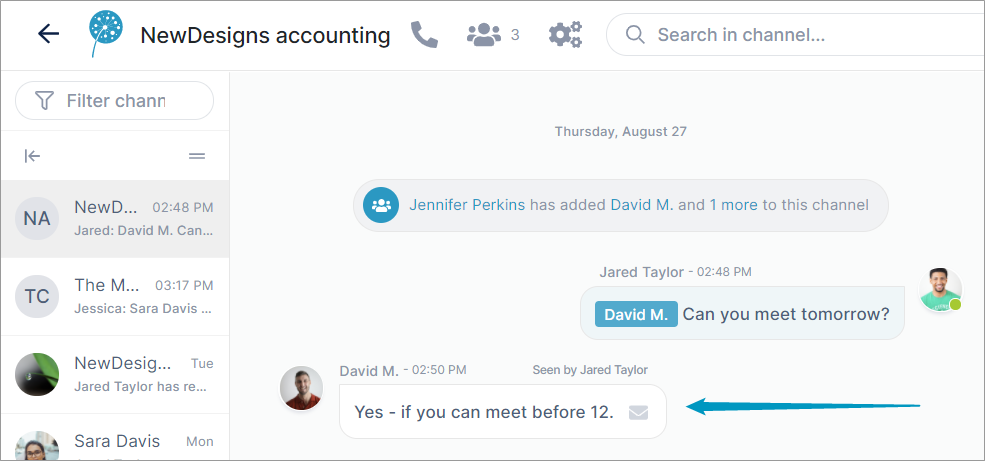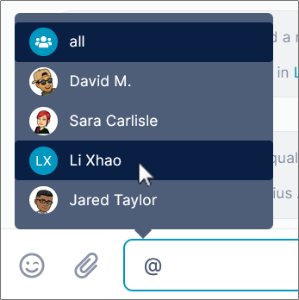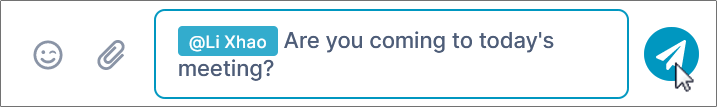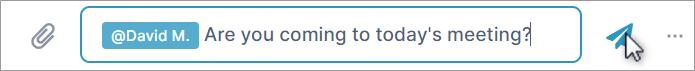...
| HTML |
|---|
<style>
.wiki-content .confluenceTh,
.wiki-content .confluenceTd {
border: none;padding-top: 0px;
padding-right: 20px;
padding-bottom: 0px;
padding-left: 20px;
}
</style> |
| Excerpt Include |
|---|
What is AirSend | What is AirSend | nopanel | true
| HTML |
|---|
<style>
p {font-size:16px;}
</style> |
| Panel |
|---|
| AirSend and email work together seamlessly |
to make easier get your job done. The AirSend - email connection lets you: - Continue to work in AirSend while you interact with channel members who don't have AirSend accounts.
- Receive notifications about your channels' actions when you're not logged in to AirSend.
- Forward email messages to an AirSend channel to keep the email content at hand or to create a task from it.
|
html | <style>
p {font-size:16px;}
</style> |
From email, you can send a message to the channel's email address:
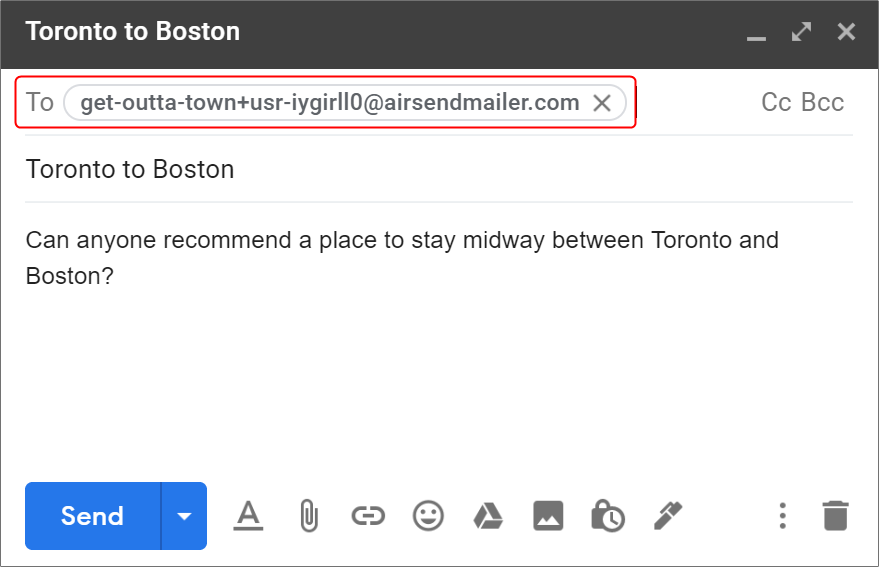 Image Removed Image Removed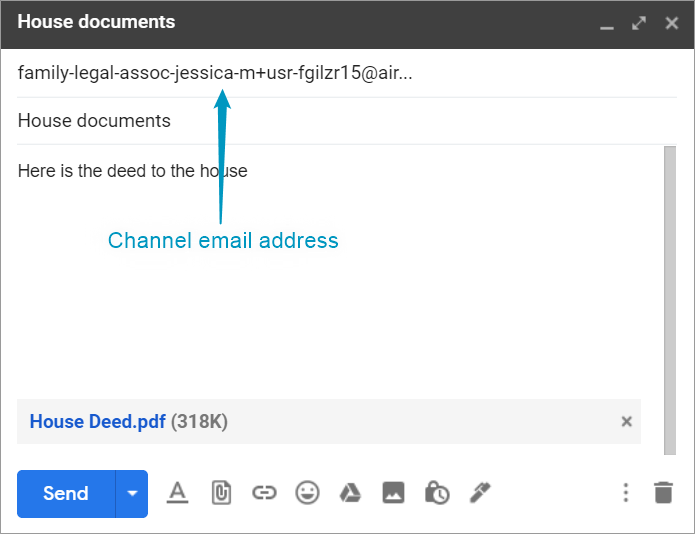 Image Added Image Added
The message appears in the AirSend channel:
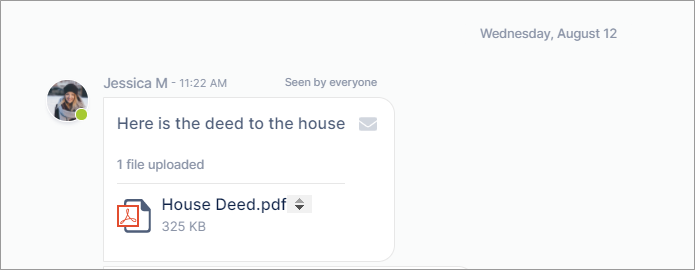 Image Modified Image Modified
From email notifications of messages, you can send a reply that appears in the channel: - Open the notification in email.
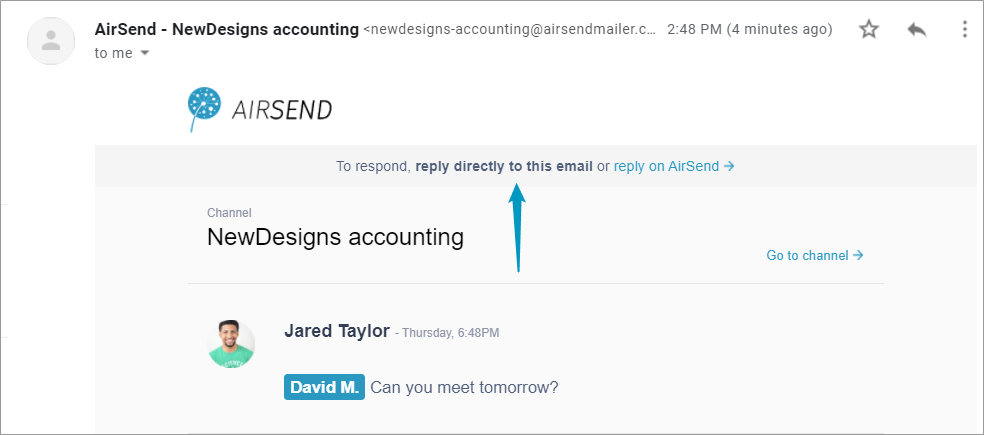 Image Added Image Added - Reply to the email notification directly in email.
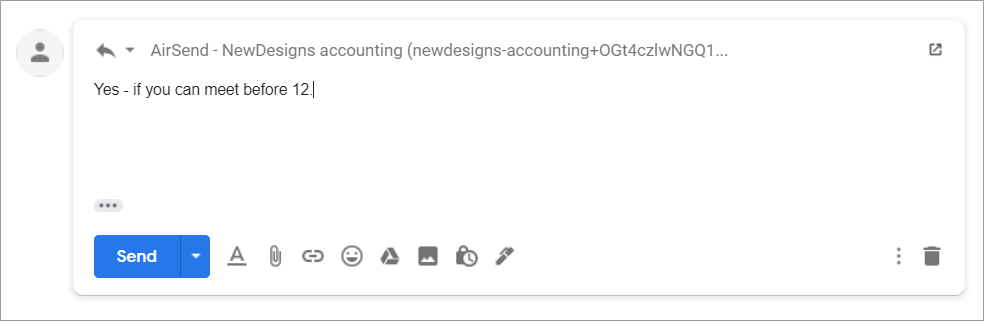 Image Added Image Added - Your reply appears in the AirSend channel.
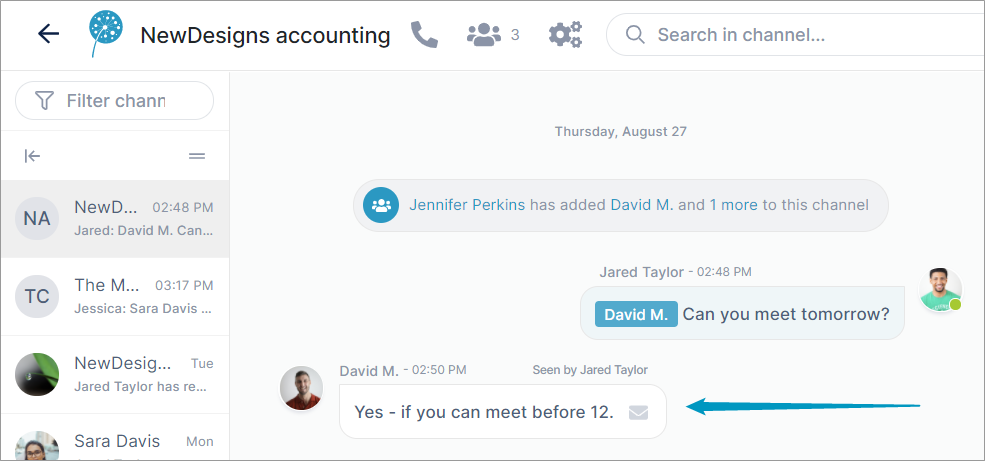 Image Added Image Added
From And from the channel, you can send a message to a member's email inbox. - Enter @ in the message and choose the member.
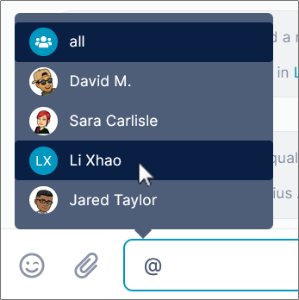 Image Removed Image Removed Image Added Image Added - Complete the message and send it.
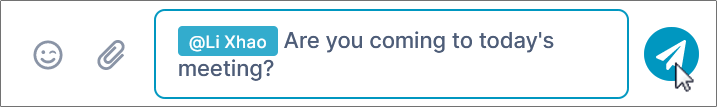 Image Removed Image Removed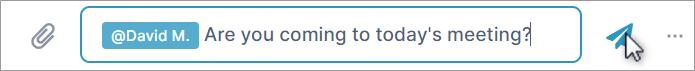 Image Added Image Added
In addition to appearing in the channel, the message appears in an email sent to the @ user.
| Panel |
|---|
| borderColor | #E5E7E9 |
|---|
| borderWidth | 2 |
|---|
| By default, you receive notifications about all AirSend channel actions by email, but you can |
choose
|
Also see:
If you've been added to a channel
...
Setting up an AirSend account
...