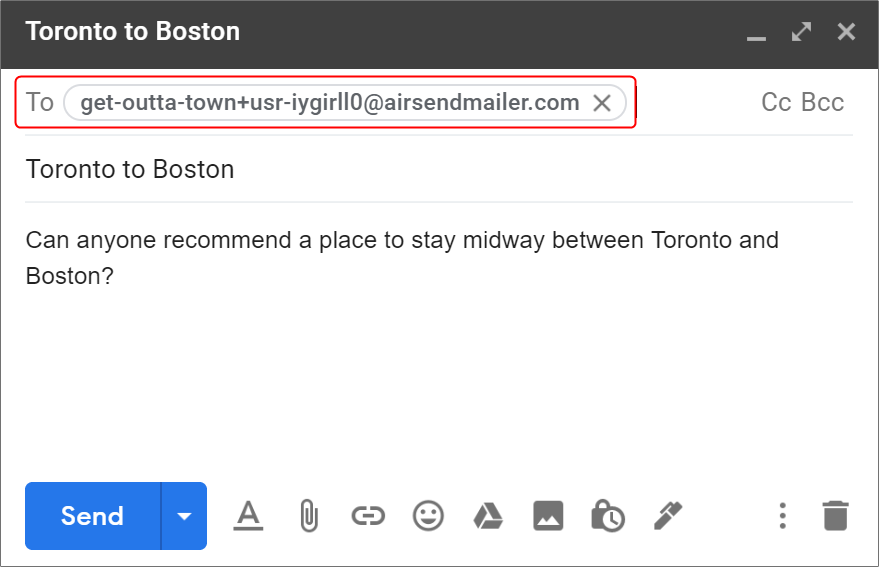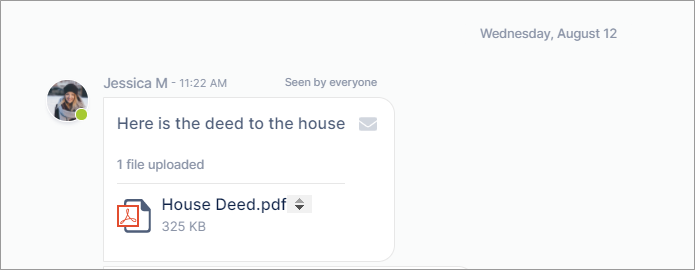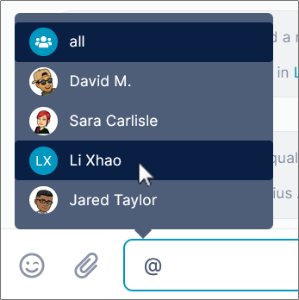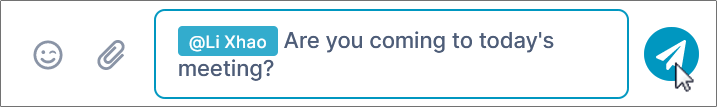Page History
...
| AirSend and email work together seamlessly to make it easier for you to get your job done. The AirSend - email connection lets you:
AirSend and email work together seamlessly. From email, you can send a message to the channel's email address: The message appears in the AirSend channel: And from the channel, you can send a message to a member's email inbox.
Some of the ways the AirSend - Email connection makes it easier for you to get your job done:
By default, you receive notifications about all AirSend channel actions by email, but you can choose to just receive notifications related to you or turn off notifications entirely. Next: Notifications in AirSend |
...
Overview
Content Tools
Apps