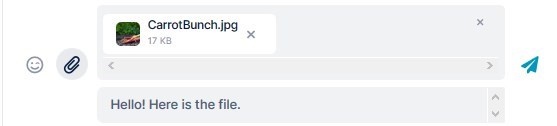If you want to include a file or image in a message,
either:
click the attachment (paperclip) icon when you are entering the message and upload the image or file
or:
drag and drop the image over the messaging section. It appears in the message field, ready to be entered.
Overview
Content Tools
Apps