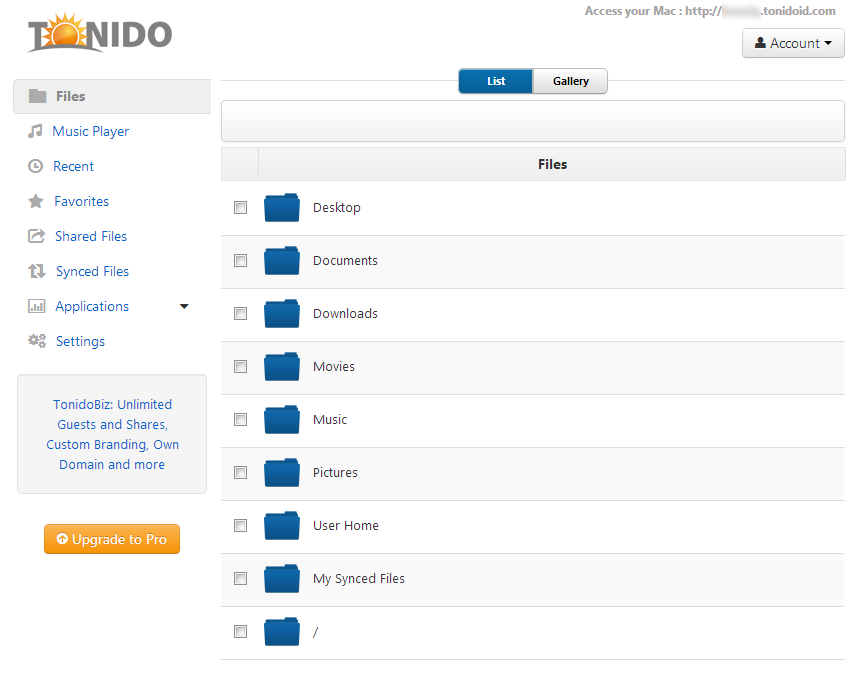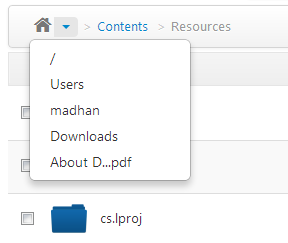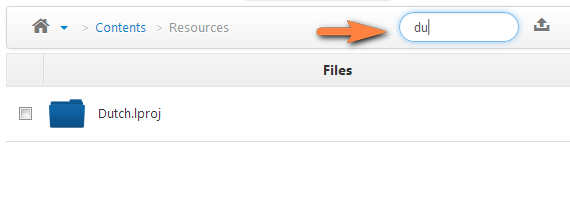Tonido makes it effortless to manage your files remotely via a web browser or through a mobile app.
After logging in, you will see in the web browser, a navigation pane on the left and the content pane on the right.
Browsing through Folders
To navigate through your files, simply click on folder name and it will navigate into that folder. To return back to a previous folder, simply click on the folder name in the breadcrumb toolbar or select the folder name from the drop drown.
Searching for a file name in a folder
To search for a specific file or folder, simply type in some letters in the name in the "Filter" box
Overview
Content Tools
Apps