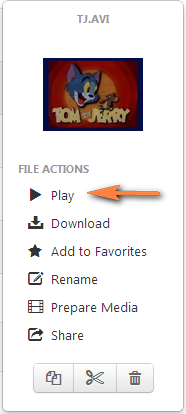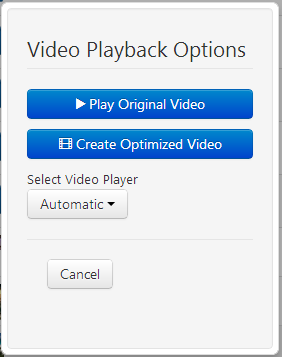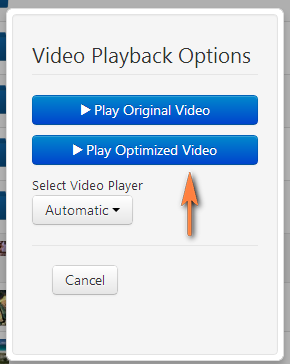Video Playback Support
Tonido clients (Web browser, iPhone, iPad Apps, Android Apps) can play video files without downloading the video (a.k.a streaming). In most cases, the natively supported format (such as mp4 in the case of iOS) will play from any Tonido server. But depending on the Tonido server and client, additional formats can also be streamed. Read the following for more details.
For Web Browser
Tonido uses VLC plugins and a variety of other available plugins on the browser to playback content. Most video will playback, but some may not. It depends upon the video format.
It is recommended to install VLC application that contains the browser plugins (Mozilla and IE) to playback video.
To play a Video
Click on the video file and select "Play" on the context menu.
Video Playback Options
A video playback options dialog is shown allowing you to select your playback options.
Play Original Video
You can select to playback the original video as is. If the format is supported by the Video Player available on the browser (VLC, Flash, Native) etc it will play. It is recommended to install VLC application along with it's browser plugins for the widest video compatibility.
Create Optimized Video
If you are unable to play back the original video file, you can convert the video to an optimized streaming MP4 video format. This will take time. After the optimized video is created it will be available as an option in the playback options dialog. You can click on "Play Optimized Video" to playback the created video.
iOS devices (iPhone, iPad and iPod)
Read the iOS FAQ for more information about iOS video streaming capability.