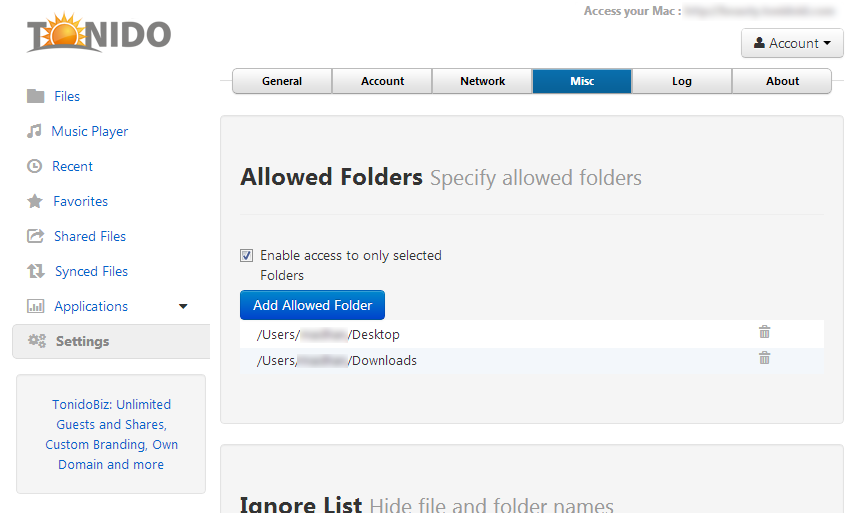Configuring Tonido Software
After creating a Tonido Account, you can login into your account.
Here are few of the things you might want to configure:
Restrict Which Files and Folders are Accessible
- By Default, Tonido provides access to all your files and folders in your computer.
- If you want to limit the folders you have access to. Go to Settings->Misc Tab->Allowed Folders
- Add the folders you want access to
- Finally, enable "Enable access to only selected Folders:" checkbox.
Optional Account information
- Setup an optional remote question and answer for additional security so that you can be sure you are only logging into your Tonido account
- Setup a display name that is used by Tonido software in some cases.
Overview
Content Tools
Apps