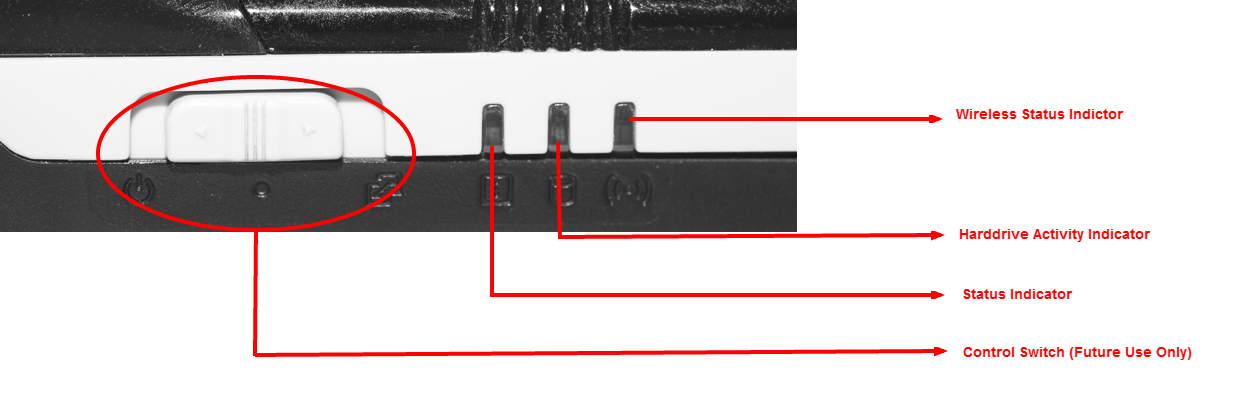TonidoPlug2 side view
TonidoPlug2 Status Indicator LEDs
- Wireless status indicator: Turns blue if the TonidoPlug is connected to a wireless network. Blinks blue during wireless network activity.
- Hard drive activity indicator: Turns blue if a storage device is connected to the TonidoPlug. Blinks blue during storage device activity.
- Status indicator: Shows whether the TonidoPlug's Tonido software is running.
- Red: Tonido is not running.
Blinking blue: The TonidoPlug is starting up. Tonido is loading.
Note: A bug in TonidoPlug2's initial firmware causes the status indicator to blink blue even after Tonido software has finished loading. This will be fixed in the next update.- Blue: Tonido is running. Your TonidoPlug is ready for use.
TonidoPlug2 Control Switch
TonidoPlug2 has a three-position control switch next to the status indicator LEDs.
The control switch is currently not functional; it is reserved for future use.
TonidoPlug (Version 1)
TonidoPlug (version 1) has two status indicator LEDs.
The top LED indicates power status. It is orange when the TonidoPlug receives power.
The bottom LED shows whether the TonidoPlug's Tonido software is running.
- Red: Tonido is not running.
- Blue: The TonidoPlug is starting up. Tonido is loading.
- Green: Tonido is running. Your TonidoPlug is ready for use.
Overview
Content Tools
Apps