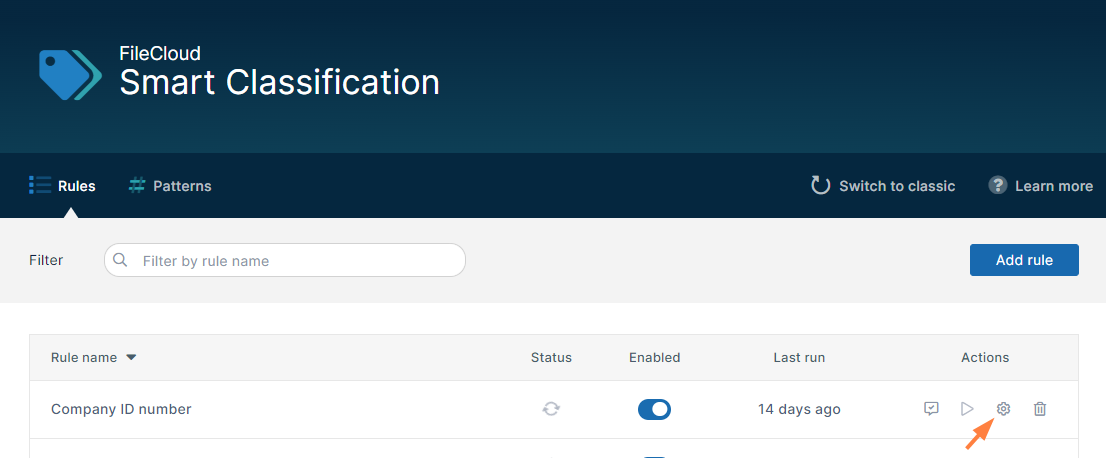Editing a Smart Classification Rule
To edit a Smart Classification rule, change any of the settings you entered in the wizard when you created it. For information about the fields in the wizard, see Creating a Smart Classification Rule
To edit a Smart Classification rule:
- Click the gear icon to the right of the rule.
The Update Content Classification Rule wizard opens to the General screen. - Make any changes to the values on the screen.
- Click Next, and make any changes to the Classifier screen.
- Click Next, and make any changes to the Action screen.
- Click Save Rule.
The rule now applies the changed settings when it runs.
Note: Metadata added to files and folders when the rule ran previously is not removed when the rule is edited.