Guide to Classifiers
Default
Definition
Classifies by whether content is an exact match for a regex PCRE pattern or is not an exact match for a regex PCRE pattern.
Comparison to Solr Pattern Match
A more powerful classifier that can match patterns with spaces and special characters and returns the text that has been matched as well as the number of times the text was matched.
Result schema to use if using code editor:
(_classifications): [{term: "term that matched a regex", count: "number of times the term appears in the doc"}, ...]
Pattern options:
Any number of patterns may be added. Each pattern is connected to the previous pattern with OR.
- Match RegEx - Match with a manually-entered regular expression
- Match pattern by name - Match with predefined regular expression
- Match pattern by group - Match with a predefined group of regular expressions
Examples:
Match with RegEx:
Match pattern by name:
Match pattern by group:
Code editor example:
{"SEARCH_PATTERN_SET":["[0-9]{6}"]}
Solr Pattern Match
Definition
Classifies by whether content is an exact match for a Solr regex pattern or is not an exact match for a Solr regex pattern.
Comparison to Default
Not as powerful as Default, but faster. Cannot match patterns with spaces and special characters. Does not return the text that has been matched.
Result schema to use if using code editor:
(_classifications): ["regex pattern", ...]
Pattern options:
Any number of patterns may be added. Each pattern is connected to the previous pattern with OR.
- Match RegEx - Match with a manually-entered regular expression
- Match pattern by name - Match with predefined regular expression
- Match pattern by group - Match with a predefined group of regular expressions
Examples:
Match with RegEx:
Match pattern by name:
Match pattern by group:
Code editor example:
{"SEARCH_PATTERN_SET":["[0-9]{16}"]}
Solr Standard Query
Definition
Classifies by whether content matches a Solr standard query.
For help writing Solr standard queries, see https://solr.apache.org/guide/6_6/the-standard-query-parser.html
Result schema to use if using code editor:
(_classifications): ["expression"] or []
Pattern option:
Any number of patterns may be added. Each pattern is connected to the previous pattern with OR.
Match Standard Query expression - Match with a specific term or number such as confidential or 514367A
Example:
Code editor example:
{"STANDARD_QUERY_EXPRESSION":["confidential"]}
ICAP DLP
To enable selection of the the ICAP DLP classifier, you must enable ICAP DLP in FileCloud.
For the ICAP DLP classifier to function properly in FileCloud, you must set up rules in ePolicy Orchestrator that specify if a file is authorized or not authorized.
Definition
Classifies by results on file authorization returned from ICAP DLP. ICAP DLP either authorizes or does not authorize a file, so the metadata you define for the rule should indicate if the file was authorized or not.
Your actions might appear as: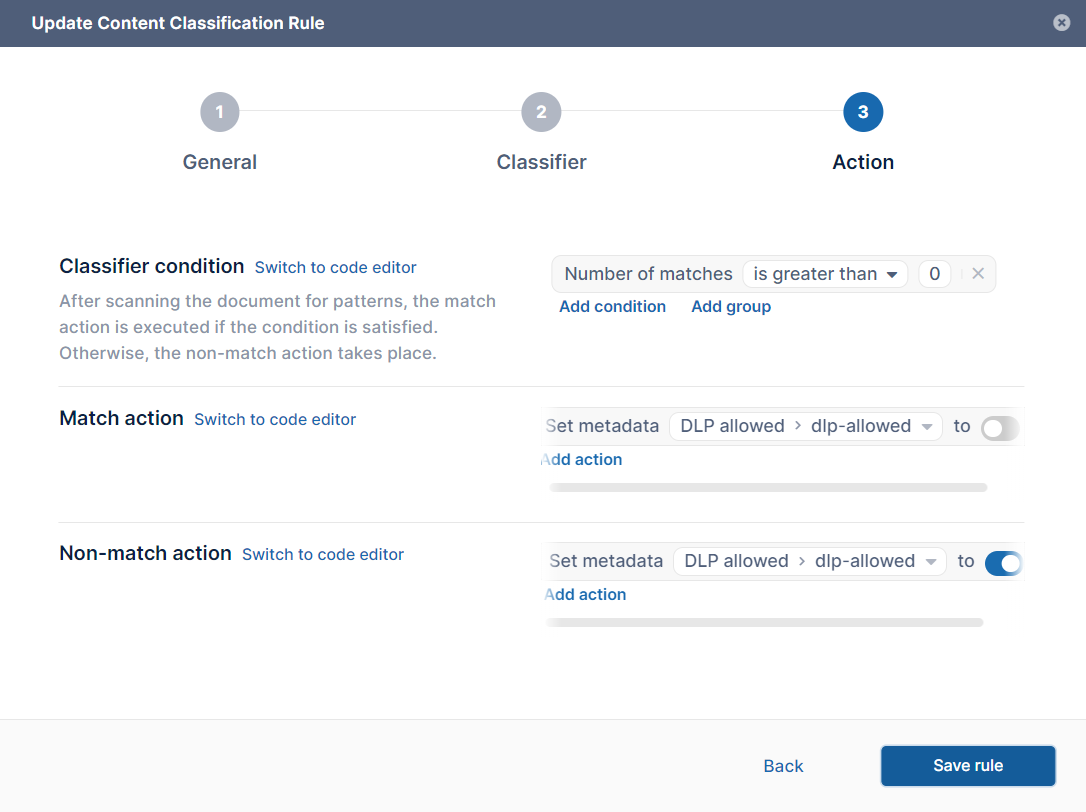
Result schema to use if using code editor:
(_classifications): []
Example
SingaporeNRIC
Definition
Classifies content by whether or not it matches a Singapore National Registration Identity Card.
Example:
AI Classifier
To enable selection of the the AI Classifier, you must integrate FileCloud with an AI-based provider.
Definition
Classifies content into terms that match an AI prompt
Pattern option:
Any number of patterns may be added. Each pattern is connected to the previous pattern with OR.
Match instances of prompt - Match with a manually entered prompt, such as PII or first or last names
Example:
Code editor example:
{"SEARCH_AI_MATCHES":["PII"]}