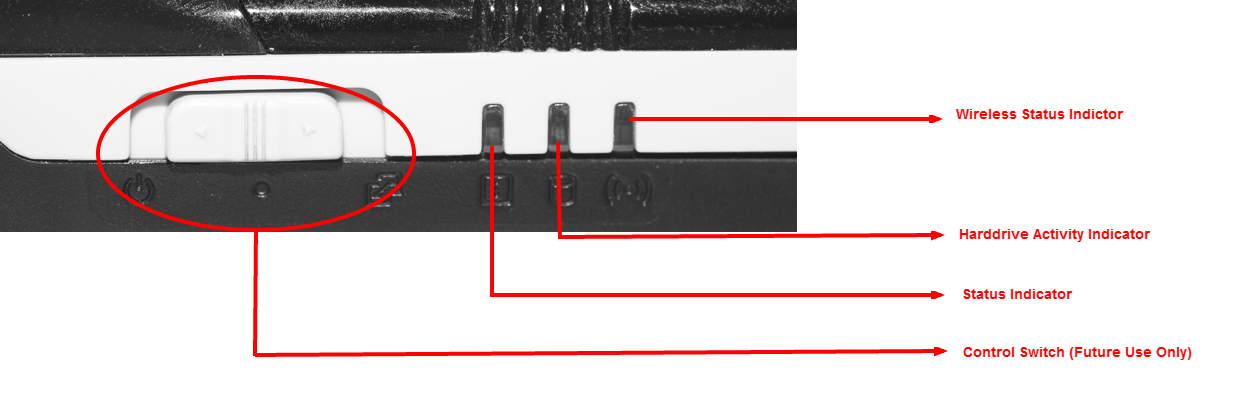TonidoPlug2 Lights
TonidoPlug2 has three LED indicator lights on the side:
- Wireless Indicator
- HDD Indicator
- Status Indicator
The wireless and HDD indicators indicate wireless and hard disk activities respectively.
The status indicator indicates various status of the plug:
Blinking blue: The plug is initializing and starting up.
Note: There is a bug with initial version of TonidoPlug2 firmware, causing blinking blue indicator lights during normal device functioning. This will be fixed in the next firmware update.- Blue: Tonido is now started and the plug is ready for use.
- Red: Tonido is not running.
TonidoPlug2 Switch
TonidoPlug2 has a three position switch on the side.
TonidoPlug2 switch is reserved for future use through firmware updates. Currently it is not functional.
TonidoPlug (Version 1)
TonidoPlug (version 1) has two LED lights:
The top light indicates power and is normally orange when plug receives power
The bottom light indicates various status of the plug:
- Powered on: The LED is red. The plug is just powered on.
- Startup: The LED is blue. The plug is initializing and starting up.
- Ready: The LED is green. The Tonido software suite is now started and the plug is ready for use.
Overview
Content Tools
Apps