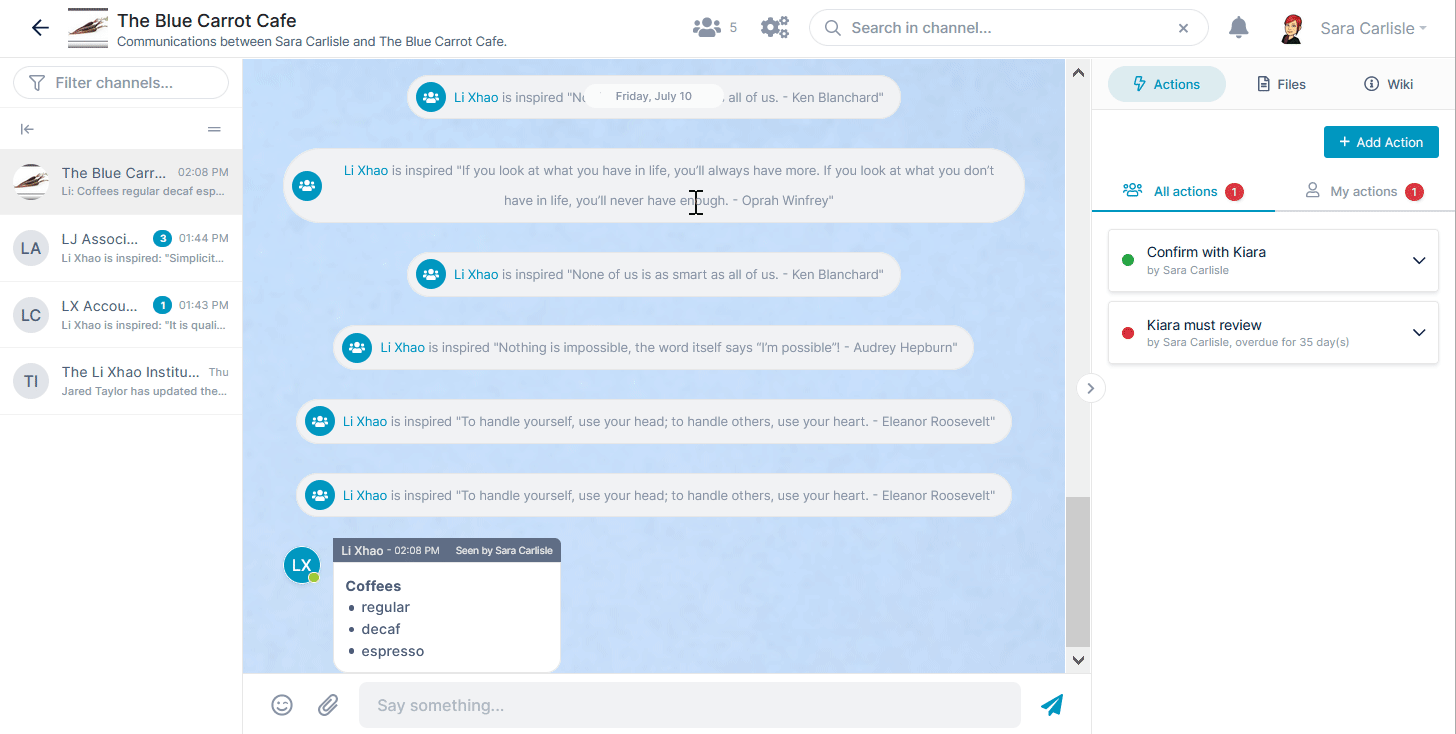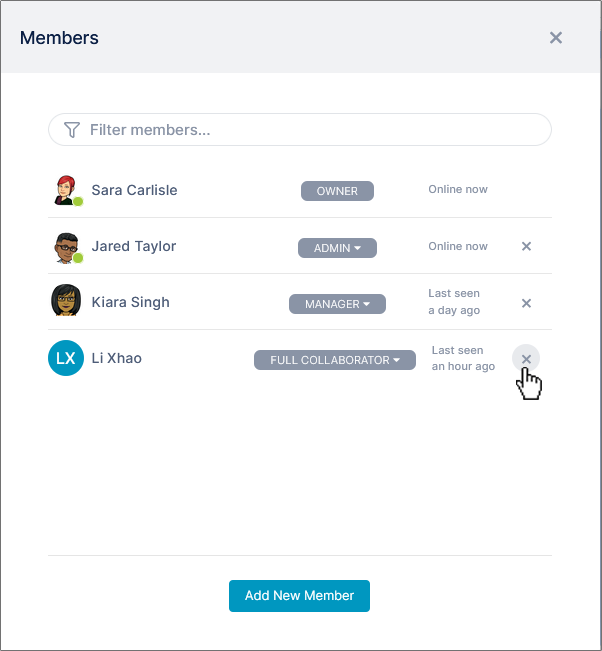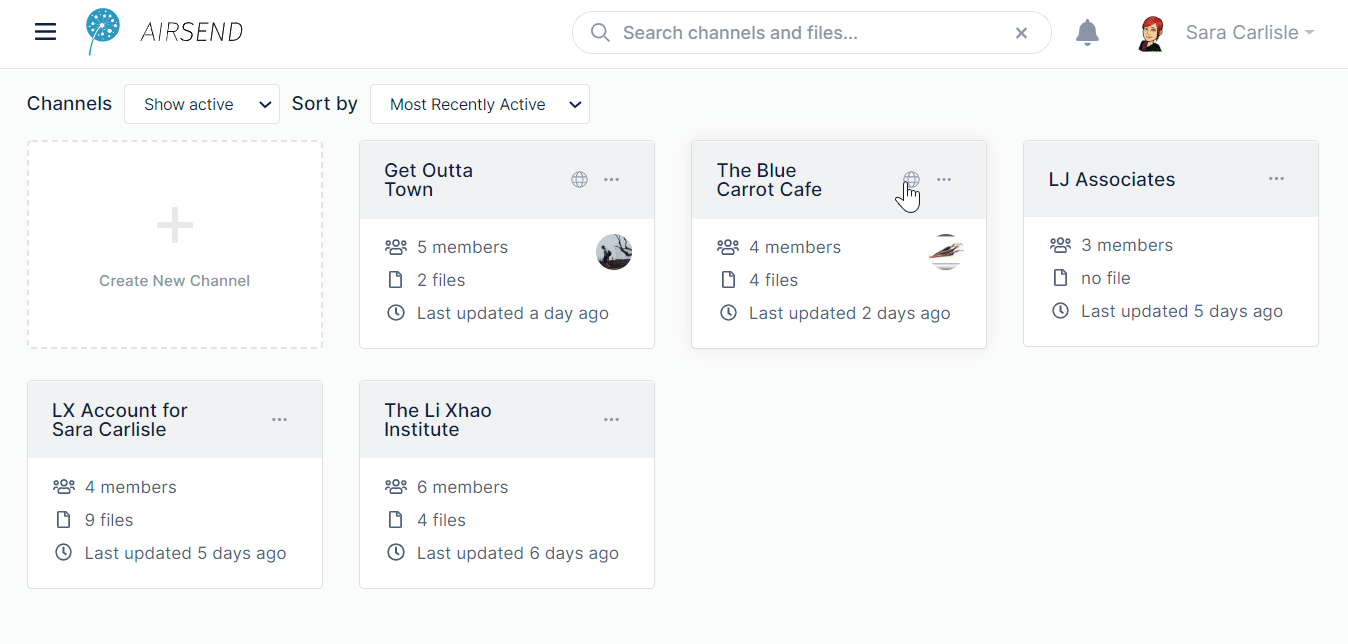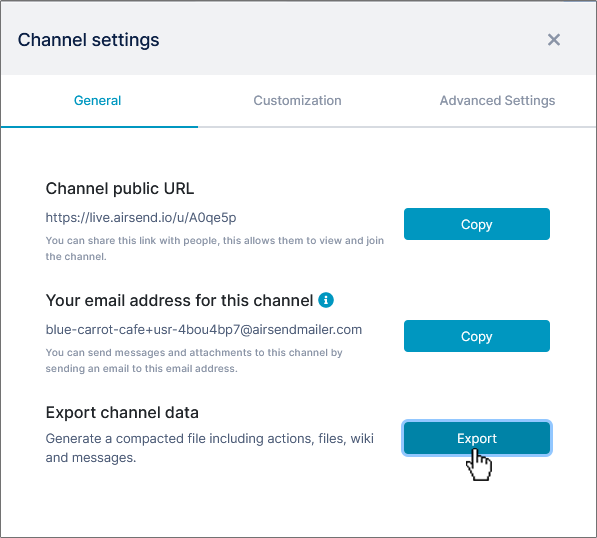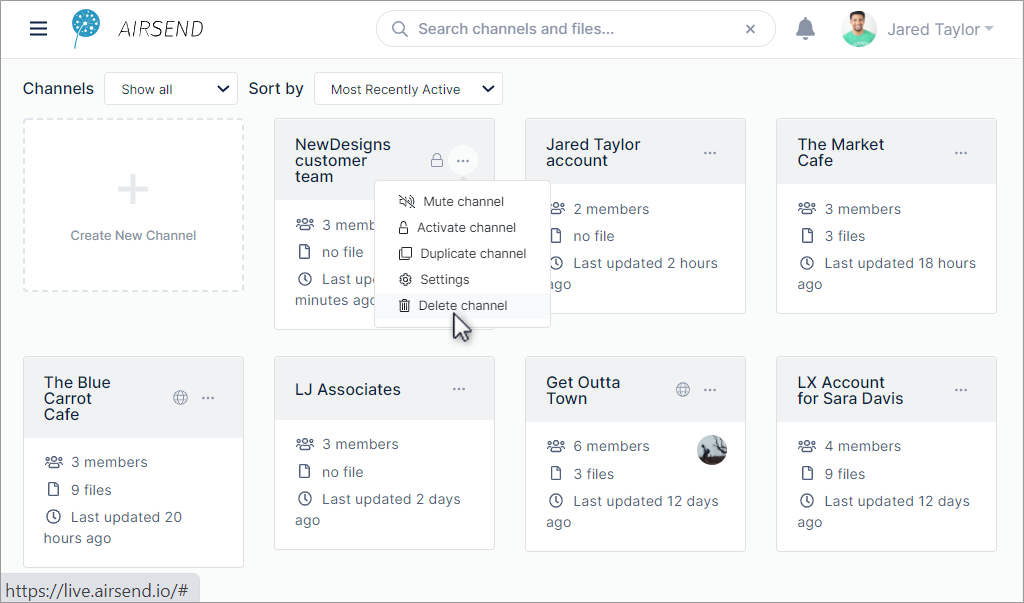If you've created a channel, you're the owner, and initially, you'll take care of adding members and setting up its look and feel.
But as you manage your channel, there are maintenance tasks you may want to do, such as promoting and deleting members, closing the channel, or exporting its contents. If for any reason you want to delete the channel, you can do that too.
Promote MembersBy default, channel members are full collaborators. Full collaborators can enter messages in the channel, upload and download files, and edit the wiki. They cannot add and remove members from the channel; to give a user that privilege, manually change their membership type to manager or admin. Remove membersOwners, admins, and managers can also remove members from a channel. Close the channelIf you're the owner of a channel, you have the ability to close it. Closing a channel suspends it; it is still present and you can reactivate it, but it only appears when the Channels setting is Show closed or Show all. Export channel dataBefore you delete a channel, it is a good idea to archive its contents by clicking the Export button in the Channel settings dialog box. The channels contents are downloaded as a zip file that contains files storing messages, tasks, files, and wiki contents. Delete the channelThe only member of a channel who can delete it is the owner. Deleting a channel permanently removes it from the system, and it cannot be reactivated. |