|
|
|
|
|
 FileCloud’s Customization and Branding Capabilities
FileCloud’s Customization and Branding Capabilities |
|
It’s no secret that FileCloud has some of the most powerful security, administrative and collaborative features on the market. Every aspect of our enterprise file sharing and sync solution was created with our users’ ease of use in mind. However, did you know that our intuitive design also extends to your team, vendors, clients and users?
FileCloud offers the unparalleled branding capabilities that your organization deserves. All of the following are available to all plans including the Standard edition. In addition, custom branding of mobile and desktop apps is available to Enterprise edition users. Here’s a list of the neat things you can customize with FileCloud.
- Login Background ImageYou may have seen our gorgeous new login UI, but did you know that you can quickly and easily change the background image to anything you and your organization might want? In the Admin Portal, simply navigate to Customizations > Labels and Logos. From there, you can upload a background image of your choice. Learn more here!
- Labels and LogosYour logo is representative of your organization’s values and vision and naturally, it should be showcased front and foremost on your portal. FileCloud makes that possible with custom logo support on web browsers and mobile interfaces. Learn more here!
- UI MessagesWhat better way to showcase your brand’s professionalism, than through clear and concise communication with your users and team? Customize the message for any situation that your users might run into while using your portal, from Login Errors to Email Subscription Confirmations. Learn more here!
- Email TemplatesEmails are, perhaps, the number one method your team uses to communicate with each other and clients. FileCloud provides several default templates to send as notifications for different actions, but of course, you may want to customize these to fit your organization. Easily change any email template, from “Account Approval” to “Forgot Password”. Learn more here!
- News FeedFileCloud offers administrators the option of displaying an RSS feed on the front page of the user’s web UI upon login, letting your organization efficiently communicate pressing news, issues and updates with the rest of the team. You can completely customize the format and content of this news feed. Learn more here!
- Product URLsCreate a custom branded experience for your organization — right down to the URL in the browser address bar. Administrators can do so in the Admin Portal by simply navigating to Customizations > URL, and editing the user portal address as well as other key URLs. Learn more here!
- Terms of ServiceBy default, FileCloud requires that users accept Terms of Service (ToS) when creating a new account, or when the Terms of Service change. Administrators can freely edit the ToS, and configure the frequency of user consent. Learn more here!
- Customizing CSSLast but certainly not least, administrators can easily customize their system’s CSS by entering the path of a custom CSS file or including custom CSS entries. Learn more here!
|
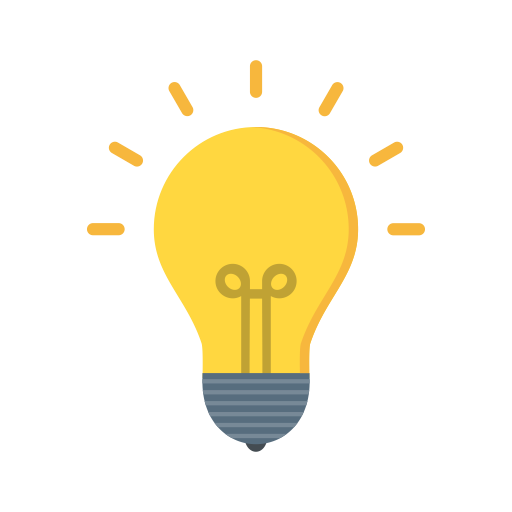 Tip of the Month
Tip of the Month |
|
Users can now add a setting to the Sync configuration file to automatically resolve conflicts.
|
|
 FileCloud End User Training
FileCloud End User Training |
|
|
Encourage your FileCloud end users to attend our free user training sessions to learn more about our new UI and features.
|
 Upcoming Webinars
Upcoming Webinars |
|
Check out other available sessions on our website. We’ll send a recording to everyone who registers in case you’re unable to attend the live broadcast. We look forward to having you in one of our sessions soon!
| JAN
13 |
How to Customize FileCloud to Reflect Your Brand |
|
|
| JAN
20 |
Securely Share Files from Outlook with the Outlook Plugin |
|
|
|
| JAN
27 |
Navigating the Revamped FileCloud UI for Ease of Use |
|
|
|
How to utilize FileCloud to achieve your business goals
Register for EU time zone
Register for US time zone |
|
|
|
|
|
|
|
|
 AirSend Dark Mode Theme
AirSend Dark Mode Theme |
|
We are happy to announce AirSend’s latest updates, including full dark mode support. If your Windows or Mac is set to dark mode, AirSend will now automatically appear in dark mode. Other updates include big improvements to the search feature like autocomplete searches when adding members to Channels and full search view support.
|
| CodeLathe Technologies Inc
13785 Research Blvd, Suite 125
Austin TX 78750, USA |
|
|
| Phone: +1 (888) 571-6480
Fax: +1 (866) 824-9584 |
|
|
|
|
|
   |
|
|


